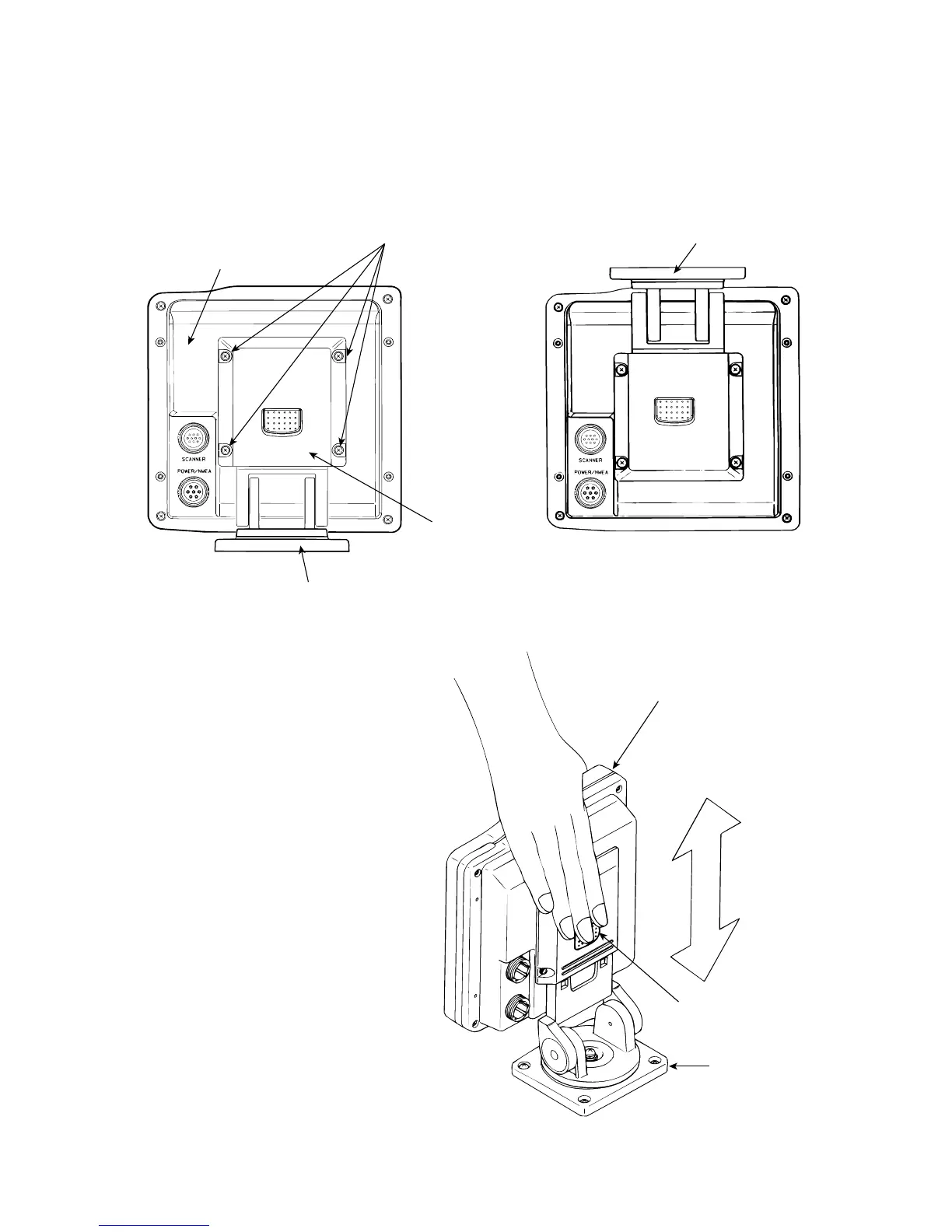10 INSTALLATION
When the display unit is mounted overhead, remove the mounting plate, which
is secured by four screws and rotate it through 180 degrees for re-assembly on
the other side of the unit.
The display unit is separated from
the bracket in the shipping carton.
Install the display unit by sliding
it onto the bracket until it is fully
seated.
To remove the unit simply de-
press the latch on the rear of the
display unit and lift.
