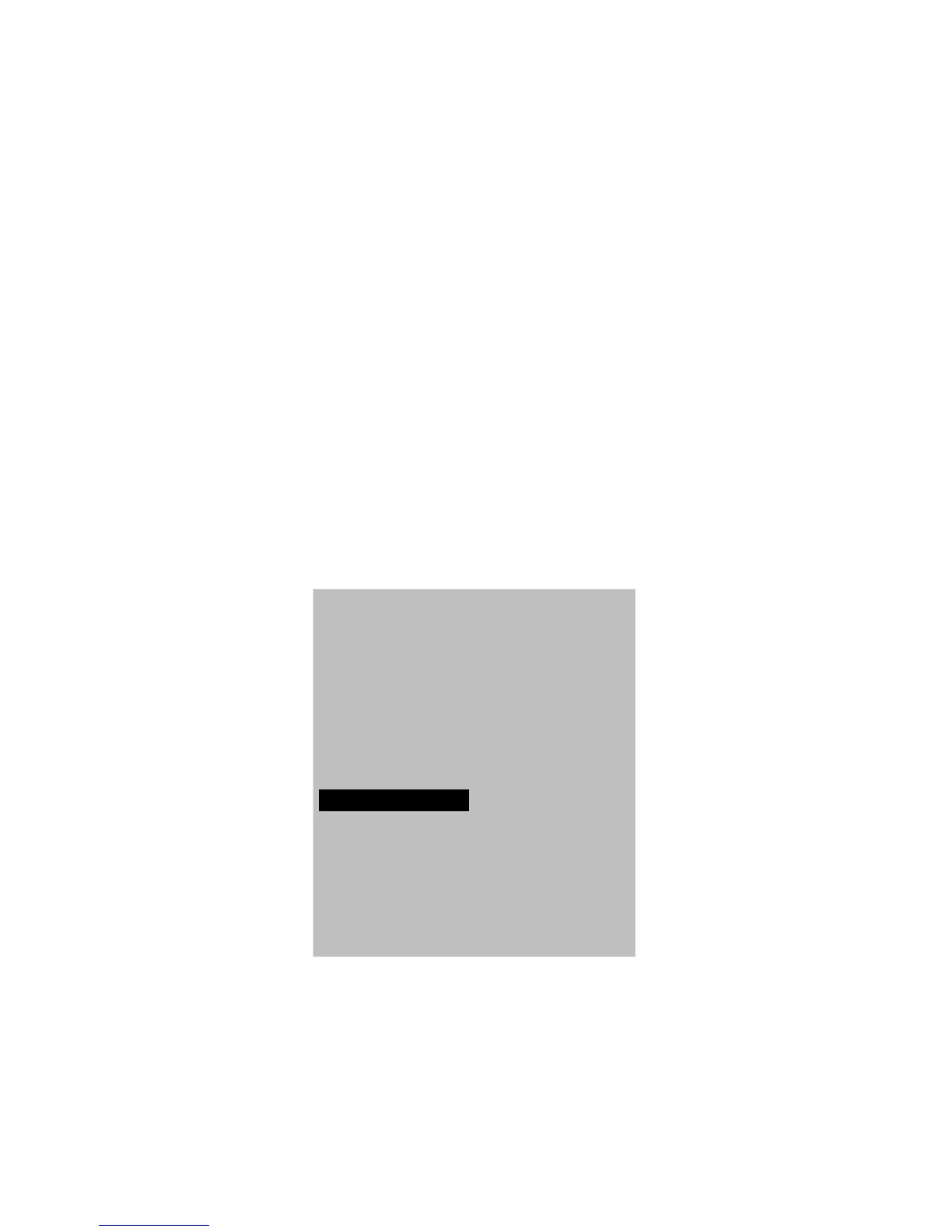INSTLLATION ADJUSTMENTS MENU
3.7 INITIAL OPERATION AND SET UP
3.7.1 INSPECTION AFTER INSTALLATION
After completing the installation and prior to energizing the equipment, it is
necessary to ensure that all steps of the installation were accomplished in ac-
cordance with the instructions. Make sure that:
(1) The cables are not pinched or damaged.
(2) The allowed voltage is not exceeded and the polarity is correct.
(3) All bolts are tight.
(4) The power cable shields has been properly connected to Boat Main ground.
3.7.2 OPERATING THE INITIAL SET UP MENU
To access this menu, push in the JOYSTICK until the INITIAL SET UP menu
appears. The JOYSTICK is then used to select a particular item on the menu by
depressing it.
