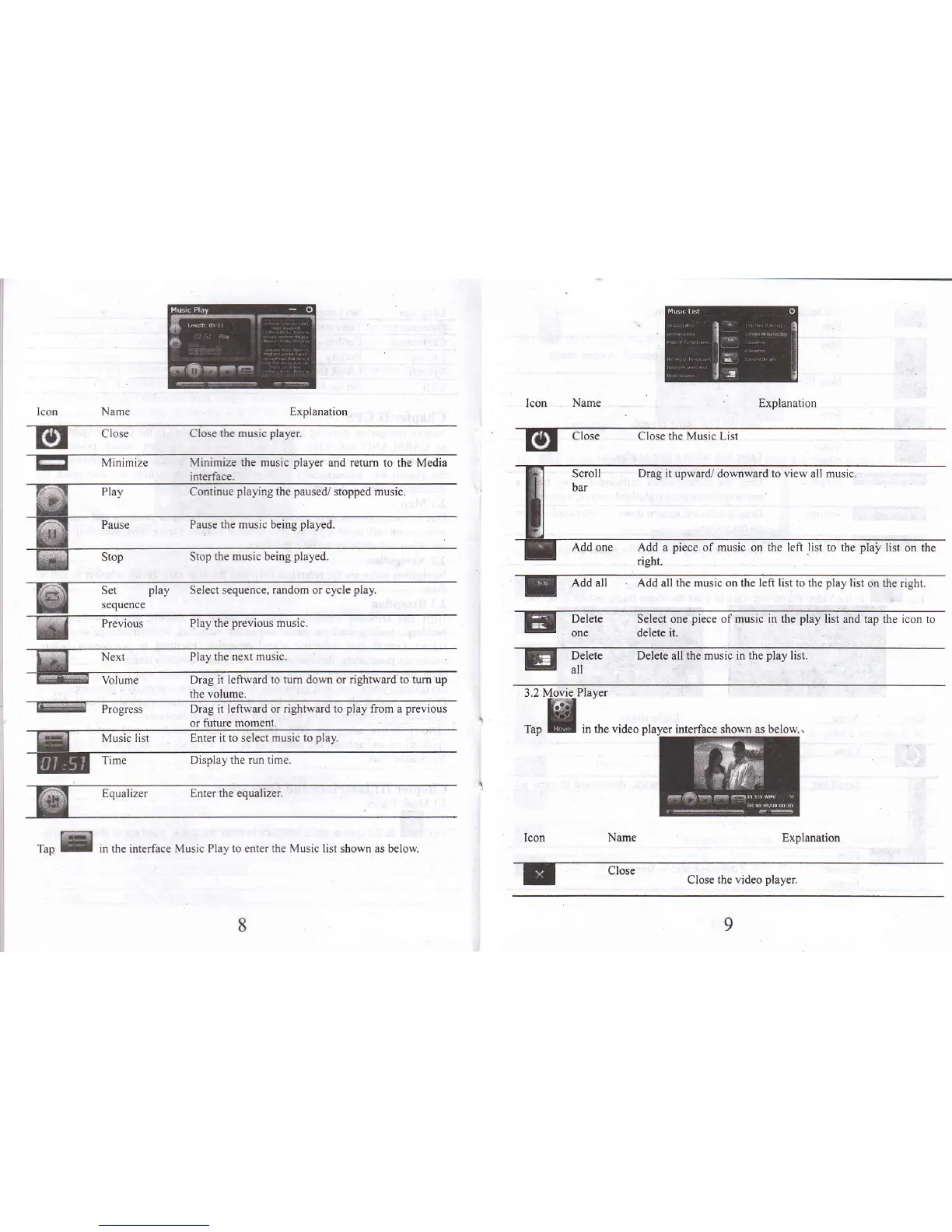Icon
g
Close the music
player
[E
crose Close the Music List
Minimize the music
player
and retum to
the
Media
interface.
Continue
playing
the
paused/
stopped music.
Stop
S"t
sequenc€
P*d*
!
Add all Add
all
the music on the left list to the
play
list
on the right
E
3;"j"-
E
3i'""
Select one
piece
of music
in
the
play
list and tap the icon to
delete it.
Next
Play the next
music.
Delete
all
the music in the
play
list.
Volume Drag it leftward
to tum down
or
rightward to tum up
the volume.
Progress
Drag it leftward or rightwrd to
play
from a
previous
Enter the equalizer
lcon
Drag it upward/ downward to view all music
Add a
piece
of music
on
the left list to
the
plai
list on the
Select
sequence, random or cycle
play
Play
the
previous
music
Enter it to select
music to
play.
Display the run time.
Tup
f in the
interface
Music Play to enter the Music list
shown
as below.
I
Close
the video
player