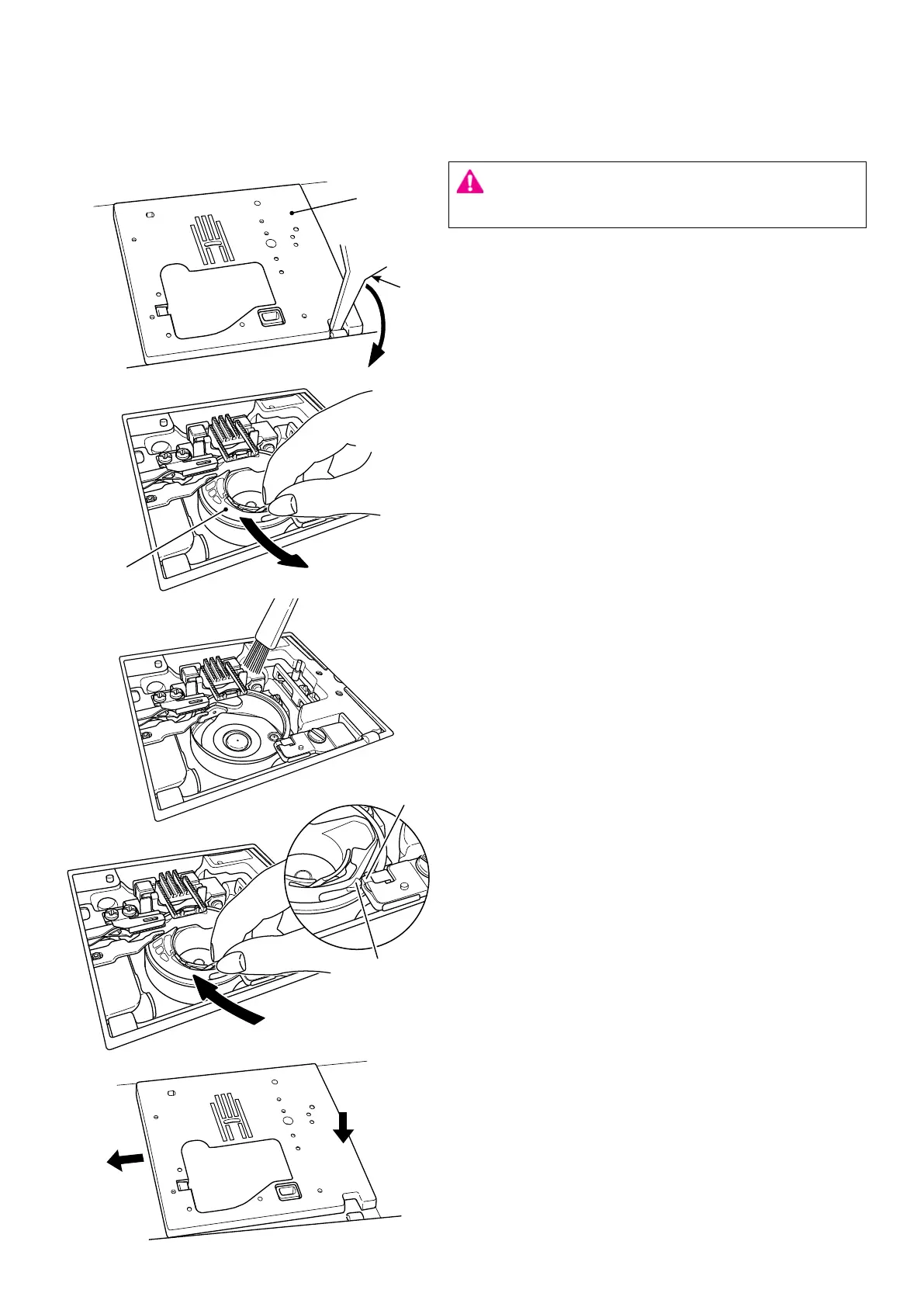128
Install the bobbin case holder.
Install the bobbin case holder so that points
A
and
B
touch each other.
9. Machine Maintenance
When lint and/or dirt has built up, it may cause machine failures. Therefore, clean the machine frequently.
1
Remove needle and presser foot.
Remove the throat plate.
Push the exclusive screw-driver
❷
into the groove in
front of the throat plate
❶
and press the screw-driver
downward to remove the throat plate.
2
Remove the bobbin case holder
❸
.
3
Remove lint and dirt.
Remove lint and dirt around the feed dog and bobbin
case holder with the cleaning brush.
4
Fit the throat plate in position.
Place the area (
❹
) rst and then push center to right
hand part of the throat plate to assemble (
❺
) .
5
Turn o the machine or leave the
Machine in Lock Mode
❶
❷
❺
❹
❸
A
B
