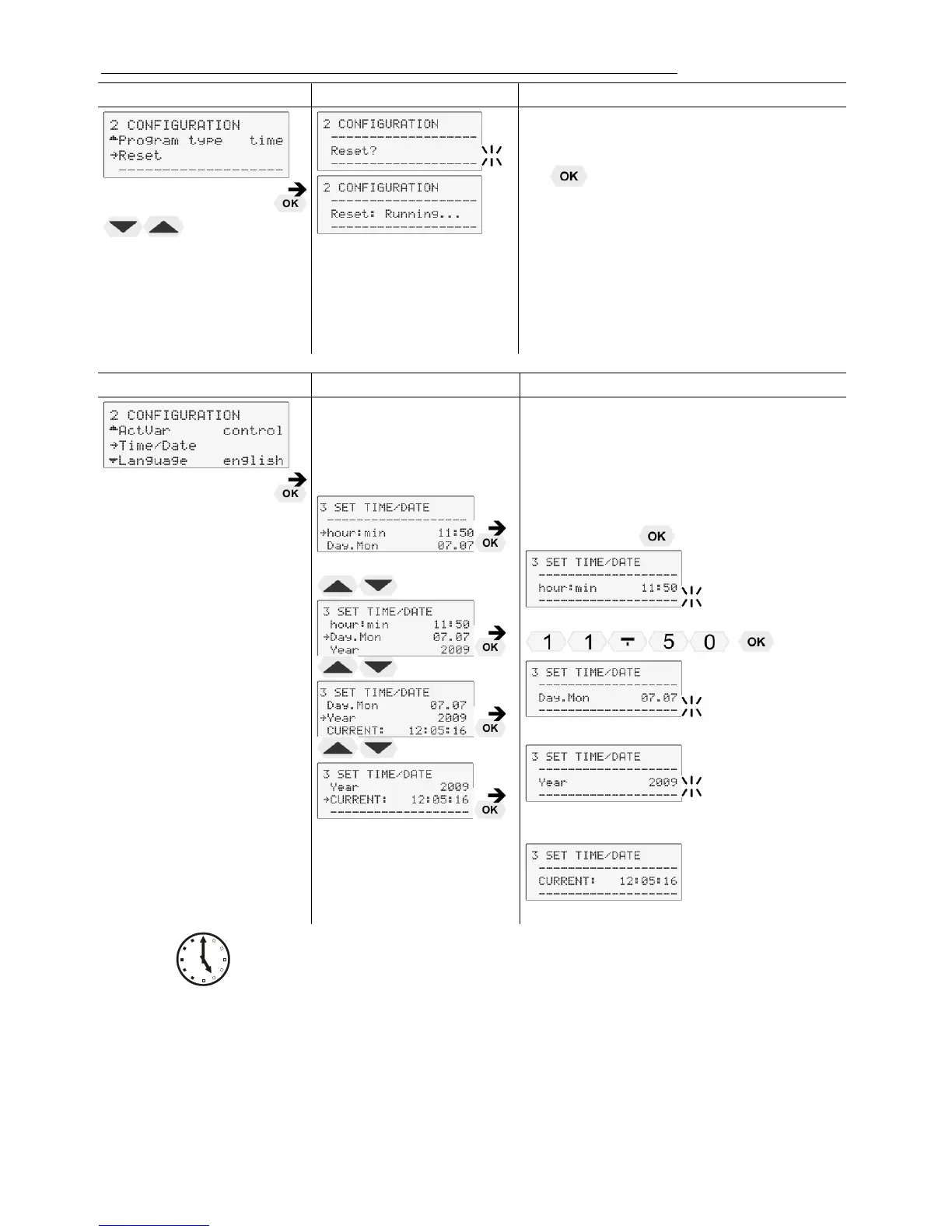Menu functions
44
Level 2 Parameter level
Reset
Return to factory settings by pressing
>Reset?< returns all set values to the
factory setting except for date and time.
A RESET can be effected only in the –
OFF- mode.
During the message >Running < all
parameters are reset to factory settings.
Level 2 Level 3 Parameter / Value
Possible parameters:
Time >hour:min
Date >Day:Mon
Year
Succesively set time, date and year
using the numeric keypad and confirm
by pressing
.
Example:
Only the actual time is displayed.
The internal real time clock allows starting a program any time. The clock
is set to the local mean time (MEZ) at the factory.
If the unit is operated in a different time zone, the clock can be
adjusted in this menu.
Change summer/winter time in this menu
