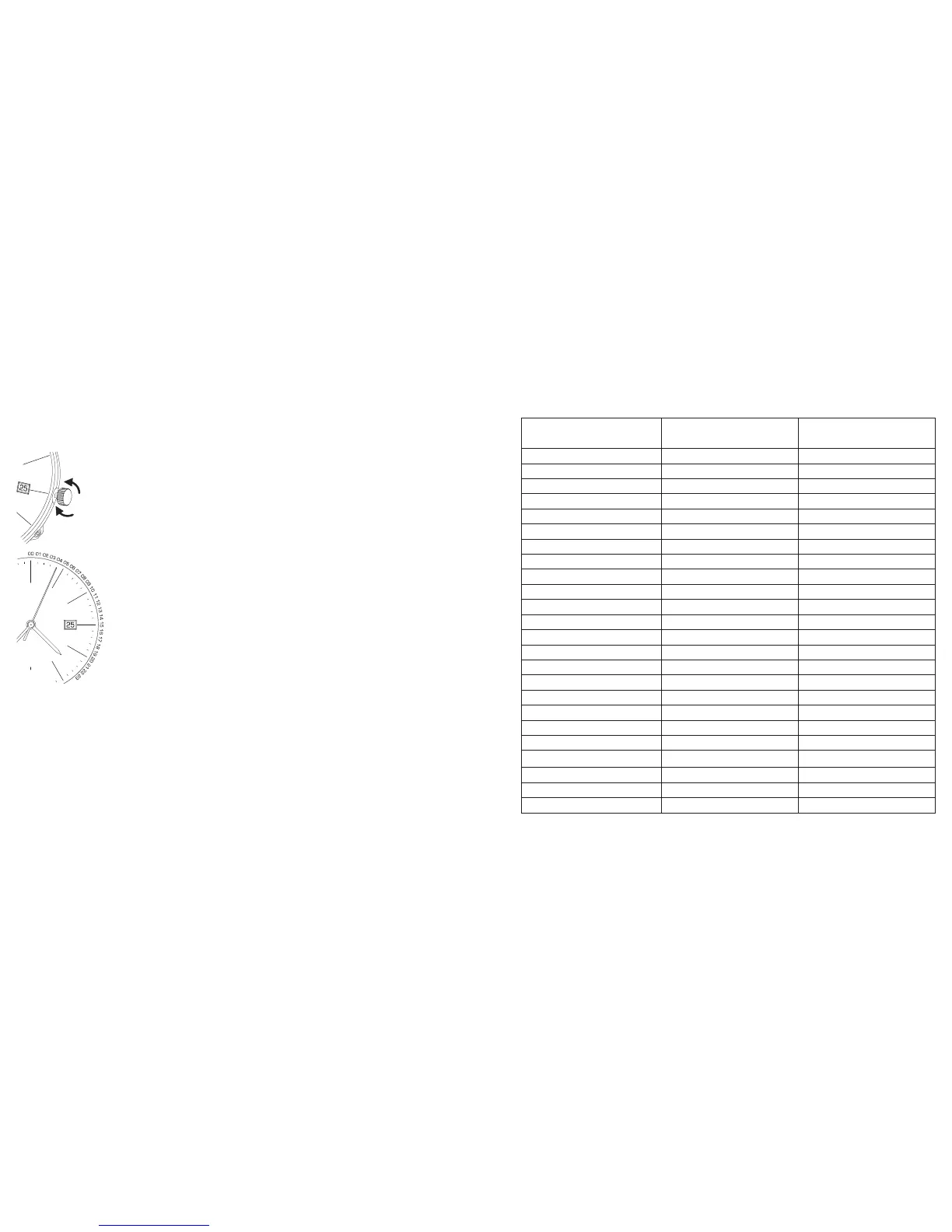59 58
Setting all known time zones:
Your Junghans MEGA has all known time zones (as at: 01/01/2018)
already stored.
a) Pull the crown in to position B.
b) By turning the crown clockwise or counter-clock-
wise, you can set all known time zones.
During this process, the second hand shows the
hour that you are setting using the minute scale
(minute 0 = midnight.; minute 1 = 1 a.m.; Minute 18
= 6 p.m.; etc. up to minute 23 = 11 p.m.). Please note
that there are some time zones that are set to the
quarter-hour or half-hour (see following table). Each
turn of the crown the watch moves one time zone,
while the second hand does not move forward until
the next full hour.
As soon as you have turned the crown, the hour and
minute hand also run parallel to your setting. The
date also gets automatically adjusted when you
set the zone.
c) You end the process by pressing the crown back
into position A.
1h
Crown
position B
Known time zones (as at: 01/01/2018)
City Time zone
crown position B
Time zone
crown position C
London +/– +/–
Frankfurt / Paris + +
Athen + +
Moscow + +
Tehran / Iran + .
Dubai / UAE + +
Kabul + .
Karachi + +
Calcutta + .
Kathmandu + .
Dhaka + +
Rangoon + .
Bangkok + +
Beijing + +
Pyongyang + .
Eucla (Aus) + .
Tokyo + +
Adelaide (Aus) + .
Sydney (Aus) + +
Lord Howe Island + .
Nouméa + +
Norfolk Island + .
Auckland + +
Chatham Islands + .