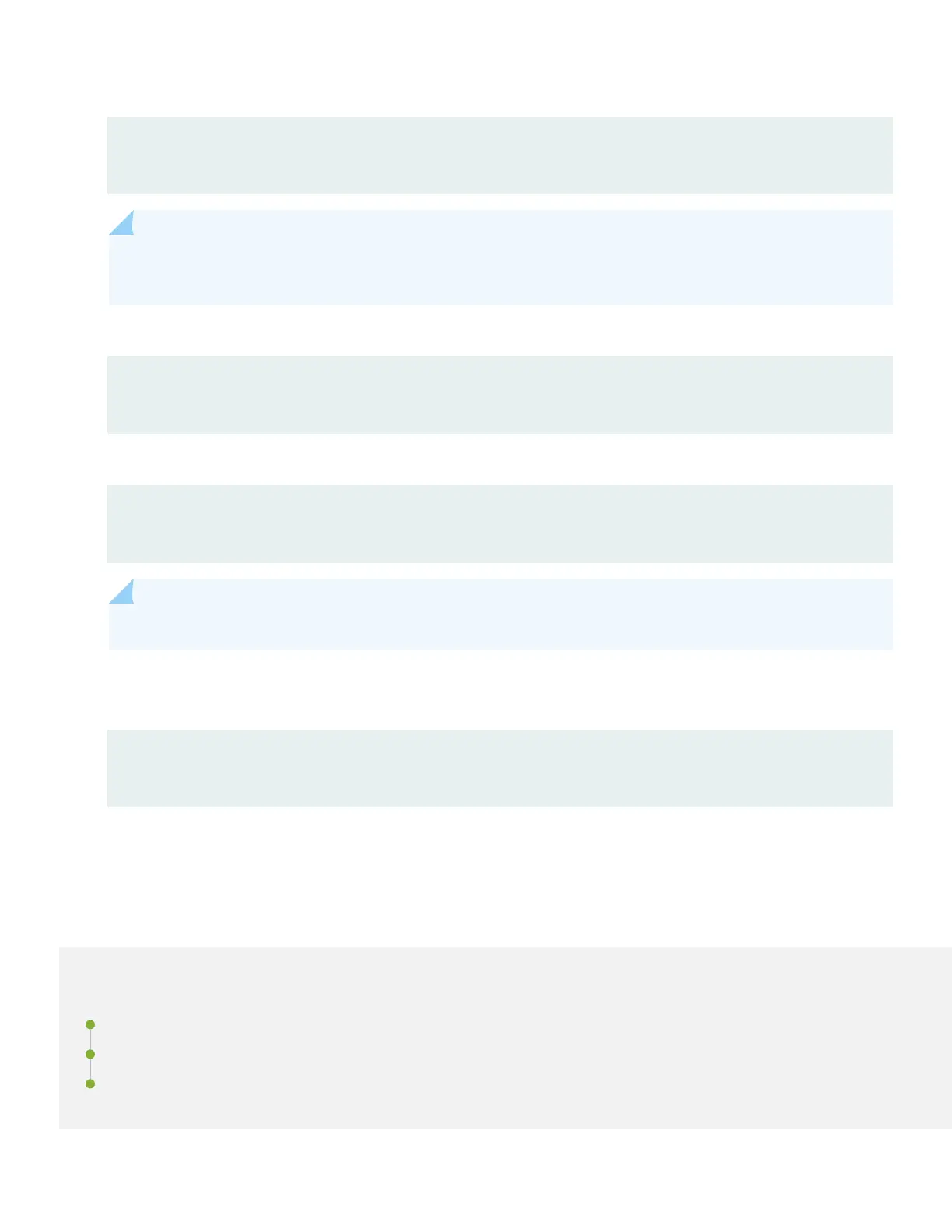14. Enable Telnet service, if required.
[edit]
root@re0# set system services telnet
NOTE: When Telnet is enabled, you cannot log in to the ACX7024 using root credenals. Root login is
allowed only for SSH access.
15. Enable SSH service.
[edit]
root@re0# set system services ssh
16. To allow users to log in to the router as root through SSH, include the root-login statement.
[edit system services ssh]
root@re0# root-login (allow)
NOTE: By default, users are not allowed to log in to the router as root through SSH.
17. Commit the conguraon.
Your changes become the acve conguraon for the router.
[edit]
root@re0# commit
Step 3: Keep Going
IN THIS SECTION
What's Next | 11
General Informaon | 11
Learn With Videos | 12
10