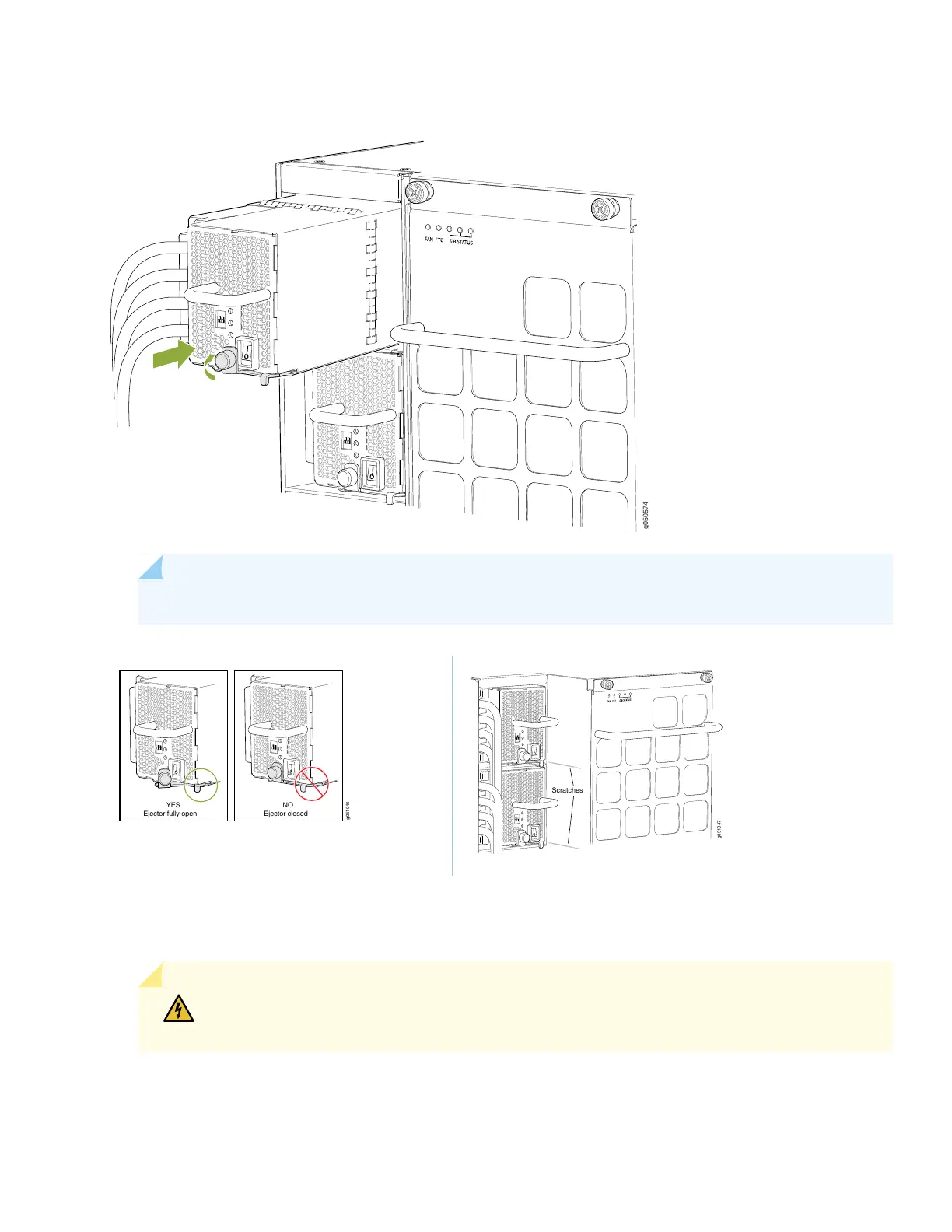Figure 31: Installing a JNP10K-PWR-DC Power Supply in a PTX10008
NOTE: Ensure that the ejector is fully open to avoid scratching the chassis.
g051046
YES
Ejector fully open
NO
Ejector closed
19. Route INP1 cables to a power source and INP2 to another power source. The JNP10K-PWR-DC shares power, so if
power dips on one input, the power supply is able to load balance internally.
WARNING: Ensure that the power cords do not block access to router components or drape
where people can trip on them.
20. Set the enable switches for input 1 and input 2 (see Figure 32).
34