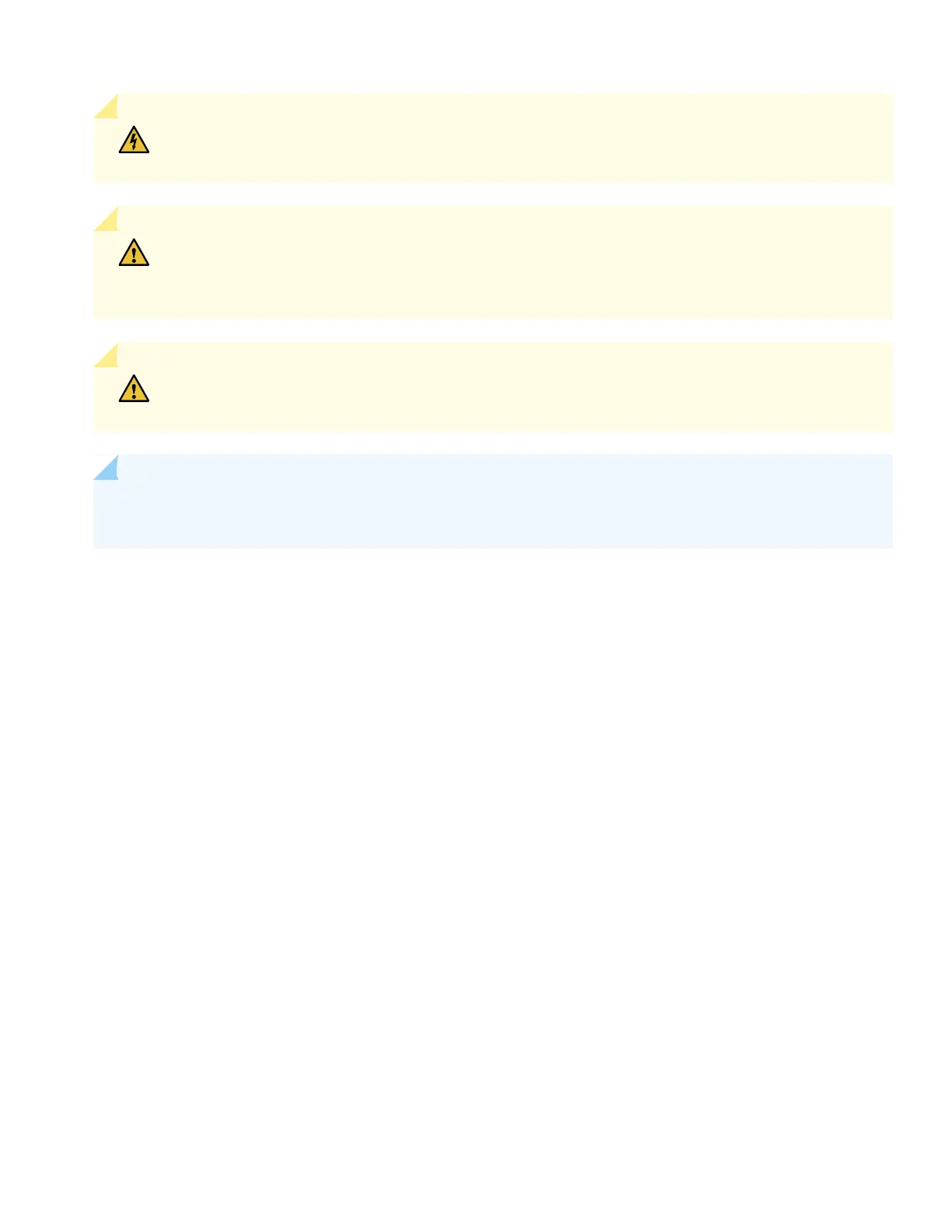WARNING: Protect yourself from severe burns by wearing heat-protective gloves when removing a
working dual DC power supply from the chassis. Power supplies can reach 158°F(70°C).
CAUTION: Before you connect power to the router, a licensed electrician must attach a cable lug to
the grounding and power cables that you supply. A cable with an incorrectly attached lug can damage
the router (for example, by causing a short circuit).
CAUTION: Use the same type of power supply in all slots. Do not mix power supply models in the
same chassis.
NOTE: The battery returns of the JNP10K-PWR-DC2 power supply must be connected as an isolated DC return
(DC-I).
•
Ensure that you have the following parts and tools available to install a DC power supply:
•
Electrostatic discharge (ESD) grounding strap
•
Use high current cable assembly, CBL-PWR2-BARE (not provided) with the cable lugs (provided) attached
The provided terminal lugs for the JNP10K-PWR-DC2 are Panduit LCD4-14A-L, or equivalent, and sized for 4 AWG
(21.1 mm
2
) power source cables. We recommend that you install heat-shrink tubing insulation around the crimped
section of the power cables and lugs.
•
13/32 in. (10 mm) nut driver or socket wrench
•
Phillips (+) screwdrivers, numbers 1 and 2
•
Multimeter
To install a JNP10K-PWR-DC2 power supply in a PTX10008:
1. Attach the electrostatic discharge (ESD) grounding strap to your bare wrist, and connect the strap to the ESD point
on the chassis. There is an ESD point located next to the protective earthing terminal and below PSU 5 on the PTX10008
rear panel (see Figure 19).
2. Taking care not to touch power supply components, pins, leads, or solder connections, remove the power supply from
its bag.
3. Peel back and remove the protective plastic wrap that covers all four sides of the power supply.
4. Ensure the power switch is set to the standby (O) position. This switch turns off the output voltage; it does not interrupt
DC.
36