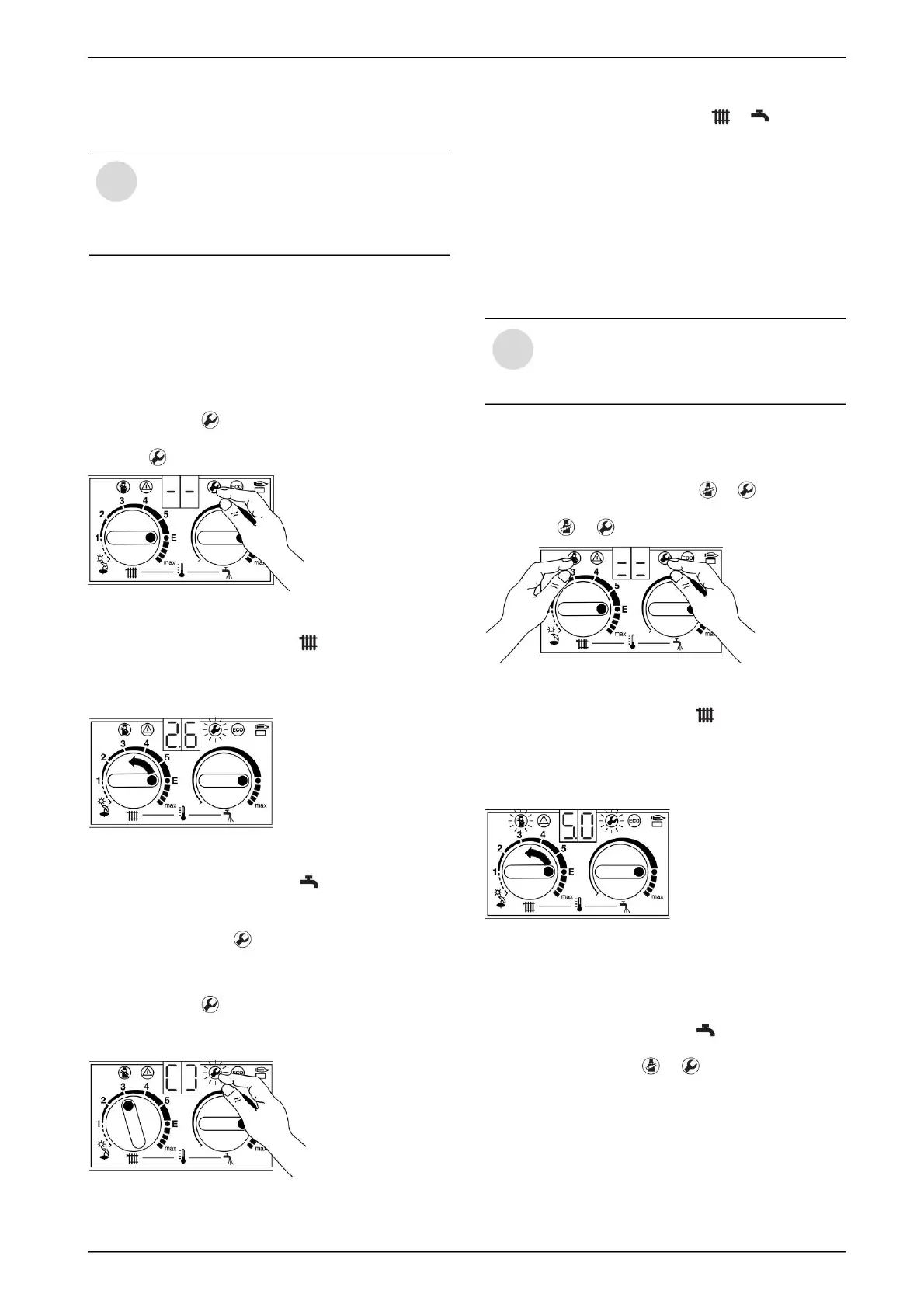When connecting a temperature
controller with an external probe, the
connection gap is taken over by the
controller.
And in the case of low maximum heating
power, the maximum useful thermal power
for domestic hot water is at the disposal of
the beneficiary.
B Turn the thermostat knob until 2.6 appears on the
display .
The display shows the desired connection deviation,
between 0 and 30 .
The display and the keys flash.
initials.
Fig. 34
B Press the key
on the display appears
- - The key flashes.
B Depending on the heating power expressed in kW, extract
the corresponding index from the adjustment tables (see
page 34 or 35).
Fig. 35
The connection deviation is the permissible difference from
the reference temperature on the flow. It can be set in 1 K
steps. The setting range is between 0 and 30 K (factory
setting: 0 K). The minimum flow temperature is 45ÿC.
6.2.5 Setting the connection deviation (ÿt) (service
function 2.6)
.
B Turn the thermostat knob until 5.0 appears on the
display.
B Press the display
key [ ] appears.
B Write down the value in the commissioning report (page
36).
Some Gas Distribution Companies charge a basic price,
which depends on the power of the plant.
The factory setting of the maximum heating power is the
maximum rated thermal power, which is shown on the display
as 99.
No setting required on the device.
After a while, the display will show the saved connection
gap.
The display and the key flash.
B Measure the gas flow and compare it with the value in the
table next to the desired index. In case of differences,
correct the index!
The display shows the flow temperature again.
B Turn the thermostat knob until the desired index
appears on the display.
Fig. 33
B Turn the thermostat knob until
23
.
B Turn the thermostat knobs to the values as well
B Switch off the switch-off time (setting 0., see service
function 2.4).
After a short time, the display will show, as a percentage,
the maximum stored heating power (99. = rated power).
The working mode has been saved.
Fig. 37
The heating power can be set between the minimum
thermal power and the maximum rated thermal power, at the
specific value of the heat demand.
Individual adjustment
Fig. 36
B Press and hold the and keys at the same time until = =
and flashing keys appear on the display.
and keep it that way until
6.2.6 Setting the maximum heating power (service
function 5.0)
B Write down the value in the commissioning report (page
36).
and keep it that way until
6 720 610 332-50.1O
6 720 610 332-32.1O
6 720 610 332-51.1O
6 720 610 332-34.1O
6 720 610 332-45.1O
6 720 610 828 RO (02.01)
i
i
Machine Translated by Google