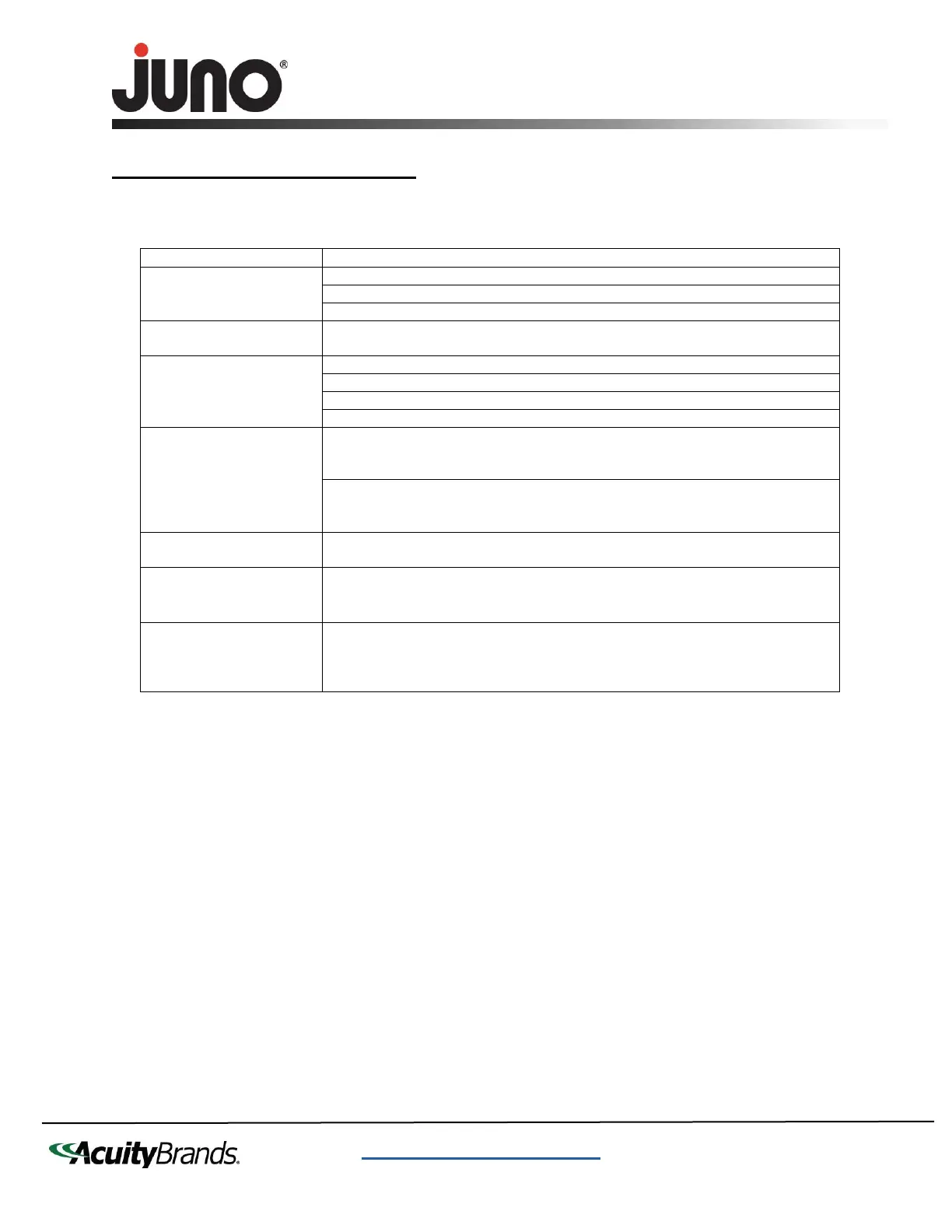INSTALLATION INSTRUCTIONS
Juno Smart LED RGBW Speaker LED Trim Kit
912-00386-001 REV F
DATE 10/2023
PAGE | 10
TROUBLESHOOTING GUIDE:
Fixture will not illuminate
1. Verify line voltage is correct.
2. Check wiring and connections
3. Verify power supply is on at breaker
Circuit breaker trips when
fixture is illuminated
Check wire connections. Ensure wires are not crossed and power wire is not grounding out.
Consult electrician.
1. Verify line voltage is correct
2. Check wiring and connections
4. Install a light switch on the wall. Dimmers are not allowed
Speaker sound cuts in and out
1. Confirm your device is within 30 ft
of the “MASTER” unit and any paired “SATELLITE”
units are within 30 ft of the “MASTER” unit. Obstructions between the speaker and the
Bluetooth® enabled device may cause signal interference
2. To prevent signal interference, do not place the speaker downlights close to heavy
electromagnetic emission devices or equipment such as household appliances or ceiling
fans
Any fixtures show “red” light
after group creation
Repeat the speaker grouping process. Return to Step 5.1 and create the Speaker Group,
again.
Add additional speakers to
already existing speaker
group
Repeat the speaker grouping process. Return to Step 5.1 and create the Speaker Group,
again.
To factory reset the fixture, use the wall switch to cycle power “on” and “off” five times. Then,
repeat the installation process from the beginning.
Note: Wait five seconds between turning the fixture “on” and “off”. Complete all power cycles
within one minute.
If the troubleshooting steps above do not resolve the issue, make sure the Speaker light is updated to the
latest firmware by following the steps on the next page, or contact
Technical Support at: (800) 705-7378
One Lithonia Way · Conyers, GA 30012 · Phone 1-(800)705-7378
Visit us at www.acuitybrands.com/juno-recessed
© 2023 Acuity Brands Lighting, Inc.
