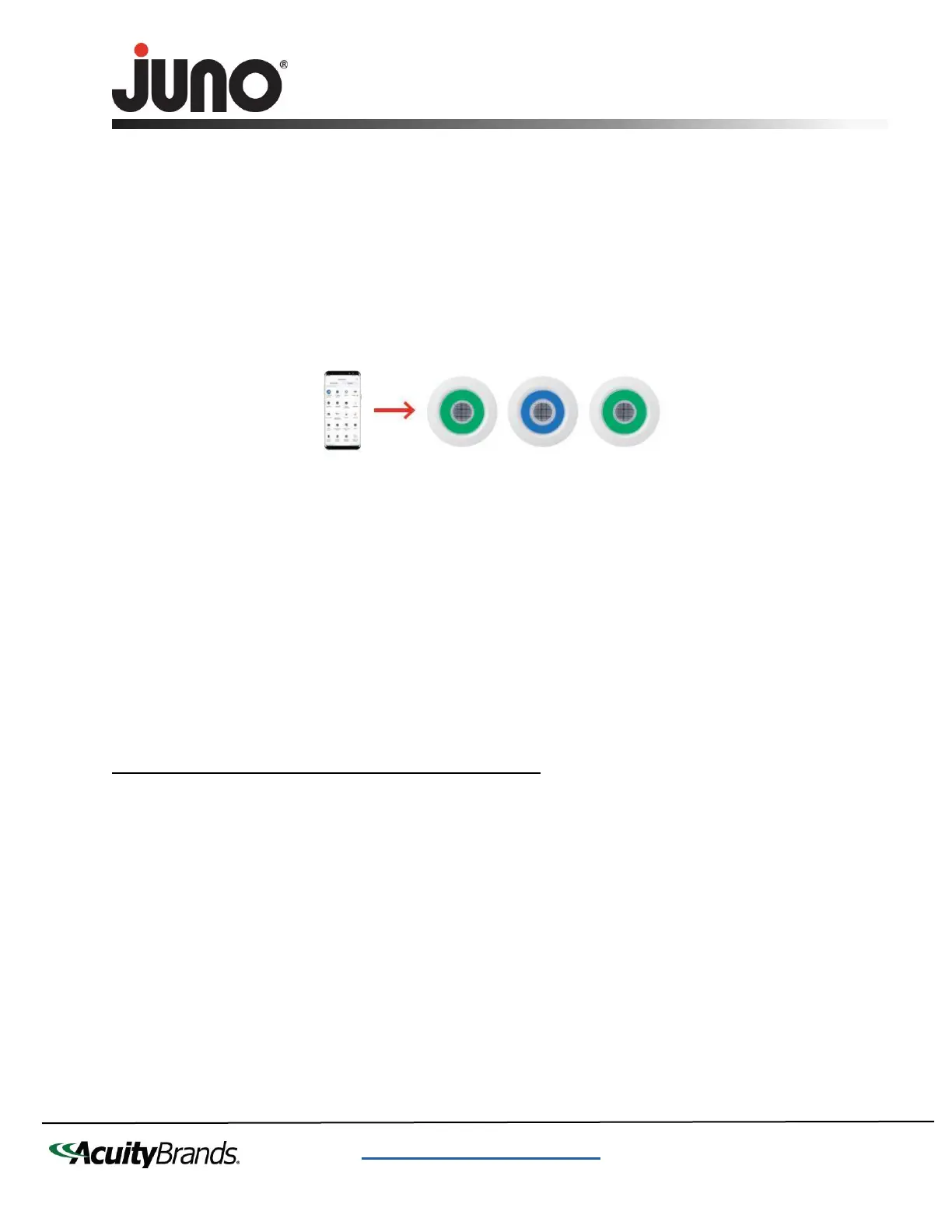INSTALLATION INSTRUCTIONS
Juno Smart LED RGBW Speaker LED Trim Kit
912-00386-001 REV F
DATE 10/2023
PAGE | 9
Note: The unit MUST be set to a white color (no RGB colors) to enter the speaker grouping mode.
Note: Each “On” – “Off” cycle must be completed within 5 seconds of each other.
5.3 After five “On” – “Off” cycles, the light will begin to cycle between BLUE and GREEN. The desired
“MASTER” unit should be set to BLUE and the remaining satellite units should be set to GREEN.
Steps 5.3 and 5.4 must be repeated for each device in the desired speaker group. Only one device
can be configured at a time. The speaker group should look like the units in Figure 6 once configured
correctly.
Note: Only one unit can be set as a “MASTER” per speaker group. Only one device should be set to BLUE and the rest GREEN
before proceeding.
5.4 Once each device is defined as a “MASTER” or “SATELLITE”, turn the units “Off” then “On” at the
LIGHT SWITCH
to complete the speaker grouping set up. Wait five seconds between cycling “Off”
and “On” at the switch. If done correctly, each unit will begin pulsing and then flash a WHITE light to
signify that it was added to a group. If any units fail to connect or show a RED light, the speaker
grouping was not successful, and the user must restart this process from Step 5.1.
Note: The speaker grouping process may take up to 1-2 minutes to complete grouping. Please wait until then to test the speaker
group. Do not perform another power cycle or change the light output settings in the smart app until after the pairing process is
complete.
Note: Please reference the videos in the “Best Practices” guide at the end of this document to see this pairing process
completed in real time.
Step 6: SET UP BLUETOOTH AUDIO TO SPEAKER LIGHT
6.1 To connect a device to the speaker for Bluetooth audio casting, turn the Speaker Light “Off” then “On”
at the
LIGHT SWITCH
. Open your device’s Bluetooth settings and scan for available devices. Allow
for at least one minute for the Speaker Light to show as an available device. The Speaker Light will
be named Juno Speaker (XXXX)
Note: This step must be completed if the Speaker Light is set up as a single device or as a Speaker Group.
6.2 Once connected to Juno Speaker (XXXX), audio will now cast from your device of choice to the
Speaker Light(s).
Note: Only the smart device (Smart Phone, Tablet, etc.) is required for volume and audio control of the speaker. Use your smart
device to control audio. SmartThings hub, Amazon Alexa, and Google Home can only control the lighting.
One Lithonia Way · Conyers, GA 30012 · Phone 1-(800)705-7378
Visit us at www.acuitybrands.com/juno-recessed
© 2023 Acuity Brands Lighting, Inc.
