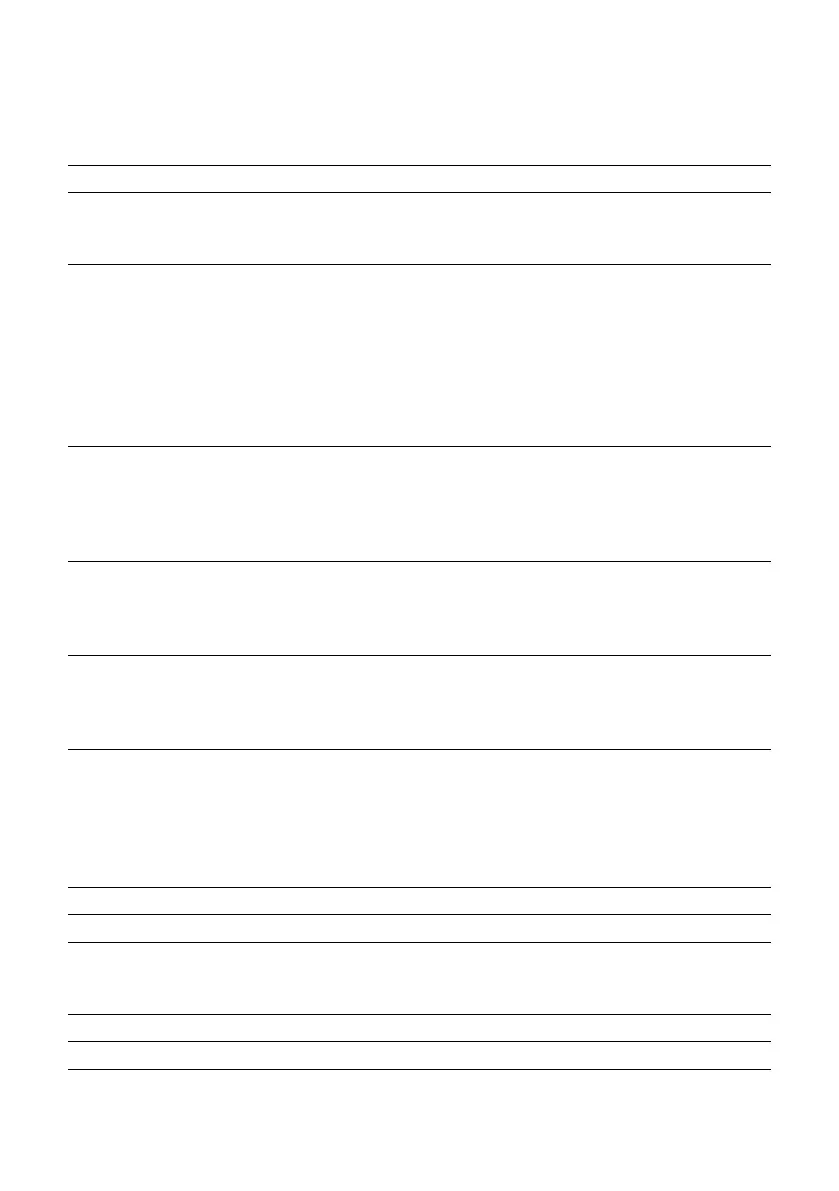26
Your A1/A100
Control elements 28
Important information 30
Proper use ...............................................................................................................................................................30
For your safety .......................................................................................................................................................30
1 Preparing and using for the first time 32
Setting up the machine ........................................................................................................................................32
Filling the bean container ....................................................................................................................................32
First-time use ..........................................................................................................................................................33
First-time use with filter cartridge activation ...................................................................................................33
First-time use without filter cartridge activation .............................................................................................34
Filling the water tank ............................................................................................................................................34
Determining the water hardness ........................................................................................................................34
2 Preparation 35
Ristretto, espresso and coffee .............................................................................................................................35
Permanently setting the amount of water for the cup size ...........................................................................35
Ground coffee .........................................................................................................................................................35
Adjusting the grinder ............................................................................................................................................36
3 Daily operation 37
Switching on the machine ...................................................................................................................................37
Daily maintenance .................................................................................................................................................37
Switching off the machine ...................................................................................................................................37
4 Permanent settings in programming mode 37
Inserting and activating the filter .......................................................................................................................37
Setting the water hardness ..................................................................................................................................38
Automatic switch-off .............................................................................................................................................38
5 Maintenance 39
Cleaning the machine ...........................................................................................................................................39
Descaling the machine ....................................................................................................................................... 40
Changing the filter................................................................................................................................................. 41
Descaling the water tank ...................................................................................................................................... 41
Cleaning the bean container ...............................................................................................................................42
6 Messages on symbol display 42
7 Troubleshooting 43
8 Transport and environmentally friendly disposal 44
Transport/ Emptying the system ...................................................................................................................... 44
Disposal .................................................................................................................................................................. 44
9 Technical data 44
10 Index 45
11 JURA contact details/ Legal information 47
