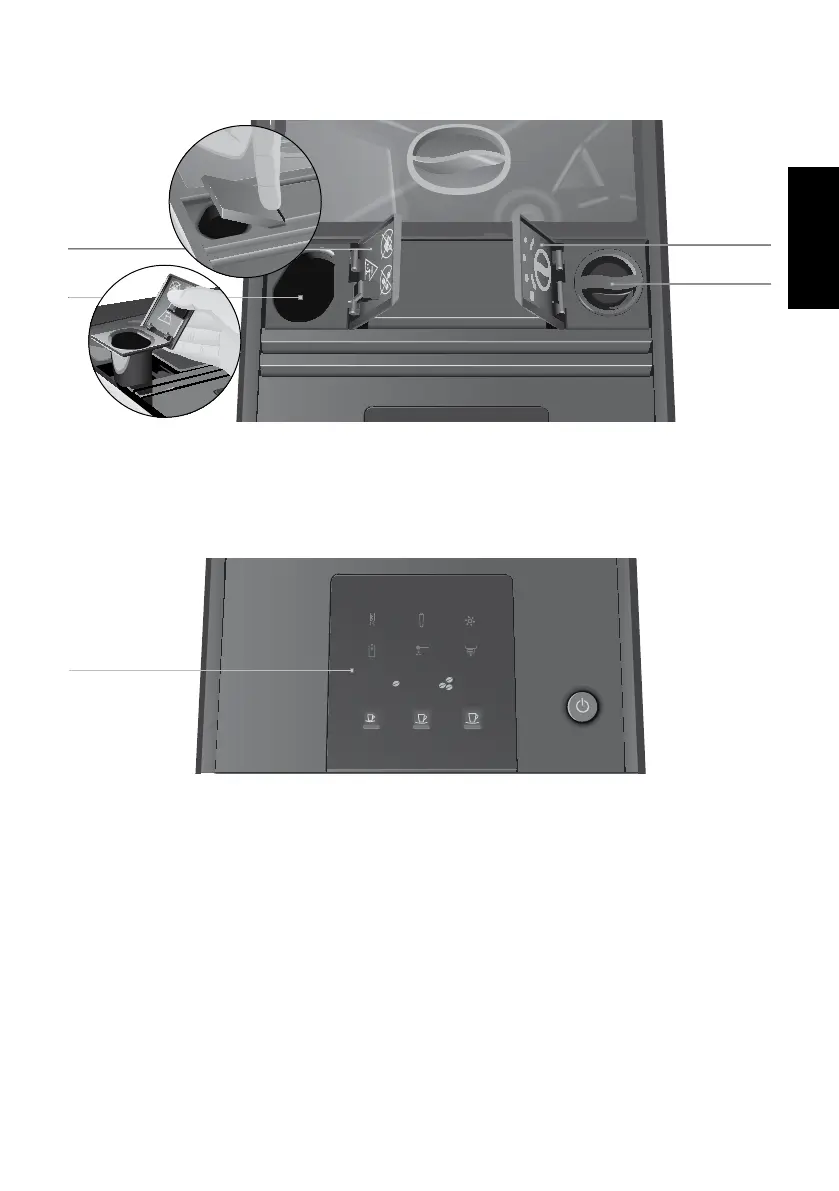29
Control elements
pt
es
nl
it
fr
ru
en
de
3
1
2
4
1 Cover for powder chute for ground coffee
2 Powder chute for ground coffee
3 Cover cap for grinder adjustment switch
4 Grinder adjustment switch
1
1 Symbol display
& Descaling symbol
! Filter symbol
L Cleaning symbol
M Water Tank symbol
v Ground Coffee symbol
? Coffee Grounds Container symbol
; Coffee strength ‘normal’
_ Coffee strength ‘strong’
Y Ristretto symbol
< Espresso symbol
> Coffee symbol
