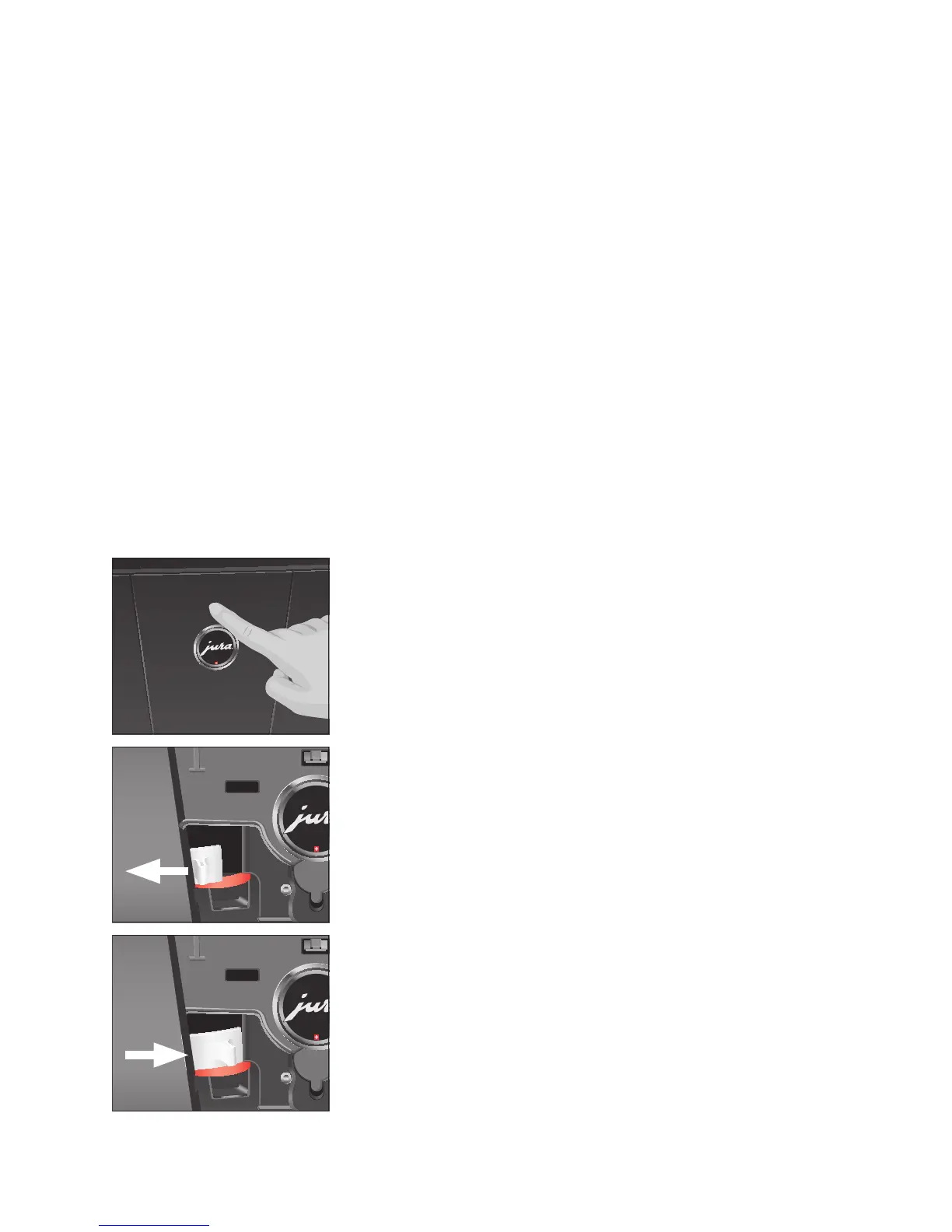50
5 Maintenance
T Empty the drip tray and coffee grounds container and put
them back into the machine.
‘Descale’/ ‘Descaling complete.’
Descaling is now complete. Your GIGA is once more ready
for use.
E If the descaling operation stops unexpectedly, rinse the water
tank thoroughly.
Coffee beans may be covered with a slight oil film which remains on
the walls of the bean container. These traces may negatively affect
the coffee result. For this reason clean the bean container from time
to time.
Precondition:
‘Fill bean container.’ is displayed.
Q T Switch the machine off with the On/Off button.
3 T Switch the machine off at the power switch.
T Open the service cover on the back of the machine by press-
ing above the JURA logo.
T Push the red sliding catch completely to the rear to close the
bean container.
T Turn the blue locking device outwards.
T Remove the bean container.
T Remove the aroma preservation cover.
T Empty the bean container.
T Clean the bean container with a soft, dry cloth.
T Fit the bean container.
T Turn the blue locking device inwards.
T Pull the red sliding catch completely forwards.
T Refit the service cover and fix it by pressing above the JURA
logo. It will click into place audibly.
T Fill the bean container with coffee beans and close the
aroma preservation cover.
Cleaning the bean
container
