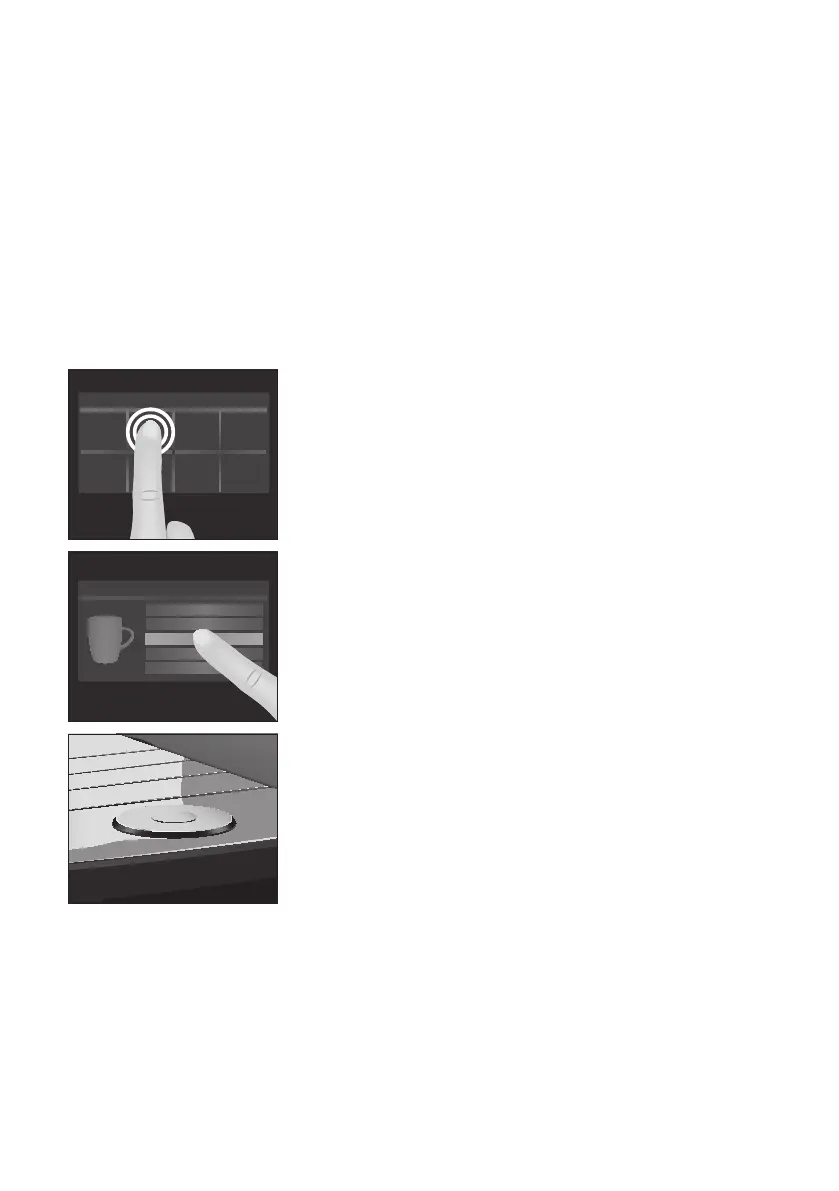10
1 Preparing and using for the first time
1 Preparing and using for the first time
Visit us on the Internet. On the JURA website (jura.com) you will find
interesting and up-to-date information on your GIGA and on every
aspect of coffee.
Your GIGA features an intuitive touchscreen display. There are two
ways of operating the touch display:
U
Touch
Touch the display with your finger, for example to start coffee
preparation or undertake various settings in programming
mode.
U
Slide
Move your finger across the display from left to right or from
top to bottom (or vice versa). For example, you can select one
of the specialty coffees in the product selector view or switch
between program items in programming mode.
Programming with Rotary Switch: Also use the Rotary Switch.
As soon as you turn it, the product selector view is displayed. Also
navigate through the program items in programming mode and
change various settings.
JURA on the Internet
Operation with
touchscreen display and
Rotary Switch
>>
>>
>>
>>
