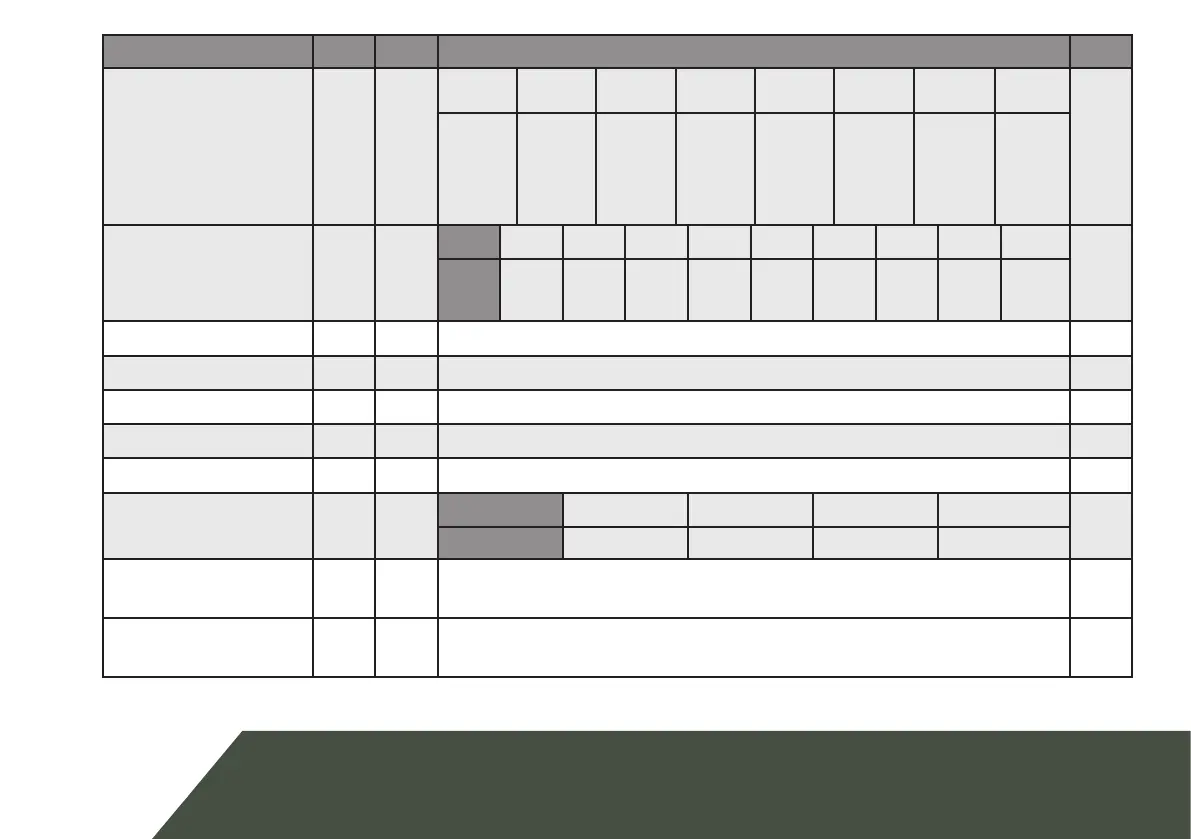Z-Series Quick Start Manual Page 9
Command Key1 Key2 Keys 3 and 4 Key5
Combined Opons 2
(like Combined
Opons 1)
1 8 +1 +2 +4 +8 +16 +32 +64 +128 #
Siren
Chirp
on
Arm
Enable
Entry
Exit
Gate
4800
Baud
9600
Baud
Low
Power
to Bite
Bite to
Low
Power
Auto Re-arm Time
S=Seconds, M = Min-
utes, D=Disabled
2 0 00 01 02 03 04 05 06 07 08 09 #
0S 30S 1M 2M 3M 4M 5M 6M 7M D
Relay 1 2 1 Opons Explained under “1.6.1 Relay Funcons” Default is 08 #
Relay 2 2 2 Opons Explained under “1.6.1 Relay Funcons” Default is 09 #
Relay 3 (Z14R only) 2 3 Opons Explained under “1.6.1 Relay Funcons” Default is 00 #
Relay 4 (Z14R only) 2 4 Opons Explained under “1.6.1 Relay Funcons” Default is 02 #
Relay 5 (Z14R only) 2 5 Opons Explained under “1.6.1 Relay Funcons” Default is 07 #
Group Mode 2 6 00 01 02 etc 15 #
No Group Master Slave 1 Slave 14
Input 1 2 7 Opons Explained under “1.6.2 Input Funcons” Default is (Momen-
tary Arm)
#
Input 2 2 8 Opons Explained under “1.6.2 Input Funcons” Default is 06 (N/O
Gate 1)
#
