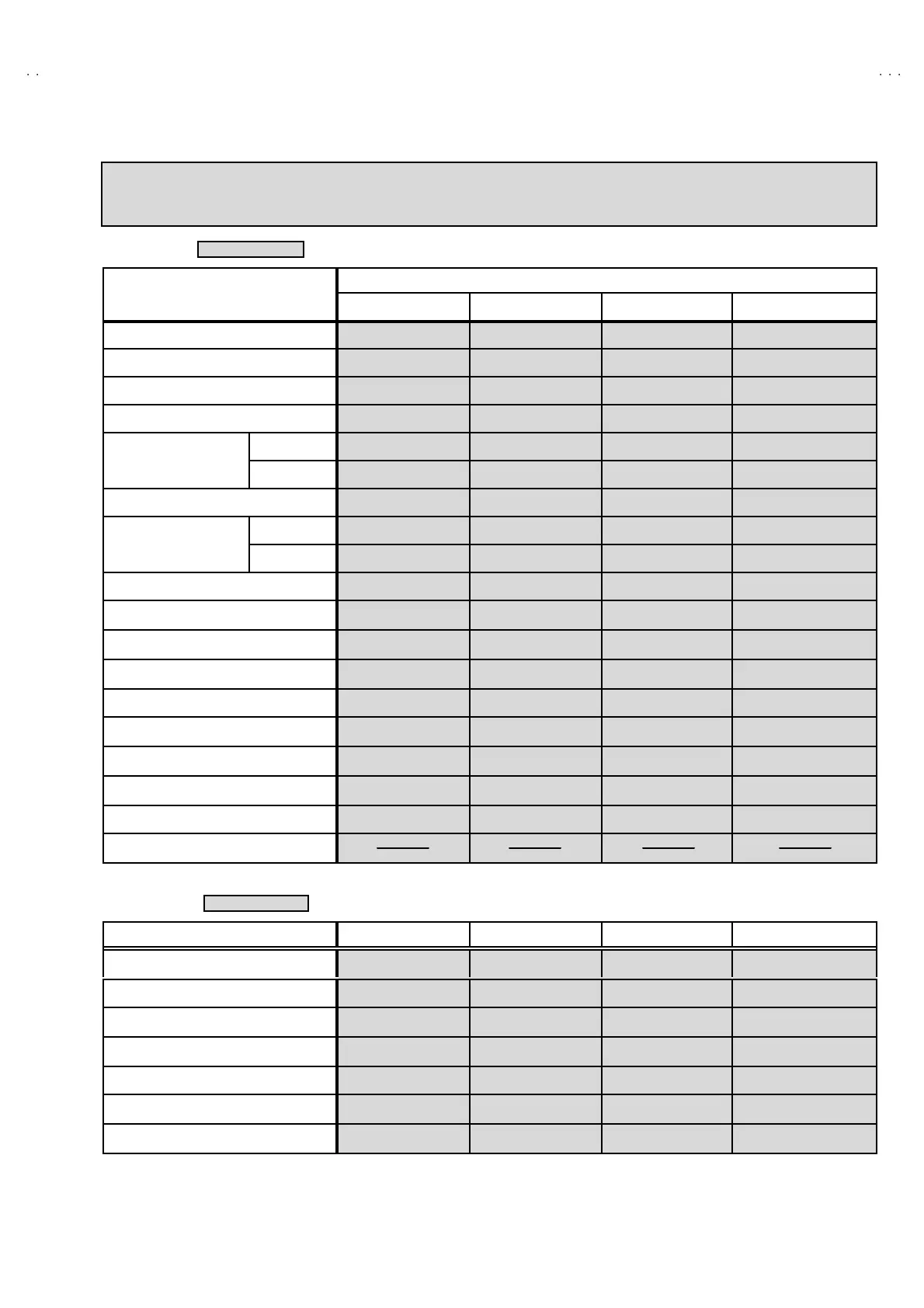No. 52029
V-14A3
V-1415EE
V-14AMG
13
5. PRESE T
The items in the following table, it is no requirement for adjustment.
If values had changed by the mi ss operation, set the initial setting values i n the fol lowing table .
Colour Sy stem Do Not Ad ju st
Initial setting value (Fixed value)
Setting item
PA L SE CAM NT SC 3.5 8 NT SC 4.4 3
1. C TRAP FIX 1 1 1 1
2. SHARP PEAK 0 0 0 0
3. ABL 1 1 1 1
4. GAMMA 0 0 0 0
TV 0 2 2 3
5. Y. DELAY TIME
VI DE O 0 2 0 2
6. BL ACK EX P START
+3 +3 +3 +3
TV 1 1 0 0
7. C-BPF
VI DE O 1 1 1 1
8. CW / SCP 0 0 0 0
9. VIF DET LEVEL 0 0 0 0
11. IF AGC MIN 0 0 0 0
12 . VIF AGC 0 0 0 0
13. VIF PMOD 0 0 0 0
19 . VNR 15 15 15 15
20 . RGB LIM 1 1 1 1
21. RGB LIMIT LEVEL 2 2 2 2
23. TEXT H. POSITION -3 -3 -3 -3
24. READ DATA
Sound System D o Not Adjus t
Setting item B/G I D/K M
10. SIF DET LEVEL +0 +0 +0 +0
14. SIF BPF BW ADJUST
+
0
+
0
+
0
+
0
15. SIF TRAP FO ADJUST +0 +0 +0 +0
16. SIF TRAP FO ADJUST 2 +0 +0 +0 +0
17. SIF -TRAP 0 0 0 0
18. SIF -BPF 1 0 0 0
22 . SIF S W 0 1 1 1