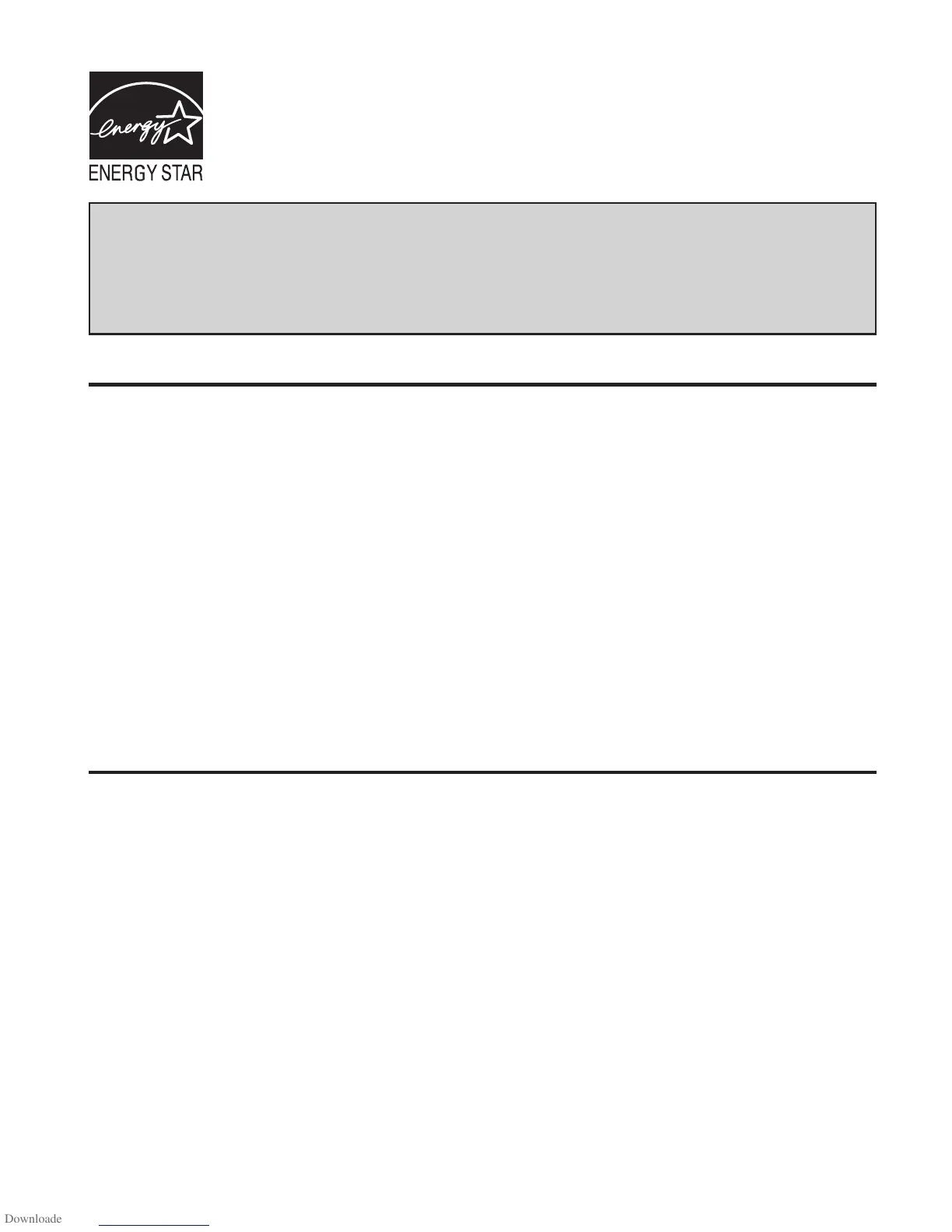4
FEATURES
• Flat Picture Tube - It reduces the influence of surrounding light resulting in outstanding image detail and clarity.
• 181 Channel Tuner - The tuning system is capable of receiving all 68 VHF/UHF standard broadcast channels that are
available in your area. When operating on a cable system, it can tune to the standard VHF channel frequencies plus
up to 113 cable channel frequencies. The actual number of channels received depends upon channel reception in
your area or your cable system.
• On-Screen 3 Language Display - Consists of channel, sleep timer, volume level, muting, text/caption indicators
and picture control adjustments. These can be displayed in English, Spanish or French.
• ON/OFF Timer - Allows you to automatically turn on or off your TV at a set time.
• Sleep Timer - Operable from the remote control, this TV can be programmed up to 120 minutes to turn off
automatically.
• V-Chip - The V-Chip function can read the rating of a TV program or movie content if the program is encoded with
this information. The V-Chip will allow you to set a restriction level.
• Picture Control Adjustments - The On-Screen display allows precise remote control adjustment of
BRIGHTNESS, COLOR, CONTRAST, SHARPNESS, TINT and COMPONENT.
• Closed Captioned Decoder - Displays text captions or 1/2 of full screen text on the screen for hearing impaired
viewers.
• Stereo/SAP Reception - This TV is designed to receive stereo and separate audio program (SAP) broadcasts
where available.
• Video Input Jacks - This unit is equipped 3 types of video input jacks. The component video in jacks and S-video
in jack enable you to watch the DVD player or the video devices with high quality picture.
• Remote Control - You can operate your VCR, Cable Box, Satellite Dish and DVD after you have registered the 3-
digit codes for their brand name.
TABLE OF CONTENTS
FEATURES ......................................................... 4
LOCATION OF CONTROLS............................... 5
REMOTE CONTROL .......................................... 6
ANTENNA/CATV CONNECTIONS................... 11
CONNECTION TO OTHER EQUIPMENT ........ 12
SETTING LANGUAGE...................................... 13
SETTING CLOCK ............................................. 13
TO MEMORIZE CHANNELS ............................ 14
SETTING V-CHIP ............................................. 15
TV BASIC OPERATION.................................... 17
INPUT button .................................................... 18
STEREO AND SEPARATE AUDIO
PROGRAM (SAP) ............................. 18
DISPLAY button ................................................ 18
PICTURE ADJUSTMENTS............................... 19
SOUND ADJUSTMENTS.................................. 19
CLOSED CAPTION .......................................... 20
ON/OFF TIMER ................................................ 21
SLEEP TIMER button ....................................... 22
VCR buttons...................................................... 22
DVD buttons...................................................... 22
TV/CATV switch ................................................ 22
VCR/DVD switch ............................................... 22
TROUBLESHOOTING GUIDE.......................... 23
SPECIFICATIONS ..............................Back Cover
IMPORTANT RECYCLING INFORMATION
This product utilizes both a Cathode Ray Tube (CRT) and other components that contain lead.
Disposal of these materials may be regulated in your community due to environmental
considerations. For disposal or recycling information, please contact your local authorities,
or the Electronic Industries Alliance: http://www.eiae.org
• As an “ENERGY STAR
®
” partner, JVC has determined that this product or product
model meets the “ENERGY STAR
®
” guidelines for energy efficiency.
ENER Y STAR
