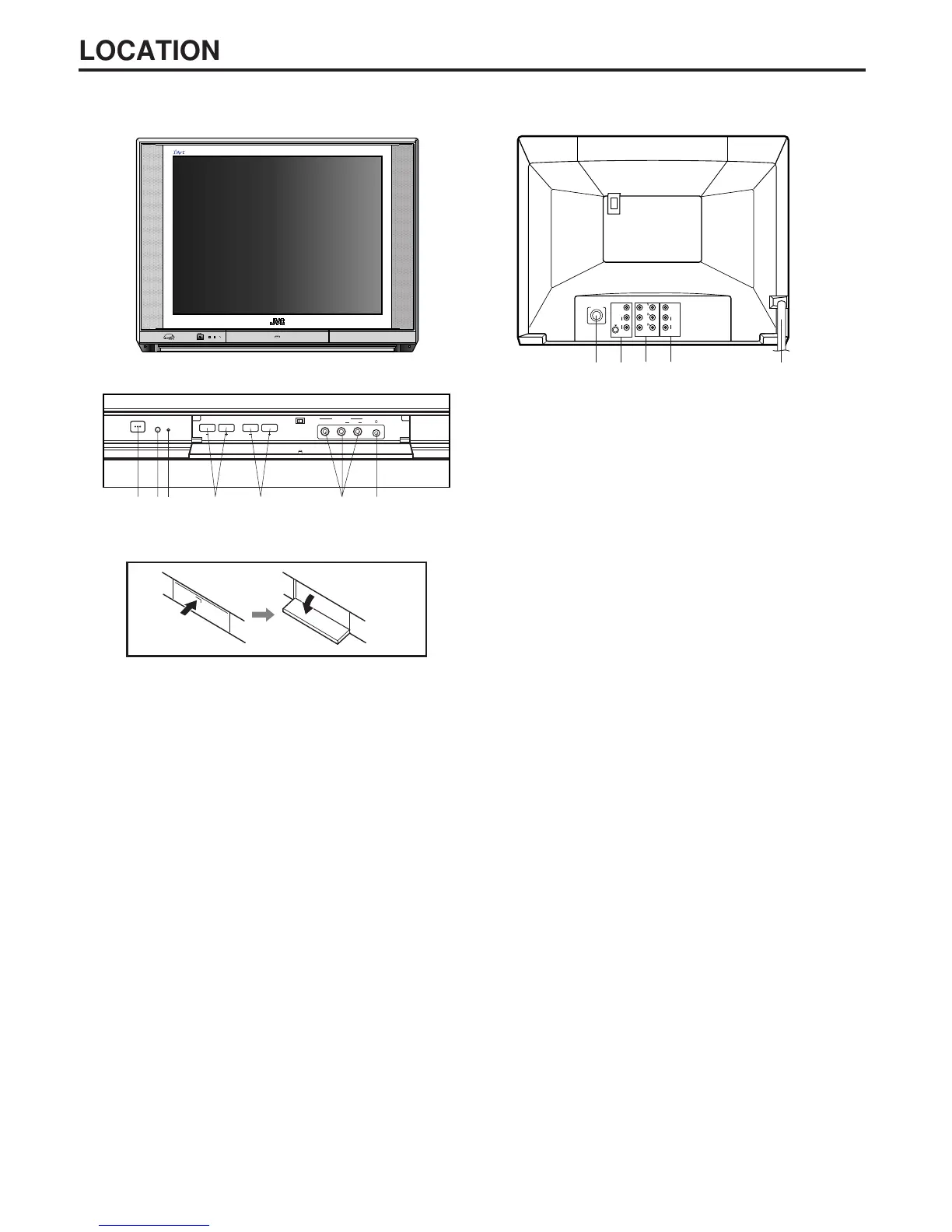5
S-VIDEO
VIDEO
VIDEO 2VIDEO 1
AUDIO
L/MONO
VIDEO
L/MONO
RR
AUDIO
OUTIN
ANT(75 Ω)
POWER
PUSH
LOCATION OF CONTROLS
9. VIDEO 1 IN Jacks (Rear) - Audio and video signal
cables from an external source (ex. VCR) can be
connected here. If your video device has S-video out
jack, connect to S-video in jack.
10. VIDEO 2 IN Jacks - Audio and video signal cables
from an external source (ex. DVD) can be connected
here.
If you have a DVD with component video out jacks,
connect to the component video in jacks. If you have
a video device without the component video out,
connect to video in jack.
11. REAR AUDIO (L / R) /VIDEO OUT Jacks - Used to
output audio and video signals to a TV, amplifier or
VCR.
NOTE: This video out jack does not output the signal
from component video in jacks.
12. AC Power Cord - Connect to a 120V, 60Hz outlet.
1. POWER Button - Press to turn the TV on or off.
2. Remote Sensor - Signals from the Remote
Control unit are received here.
3. ON TIMER Indicator - This indicator lights up
when the powered up. It also lights up when ON
TIMER program is turned ON while power is OFF.
4. CHANNEL +/– Buttons - Press to select a higher
or lower numbered channel set into memory.
5. VOLUME +/– Buttons - Press to raise or lower the
volume of the sound.
6. VIDEO 3 IN Jacks (Front) - Audio and video signal
cables from an external source can be connected
here.
7. HEADPHONES JACK - Plug an earphone or head-
phones with an 1/8 miniplug into this jack for listening.
8. VHF/UHF IN (ANT) Jack - Connect a VHF/UHF
antenna or CATV cable to this jack.
BACKFRONT
810 12119
HOW TO OPEN THE FRONT DOOR
CHANNEL VOLUME
VIDEO L/MONO
VIDEO 3 IN
AUDIO R
POWER
ON TIMER
1524 673
Illustration of AV-24F704
