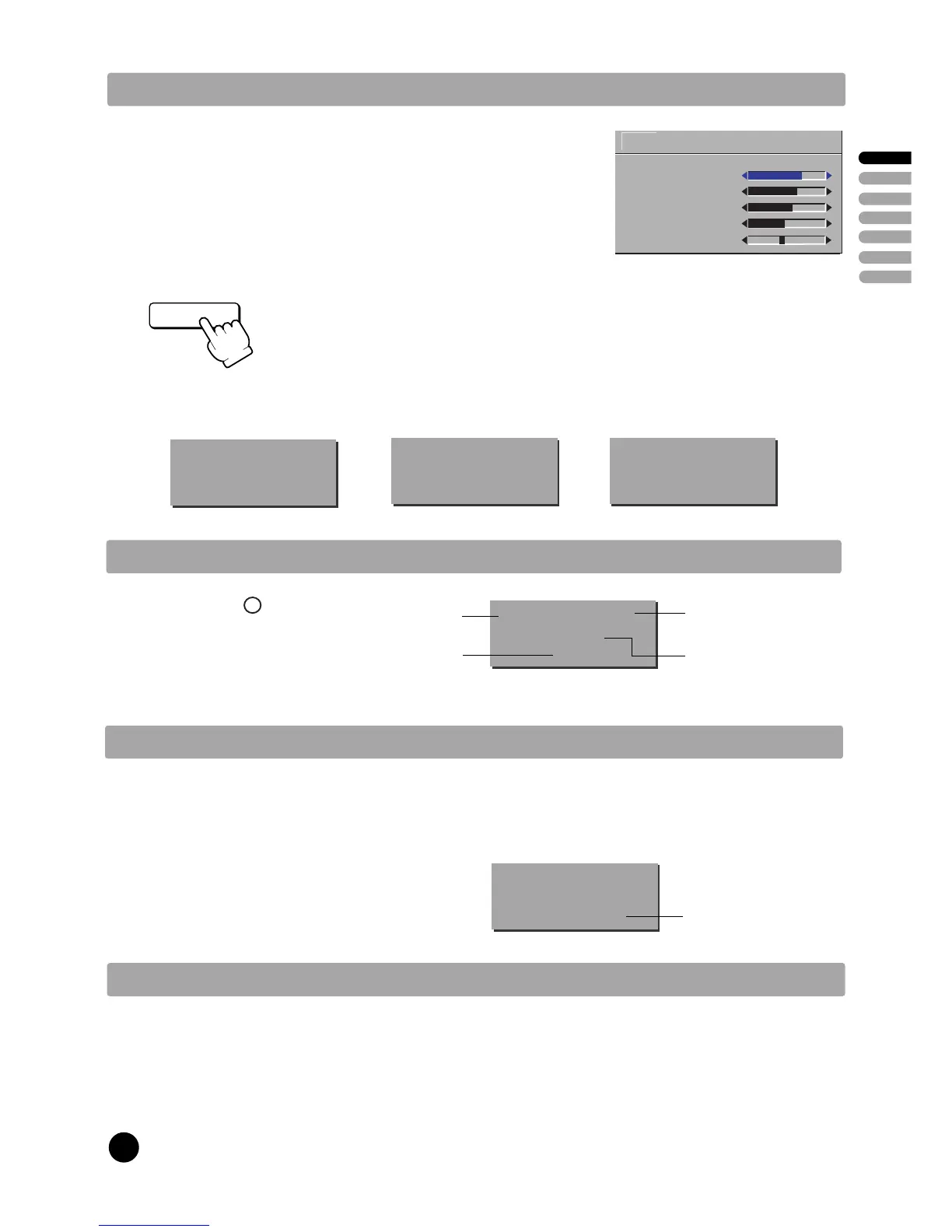The set will turn off (to stand-by mode) after a period of time that you can select. By pressing repeatedly the remote control
YELLOW button (A6), you can enter one of the following settings :
OFF > 20 min > 40 min > 60 min > 80 min > 100 min > 120 min > OFF
STEREO
Remaining time (in minutes)
before the TV switches off
01 BBC1
18
The SLEEP time remaining (before TV turn-off) can be seen
again at any time by one touch on the remote control YELLOW
button (A6). A second touch (while the status display is on
screen) will modify the SLEEP time remaining.
FORMAT SELECTION
8
AUTO setting: If picture format signalling data is received, then the most appropriate ZOOM format will be automatically
selected.
Otherwise, the preferred mode of the user can be forced by repeated pressing of the remote control ZOOM button (A4): The
following picture formats are available:
AUTO > FULL SCREEN > 14:9 > 16:9 > AUTO.
SLEEP FUNCTION
PROGRAM STATUS DISPLAY (INFORMATION)
Use the remote control i button (A24) to
display (for 4 seconds only) program status
information. This display appears also after
a program selection or after switching on
the TV set.
01 BBC1
STEREO
11:11
Channel name
Sound transmission
Mode:
In case Mono is forced by
MODE button (A26), then
it is displayed in red color.
(see page 7)
Channel number
Clock
You can select three pictures settings, by pressing repeatedly the remote control
PICTURE/OK button (A9) :
- NORMAL I (standard hard picture)
- NORMAL II (standard soft picture)
- FAVORITE.
PICTURE/OK
%%&
1250$/,
%%&
1250$/,,
01 BBC1
FAVOURITE
11:11
PICTURE CONTROL
Select PICTURE menu from the MAIN menu.
- Select and adjust the level of each function: BRIGHTNESS, CONTRAST, COLOUR,
SHARPNESS, TINT (see below).
- The above modified values are automatically stored in FAVOURITE mode.
- The FAVOURITE preset contains the settings that you lastly entered.
If the NTSC standard is detected (eg from VHS player connected to EXT-1), then TINT
indicator will appear and you can adjust TINT. Otherwise, TINT will not be displayed.
PICTURE