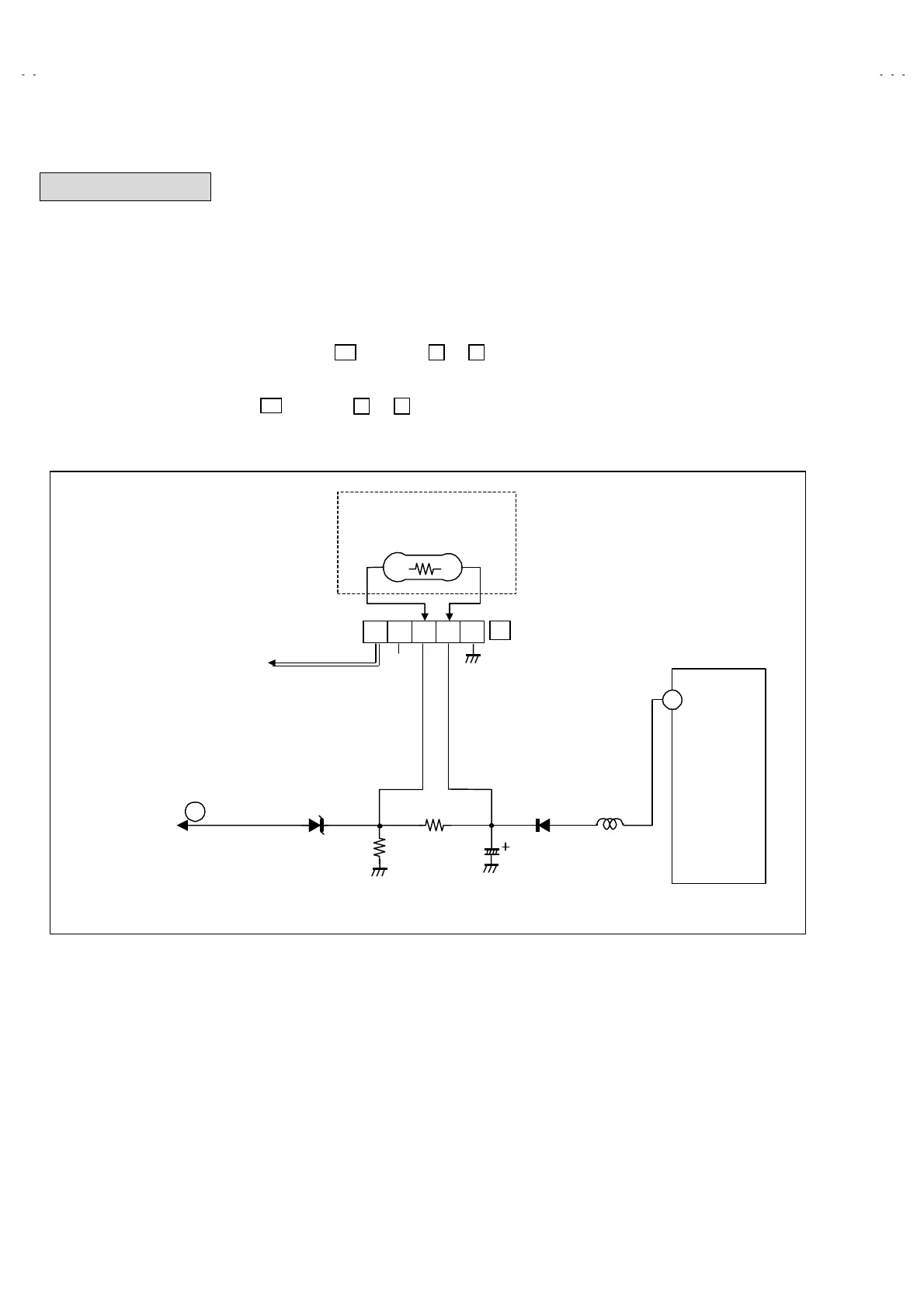No. 51669
V-A14M3
V-A14T3
V-A14AU3
V-1413EE
26
For AV-A14M3(U)
HOW TO CHECK THE HIGH VOLTAGE HOLD DOWN CIRCUIT
1. HIGH VOLTAGE HOLD DOWN CIRCUIT
After repairing the high voltage hold down circuit shown in Fig. 1.
This circuit shall be checked to operate correctly.
2. CHECKING OF THE HIGH VOLTAGE HOLD DOWN CIRCUIT
(1) Turn the POWER SW ON.
(2) As shown in Fig.1, set the resistor (between S1 connector 3 & 4 ).
(3) Make sure that the screen picture disappears.
(4) Temporarily unplug the power cord.
(5) Remove the resistor (between S1 connector 3 & 4 ).
(6) Again plug the power cord, make sure that the normal picture is displayed on the screen.
T522
FBT
R566
D561
L551
C562
R565
7
D562
RESISTOR
RESISTORRESISTOR
RESISTOR
14.8k
14.8k14.8k
14.8kΩ ±
Ω ±Ω ±
Ω ±1% 1/4W
1% 1/4W1% 1/4W
1% 1/4W
3 4 5
S1
1 2
NC
X-RAY1
B
1
X-RAY2
IC701
22
TP-91
Fig. 1
