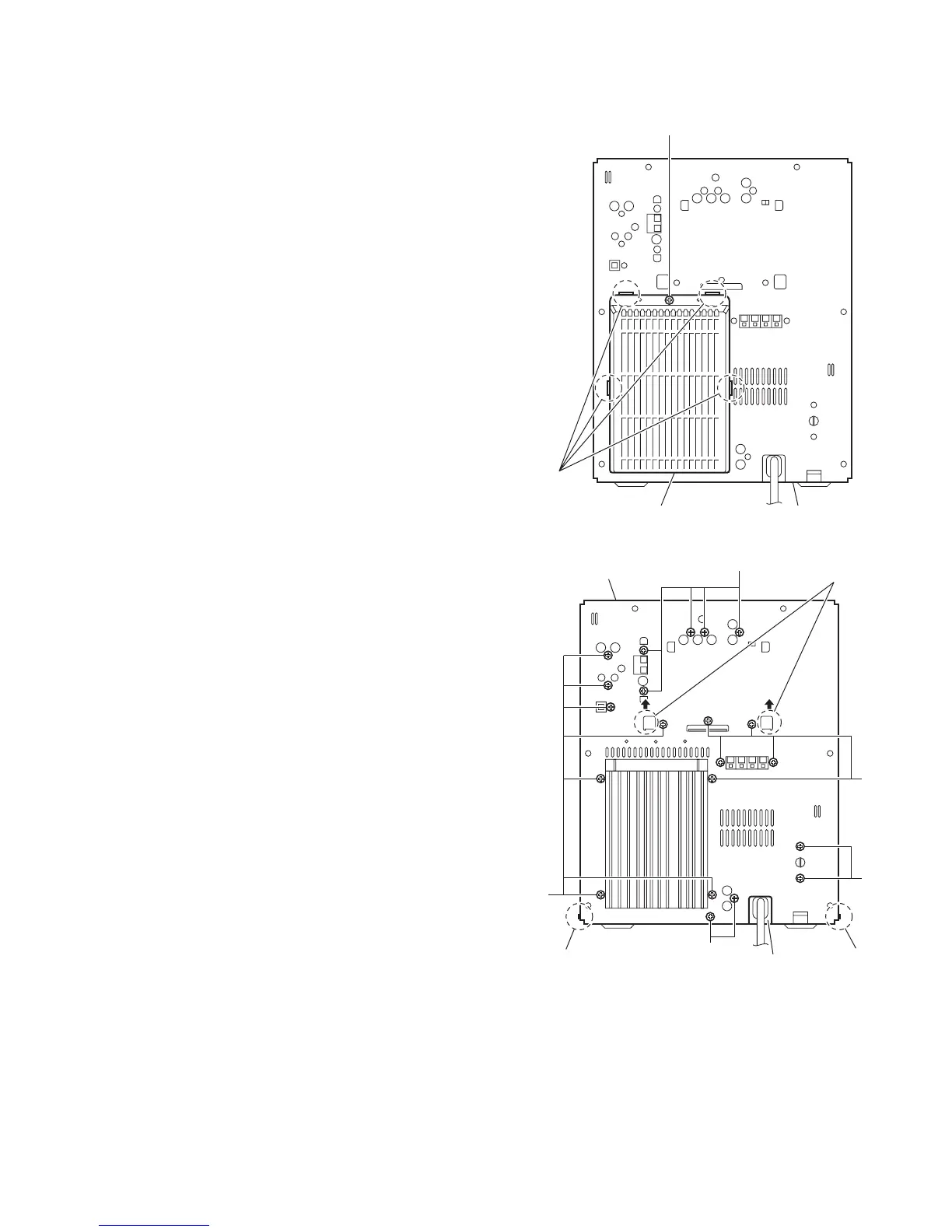(No.MB191)1-11
3.1.5 Removing the rear panel
(See Figs.8 to 11)
• Prior to performing the following procedures, remove the metal
cover.
(1) From the back side of the main body, remove the screw J
attaching the rear cover. (See Fig.10.)
(2) Release the sections c and remove the rear cover from the
rear panel. (See Fig.10.)
(3) Remove the two screws K and nineteen screws L attaching
the rear panel. (See Fig.11.)
Reference:
Remove the tuner and video board as required. (See
Figs.8 and 9.)
(4) From the both sides of the main body, release the sections
d of the center chassis in the direction of the arrow and re-
lease the joints e attaching the rear panel to the bottom
chassis. (See Fig. 11.)
Fig.10
Fig.11
Rear panelRear cover
J
c
Bottom chassis
Rear panel
L
L
K
L
L
e e
d
