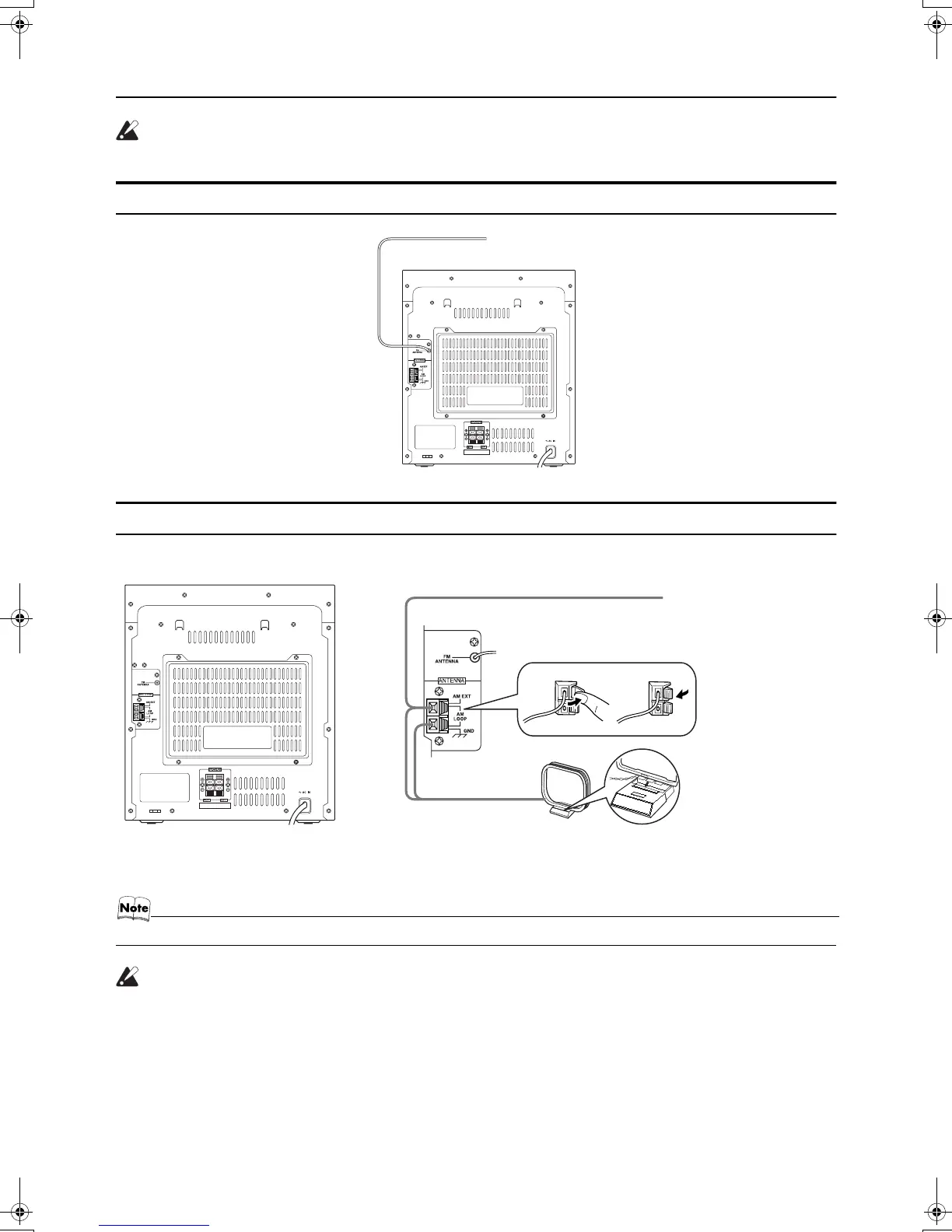4
Getting Started
CAUTION:
• Make all connections before plugging the System into an AC power outlet.
About the FM Antenna
Connecting the AM (MW) Antenna
Rear Panel of the Unit
• Even when connecting an outside AM (MW) antenna, keep the indoor AM (MW) loop connected.
CAUTION:
• To avoid noise, keep antennas away from the System, the connecting cord and the AC power cord.
FM wire antenna
FM wire antenna is supplied with the System.
AM (MW) loop antenna (Supplied)
Attach the AM (MW) loop to its base by snapping
the tabs on the loop into the slot in the base.
Turn the loop until you
have the best reception.
AM (MW) antenna wire (not supplied)
If reception is poor, connect the outside antenna.
MX-KB2[B].book Page 4 Wednesday, April 28, 2004 2:16 PM
