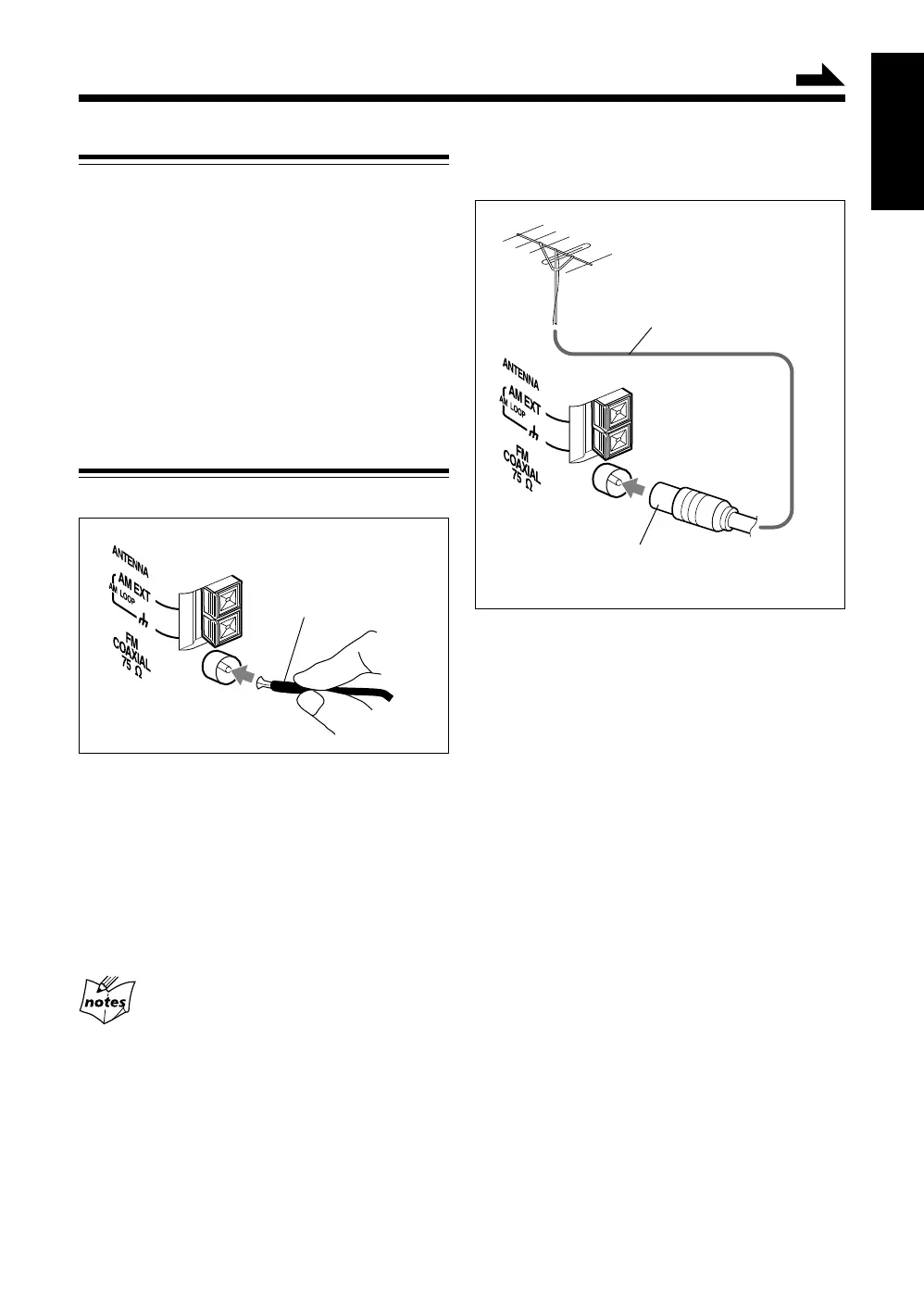6
English
Getting Started
Supplied Accessories
Make sure that you have all the following items.
The number in parentheses indicates the quantity of
each piece supplied.
• AM loop antenna (1)
• FM antenna (1)
• AC power cord (1)
• AC plug adapter (1)
• Remote control (1)
• Batteries (2)
If anything is missing, consult your dealer
immediately.
Connecting Antennas
FM antenna
1 Attach the FM antenna to the FM
COAXIAL 75 Ω terminal.
2 Extend the FM antenna.
3 Fasten it up in the position which gives
you the best reception, then fix it on the
wall, etc.
About the supplied FM antenna
The FM antenna supplied with this unit can be used as
temporary measure. If reception is poor, you can connect an
outdoor FM antenna.
FM antenna (supplied)
Outdoor FM antenna
(not supplied)
A 75 Ω antenna with coaxial type connector
(IEC or DIN 45325) should be used.
Coaxial cable (not supplied)
To connect an outdoor FM antenna
Before connecting the antenna, disconnect the supplied
FM antenna.
Continued
EN01-13_UX-H30[U]f.pm6 03.4.7, 11:45 AM6
