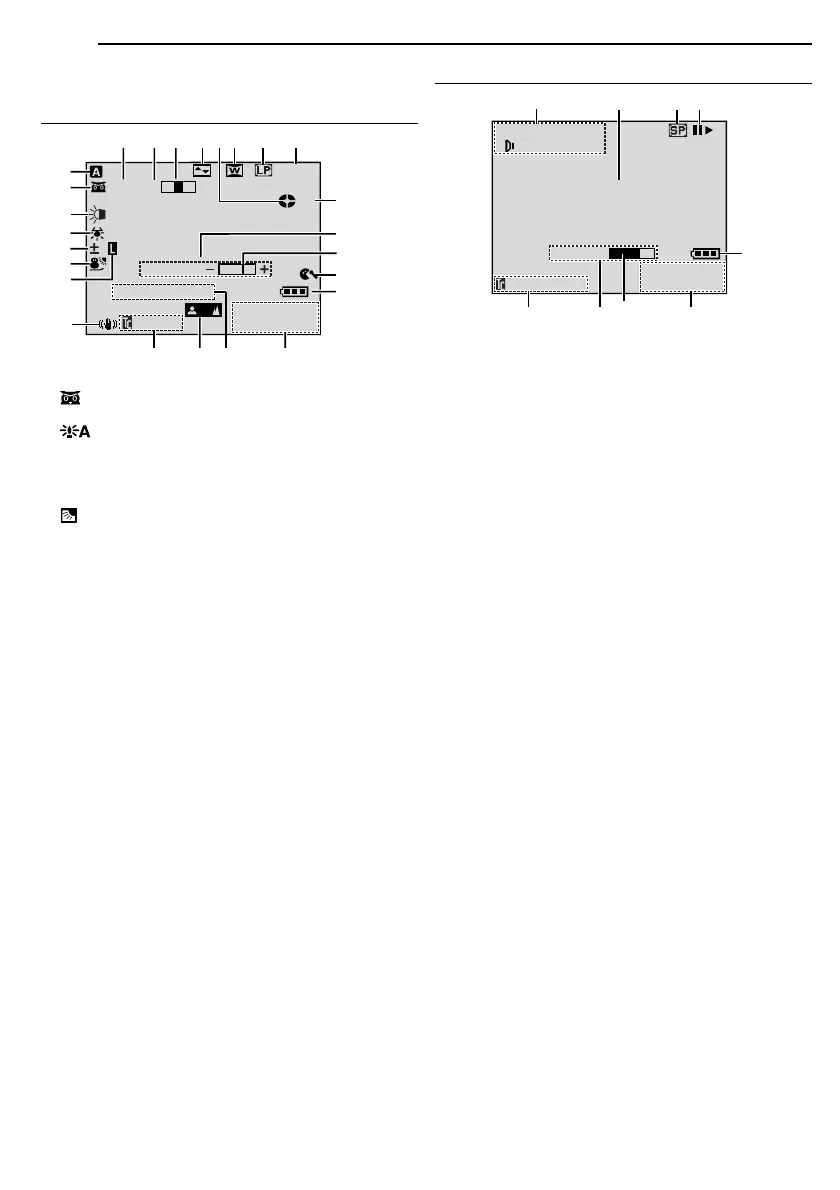INDEX
38 EN
MasterPage: Left
LCD Monitor/Viewfinder Indications
During Video Recording
a Operation Mode (墌 pg. 8)
b : Night-Scope Indicator (墌 pg. 18)
(Appears when Night-Scope is engaged.)
: Gain Up Mode (墌 pg. 15)
(Appears when “GAIN UP” is set to “AUTO” and the
shutter speed is automatically adjusted.)
c White LED Light Indicator (墌 pg. 18)
d White Balance Indicator (墌 pg. 23)
e : Backlight Compensation Indicator (墌 pg. 23)
±: Exposure Adjustment Indicator (墌 pg. 22)
f Selected Program AE With Special Effects Indicator
(墌 pg. 19)
g Iris Lock Indicator (墌 pg. 22)
h Digital Image Stabiliser (“DIS”) (墌 pg. 15)
i Approximate Zoom Ratio (墌 pg. 10)
(Appears during zooming.)
j Zoom Indicator (墌 pg. 10)
(Appears during zooming.)
(The level indicator g moves.)
k Selected Wipe/Fader Effect Indicator (墌 pg. 19)
l Tape Running Indicator (墌 pg. 10)
(Rotates while tape is running.)
m Selected Wide Mode Indicator (墌 pg. 15)
n Recording Speed Mode (SP/LP) (墌 pg. 15)
o Tape Remaining Time (墌 pg. 10)
p REC: (Appears during recording.) (墌 pg. 10)
PAUSE: (Appears during Record-Standby mode.)
(墌 pg. 10)
O: (Appears when taking Snapshot.) (墌 pg. 20)
q BRIGHT: Brightness Control Indicator (LCD monitor/
Viewfinder) (墌 pg. 9)
(The level indicator g moves.)
r Wind Cut Indicator (墌 pg. 15)
s Battery Indicator (墌 pg. 31)
t Date/Time (墌 pg.8,16)
u Sound Mode Indicator (墌 pg. 15)
(Appears for approx. 5 seconds after turning on the
camcorder.)
v Manual Focus Adjustment Indicator (墌 pg. 21)
w Time Code (墌 pg. 16, 17)
During Video Playback
a Sound Mode Indicator (墌 pg. 17)
b Blank Search Indicator (墌 pg. 12)
c Tape Speed (墌 pg. 15)
d U : Playback
5
: Fast-Forward/Shuttle Search
3
: Rewind/Shuttle Search
9 : Pause
9 U : Forward Frame-By-Frame Playback/Slow-
Motion
Y 9 : Reverse Frame-By-Frame Playback/Slow-
Motion
e Battery Indicator (墌 pg. 31)
f Date/Time (墌 pg. 17)
g VOLUME +, – : Volume Level Indicator (Speaker)
(墌 pg. 12)
(The level indicator g moves.)
BRIGHT : Brightness Control Indicator (LCD monitor/
Viewfinder) (墌 pg. 9)
(The level indicator g moves.)
h Time Code (墌 pg. 16, 17)
3
40
x
W
T
1
0
1
1
1
0
.
:
0
0
4
0
.
BRIGHT
g
A
B
C
D
E
F
G
IJ KLMN O
P
R
Q
S
UW
H
g
TV
SOUND
12
bit
1h40m
15:55
REC
1
L
2
2
0
:
/
2
M
V
1
I
O
:
X
L
2
U
5
M
E
1
0
1
1
1
0
.
:
0
0
4
0
.
bit
1
2
3
4
5
g
6
8
7
BLANK SEARCH
PUSH "STOP" BUTTON
TO CANCEL
GR-D33EK_09Spec.fm Page 38 Friday, October 31, 2003 5:57 PM
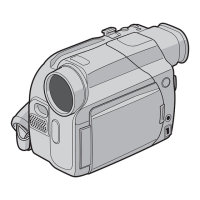