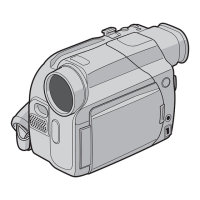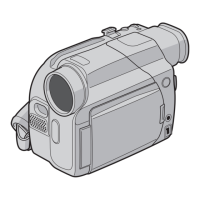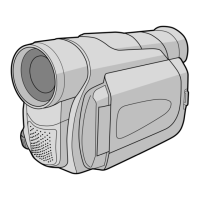Why doesn't the black & white fader work on my JVC Camcorder?
- AAshley ChungSep 8, 2025
If the black & white fader does not work on your JVC Camcorder, it is possible that the sepia (SEPIA) or monotone (MONOTONE) mode is activated. Turn off the sepia or monotone mode.