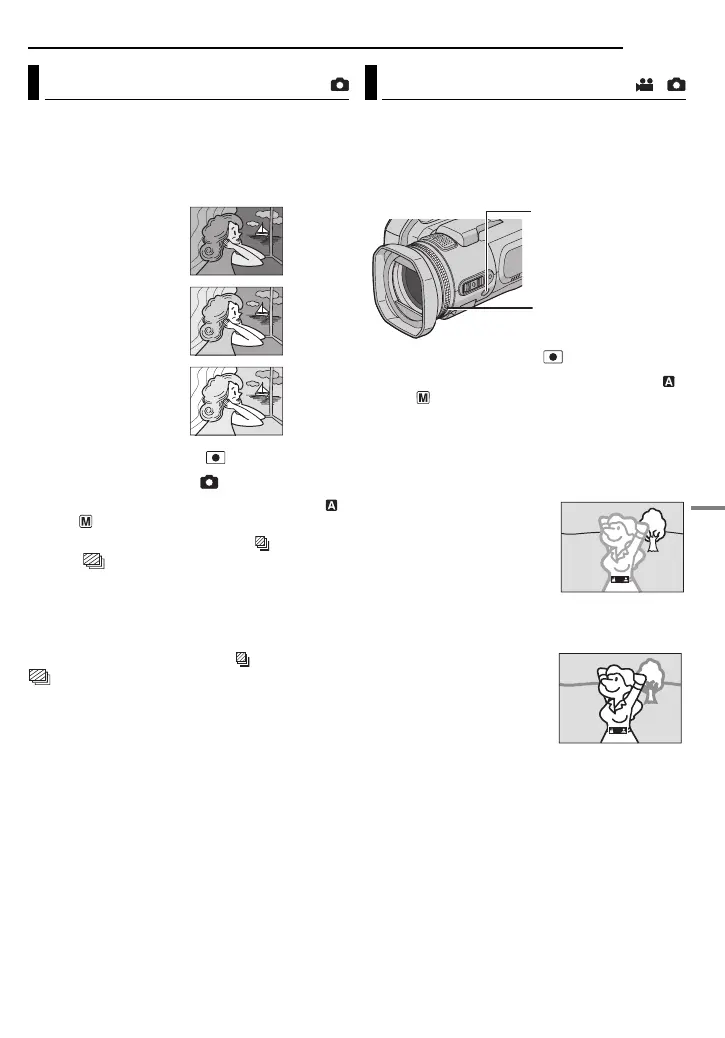RECORDING FEATURES
EN 33
ADVANCED OPERATIONS
MasterPage: Menu_Right
In addition to an image with the exposure set by
the camera, two other images are recorded with
exposure values shifted to the +0.3 EV and –0.3
EV sides. You can select the image that has a
suitable exposure after shooting.
1 Set the power switch to .
2 Press MODE to select .
3 Set the recording mode dial to other than
so that is displayed.
4 Move the multi-controller to e ( ) twice so
that the indicator appears on the display.
5 Press the recording start/stop button for
bracket shooting. Three still images are
recorded.
To cancel the bracket shooting
Move the multi-controller to e ( ) so that the
indicator disappears.
The camera's Full Range AF system offers
continuous focusing ability from close-up to
infinity. However, the correct focus may not be
obtained depending on the shooting condition.
In this case, use the manual focus mode.
1 Set the power switch to .
2 Set the recording mode dial to other than
so that is displayed.
3 Press FOCUS. The manual focus adjustment
indicator appears.
4 To focus on a further subject, rotate the
manual focus ring counterclockwise.
To focus on a nearer subject, rotate the manual
focus ring clockwise.
Bracket Shooting
Standard exposure
Decreased exposure
Increased exposure
Manual Focus
/
Manual Focus Ring
FOCUS
Focusing on a further
subject
Focusing on a nearer
subject
CONTINUED ON NEXT PAGE
GZ-MC500PAL.book Page 33 Wednesday, April 13, 2005 7:44 PM
