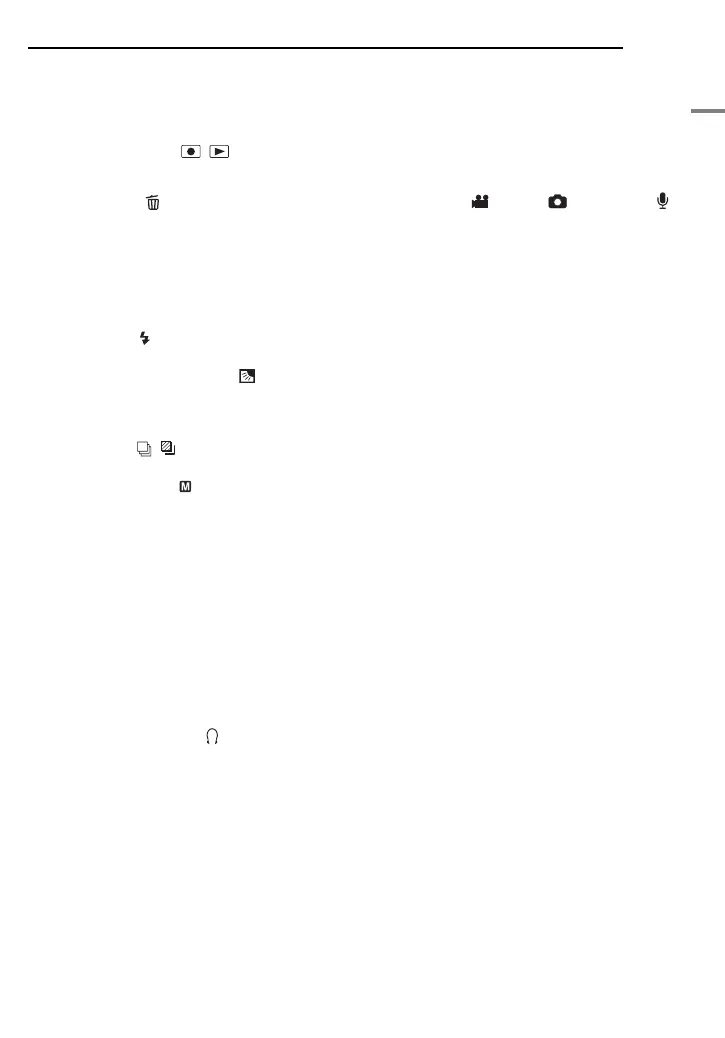GETTING STARTED
EN 11
GETTING STARTED
MasterPage: Start_Right
Controls
a Mode Button [MODE] (墌 pg. 16)
b Recording Mode Dial (墌 pg. 16, 31 – 32)
c Lock Button (墌 pg. 16)
d Power Switch [OFF, , ] (墌 pg. 16)
e Battery/CF Card Cover Open Switch [OPEN]
(墌 pg. 14, 17)
f Delete Button [ ] (墌 pg. 40)
g Zoom Lever [T/W] (墌 pg. 21, 25)
Speaker Volume Control (墌 pg. 22, 30)
h Recording Start/Stop Button
(墌 pg. 20, 25, 29)
i Play/Pause Button [49] (墌 pg. 22, 27, 30)
j Multi-Controller
w: Reverse Search [w (
3
)] (墌 pg. 23)/Left
[w]/Flash [ ] (墌 pg. 26)
r: Reverse Skip [r (
2
)] (墌 pg. 23)/Up [r]/
Backlight Compensation [ ] (墌 pg. 31)/
Spot Exposure Control (墌 pg. 31)
e: Forward Search [e (
5
)] (墌 pg. 23)/
Right [e]/Continuous Shooting/Bracket
Shooting [ / ] (墌 pg. 26, 33)
t: Forward Skip [t (
6
)] (墌 pg. 23)/Down
[t]/Manual Set [ SET] (墌 pg. 34)
k Focus Button [FOCUS] (墌 pg. 33)
l Information Button [INFO] (墌 pg. 38)
m Menu Button [MENU] (墌 pg. 48)
n Flash Open Switch [FLASH OPEN]
(墌 pg. 26)
o Manual Focus Ring (墌 pg. 33)
p Lens Hood (墌 pg. 8)
Connectors
The connectors are located beneath the covers.
Q USB (Universal Serial Bus) Connector (Refer
to the software installation and USB
connection guide.)
R Headphone Connector [ ] (墌 pg. 9)
S S-Video/Audio/Video Output Connector [AV]
(墌 pg. 24)
T DC Input Connector [DC] (墌 pg. 14)
Indicators
U Power/Charge Lamp (墌 pg. 14, 16)
V Access Lamp (Lights up or blinks when you
access to any files. Do not turn off the power
or remove the battery pack/AC adapter while
accessing to files during recording or
playback.)
W Mode Lamp [ (video), (still image),
(voice)] (墌 pg. 16)
Other Parts
X Stereo Microphone
Y Speaker (墌 pg. 22)
Z LCD Monitor
b Battery/CF Card Cover (墌 pg. 14, 17)
c Flash
d Camera Sensor
e Lens
f SD Card Cover (墌 pg. 18)
g Tripod Mounting Socket
h Strap Fastener Eyelet (墌 pg. 8)
i Strap Eyelet (墌 pg. 8)
j Reset Hole (墌 pg. 52)
GZ-MC500PAL.book Page 11 Wednesday, April 13, 2005 7:44 PM
