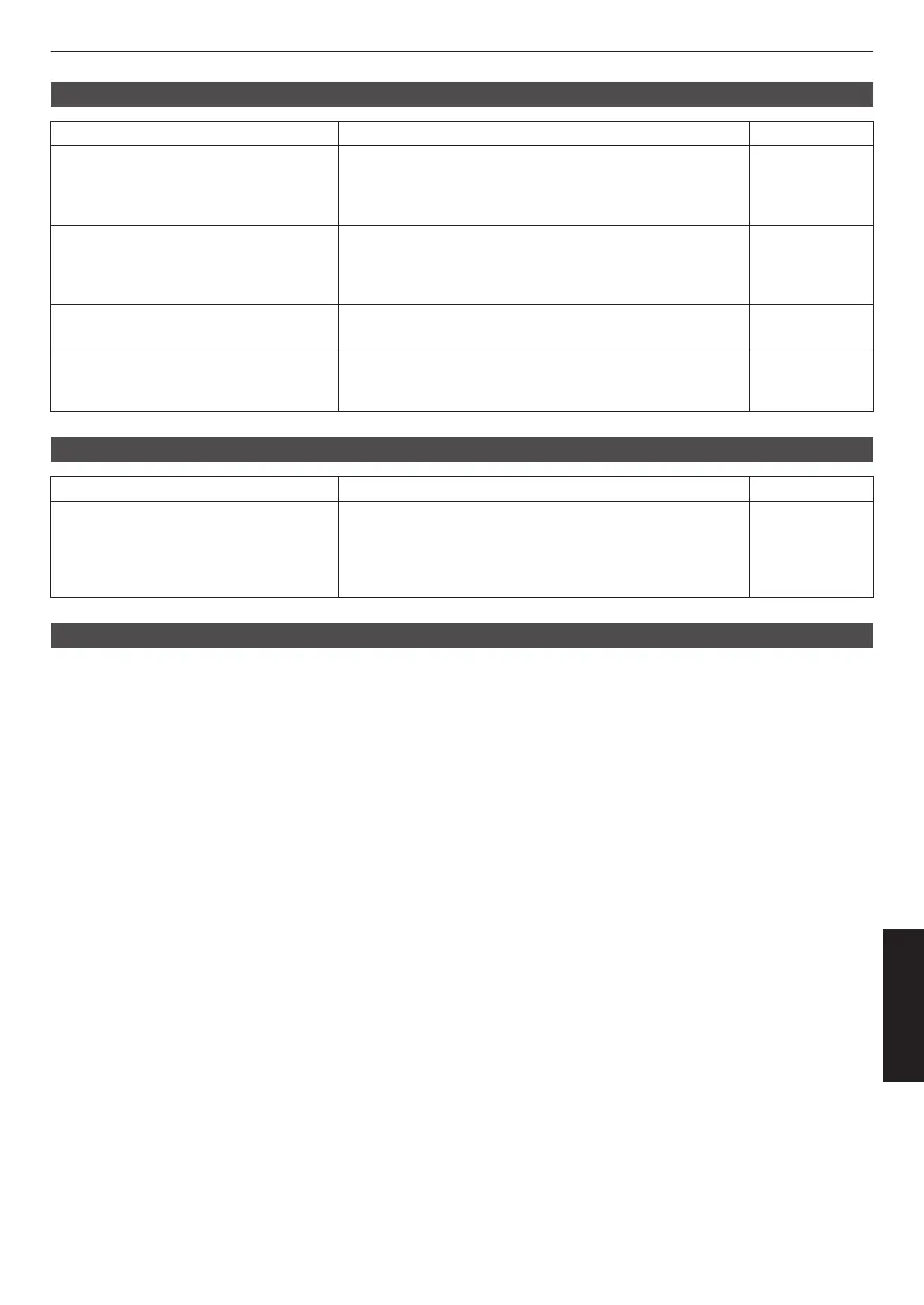Noise is heard
Check Action Refer to
Is the exhaust vent blocked?
Is the unit used near a heater or air-
conditioner?
Check the installation condition of the projector.
When the
surrounding temperature of the projector is high,
the fan revolution speed increases to protect the projector
unit, hence a louder operating sound.
P. 27
Are you viewing 3D video images? “LD Power”/“Lamp Power” is set automatically to “High” to
ease viewing of 3D video images, hence a louder fan
operating sound.
If you are bothered by the sound, set it to “Low”.
P. 64
Is “LD Power”/“Lamp Power” set to
“High”?
Setting “LD Power”/“Lamp Power” to “High” increases the
fan rotation speed, and noise would be louder as a result.
P. 64
Is the “8K e-shift” setting for “MPC”
switched?
x y z 5 6 7
Switching sound is generated. This is not a malfunction.
—
Unable to connect to LAN terminal
Check Action Refer to
Has a network password been
configured? (DLA-NZ9BK,
DLA-NZ8BK,
DLA-NZ7BK, DLA-NP5BK, DLA-
RS4100K, DLA-RS3100K, DLA-
RS2100K, DLA-RS1100K)
Configuration of a network password is necessary before
connecting to the LAN terminal. Configure the network
password.
P. 87
There are small black or colored dots on the screen
The D-ILA device is manufactured using high-precision technologies, but there may be some (less than 0.01%) missing
pixels or pixels that remain permanently lit. This is not a malfunction.
101
Troubleshooting
