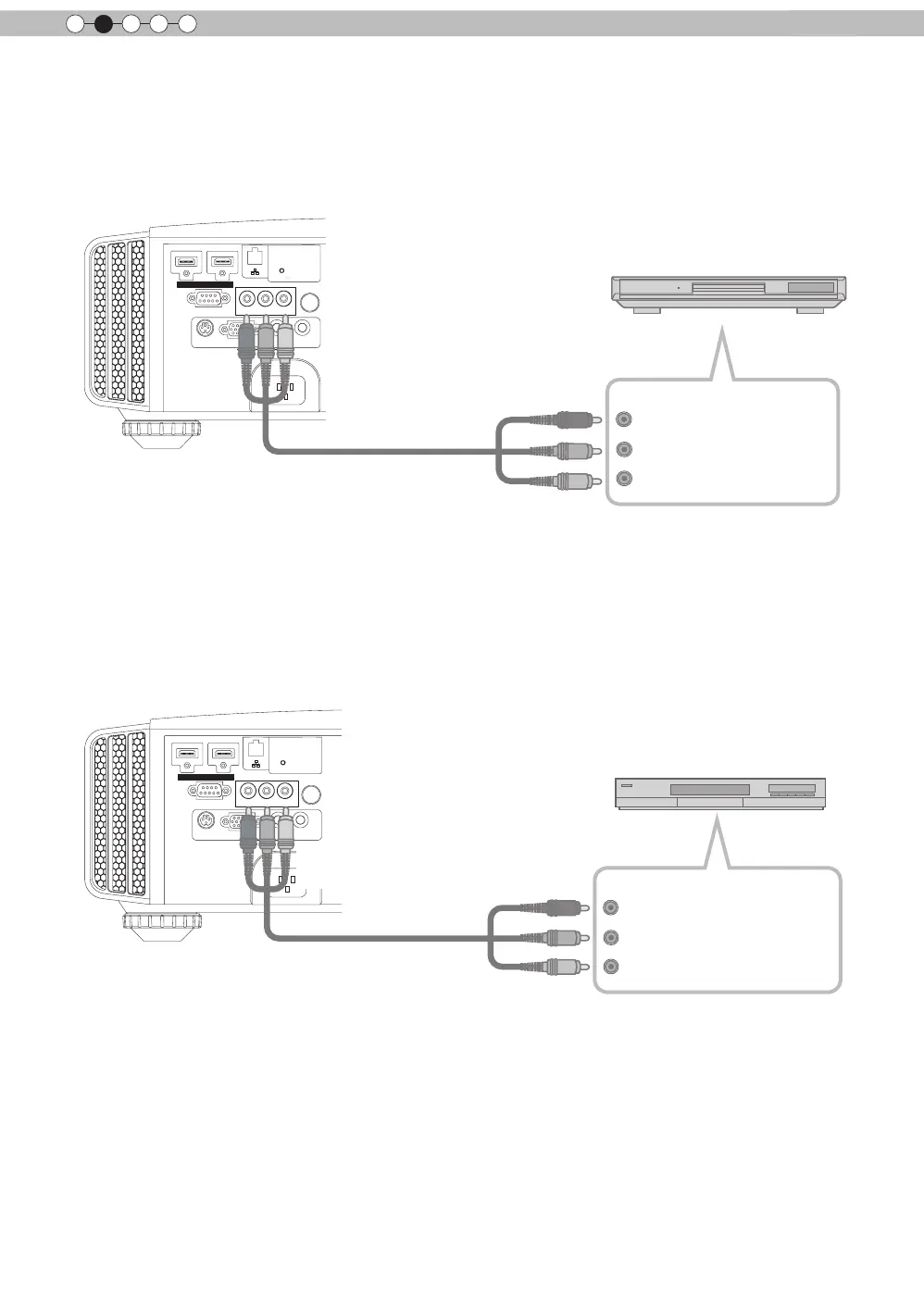30
Preparación
2
Información sobre la conexión (Continuación)
1 HDMI 2
RS-232-C
3D
C
R/PR CB/PB Y
SYNCHRO
PC
TRIGGER
REMOTE
CONTROL
STANDBY/ON
MENU BACK
INPUT
OK
Reproductor BD/DVD
Terminales de salida de vídeo
componente
Y (verde)
C
R
/P
R
(rojo)
C
B
/P
B
(azul)
●
Establezca “COMP.” en “Y Pb/Cb Pr/Cr” dentro del menú de ajustes.
(Página de referencia: 60)
Unidad
A los terminales de entrada de
vídeo componente
Cable de vídeo componente
(se vende por separado)
■
Conexión a través del cable de vídeo RGB
●
Establezca
“
COMP.
”
en
“
RGB
”
dentro del menú de ajustes. (Página de referencia: 60)
●
Para obtener información sobre las señales de entrada disponibles, consulte
“
Especicaciones
”
.
(Página de referencia: 92)
1 HDMI 2
RS-232-C
3D
C
R/PR CB/PB Y
SYNCHRO
PC
TRIGGER
REMOTE
CONTROL
STANDBY/ON
MENU
BACK
INPUT
OK
Unidad
Dispositivo con salida
RGB
Cable de vídeo RGB
(se vende por separado)
RGB video output terminals
R (Rojo)
B (Azul)
G (Verde) (incluye señales
simultáneas)
A los terminales de entrada de
vídeo RGB.
■
Para conectar a través de los terminales de vídeo componente
