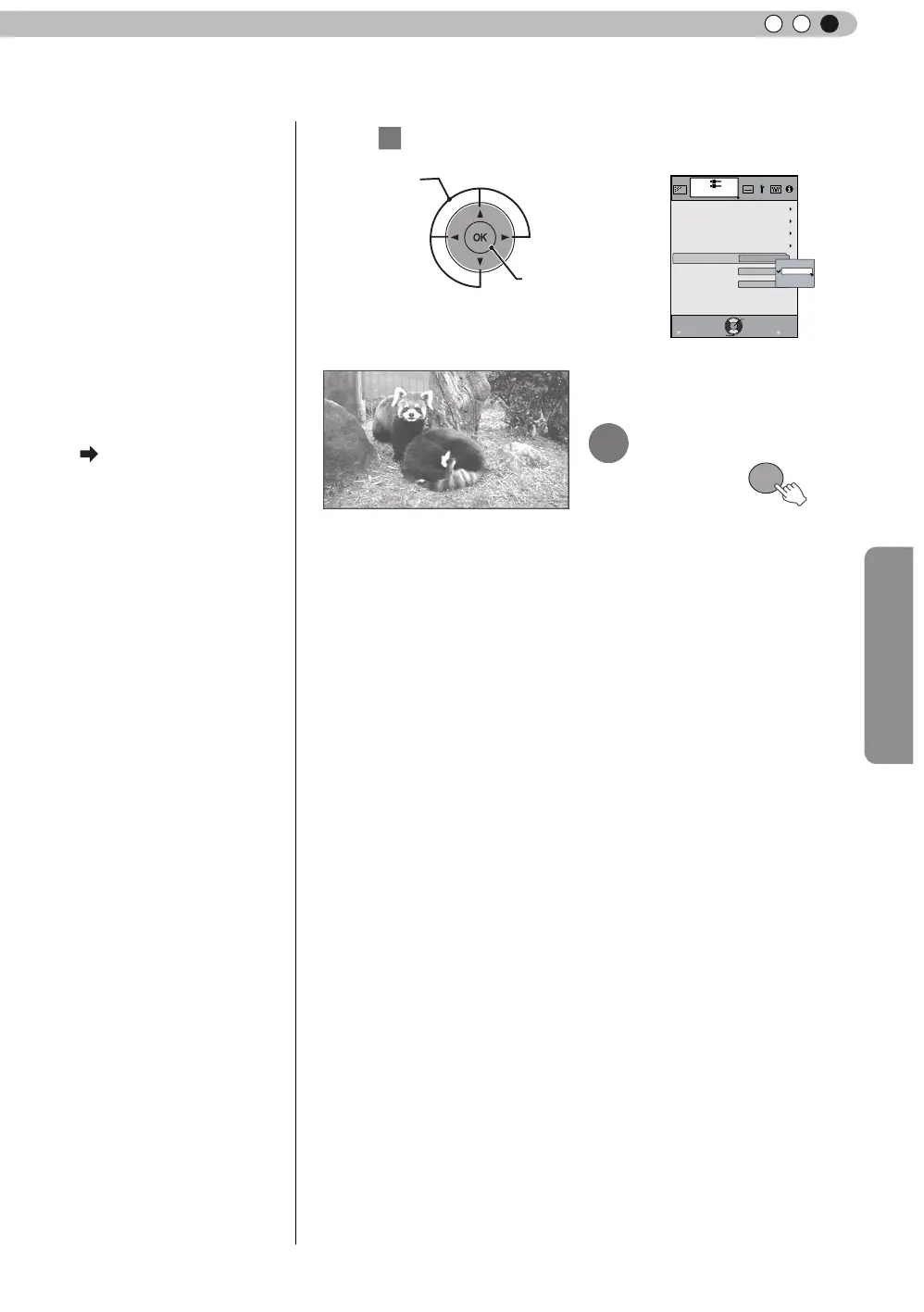39
ESPAÑOL/CASTELLANO
●
En función de la imagen de entrada, la selección de
“
4:3
”
puede
dar como resultado una imagen expandida verticalmente; en
cambio, la selección de
“
16:9
”
le permite obtener el tamaño de
pantalla más adecuado.
●
Si hay una entrada de señal 3D, la relación se ja en
”
16:9
”
.
① Seleccione
② Confirmar
3
Establecer como valor de aspecto
Por ejemplo:
Cuando se cambia el
valor “Aspecto” de “4:3”
“
16:9
”
3
Para terminar
Salir
MENU
BACK
Atrás
Selecc
Ejecutar
Progresivo
HDMI
COMP.
Auto
PC
Posición de imagen
Entrada señal
Máscara
16:9
Aspecto (vídeo)
16:9
Zoom
4:3
Apagado
Config 3D
