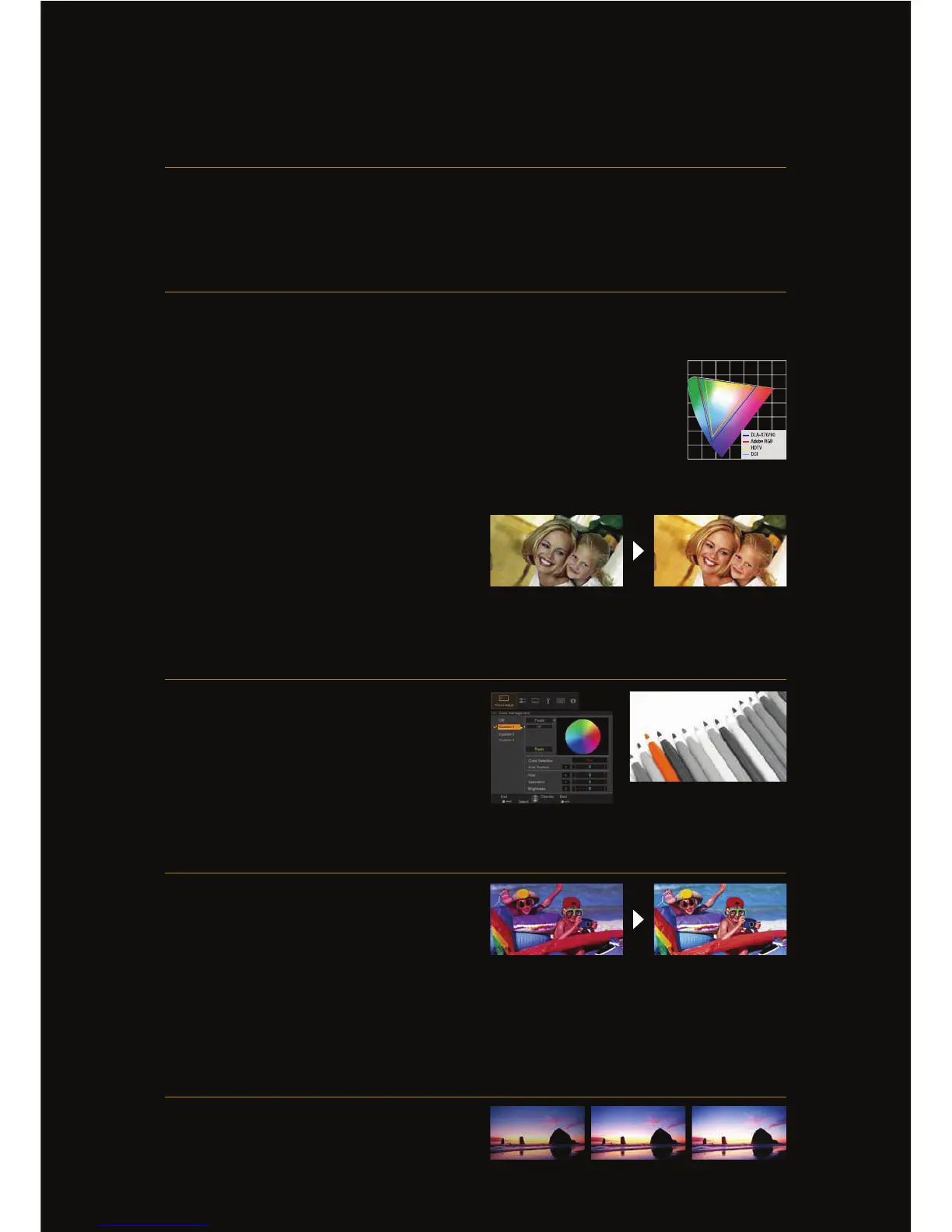! " # $ % & ' ! ( # ) * + % ' ! , - ) . # % ' ! / # 0 ) 1 - ) 2 & 3 4 5
Z . < 1 S " # O % ; < ' . 2 < # [ . < 1 %
M NO P 2 # \ ; 1 ] 8 " # [ " . 4 # O % 4 % 8 ' # , - . / 1 ; / # " = ! ; % 4 % / 5 #
C 0 T R : ^ _ G [ ` ^ a G [ L
M NO P 2 # Q ' 1 / 1 ; . 4 # $ 1 = < 8 ' " # % ; " # > 8 ; = < 1 % ; # C 0 T R : ^ _ G [ ` ^ a G [ L
A high native contrast ratio is achieved by an enhanced
optical engine featuring JVC’s original D-ILA device and a
wire grid. The D-ILA method features a wide video dynamic
Real Colour Imaging Technology accurately detects film
colour specifications to optimise colour replication and
range to display peak whites and deep blacks on the same
field of a picture, helping to realise remarkable presence with
smoother greyscale and increased depth.
heighten picture quality to reproduce colours that are as
faithful to the original source as possible.
7 = ' " " ; # R A B 8 2 < - " ; < # W % A " 2
+
Reflective characteristics that differ from screen to screen
are precisely analyzed and the projector selects the best
mode to match the screen being used. With the appropriate
mode* selected, the picture displayed will always be
precisely adjusted to ensure excellent image reproduction
with natural colour balance.
Screen adjustment mode Off Screen adjustment mode On
Real Colour Imaging Technology also incorporates a
Xenon-mode colour temperature setting equivalent to that
of a Xenon lamp, a popular light source used in cinemas.
This setting allows for the authentic reproduction of colours
similar to those of film in cinemas, while using highly efficient
and economical ultra-high pressure mercury lamps.
Xenon-lamp Colour Temperature Setting
Conventional colour temperature
setting
Xenon-mode colour temperature
setting
Exclusive Colour Profile
JVC has succeeded in creating an exclusive colour profile from
video content by accurately analysing colour information to
reproduce images faithful to the original source. By combining
this colour profile with the array of picture modes, users can
enjoy up to twelve different levels of picture quality.
The Picture Tone function works to balance gamma,
contrast, and brightness settings without affecting the grey
scaling of the original source to enable brightness adjustment
that better matches the surrounding environment.
-16 ±0 +16
Wide Colour Space
Real Colour Imaging Technology
features a colour space wider than that
of Adobe RGB to vividly reproduce a
fuller spectrum of colours such as the
green of trees, the blue of oceans, etc.,
which was difficult to recreate accurately up until now.
O % 4 % 8 ' # W . ; . / " - " ; < # 7 5 2 < " - # & 1 < ! # a : . H 1 2 # W . < ' 1 H # C 0 T R : ^ _ G [ ` ^ a G [ L
A 7-axis matrix of red, green, blue, cyan, magenta, yellow,
and orange ensures the precise adjustment of hue,
saturation, and intensity. The last axis of orange helps in
enhancing the selection of the colour spectrum for skin
tones. And for improved operability, only the colour being
adjusted will be shown on the screen while the others are
displayed in black and white.
The colour being adjusted is
shown in colour.
*The DLA-X30 has three selectable modes; the DLA-X90R/X70R offers
101 modes but with a firmware update, it provides a maximum of 255
modes. Please refer to the JVC website for a comparison table of primary
screens and adjustment modes.
