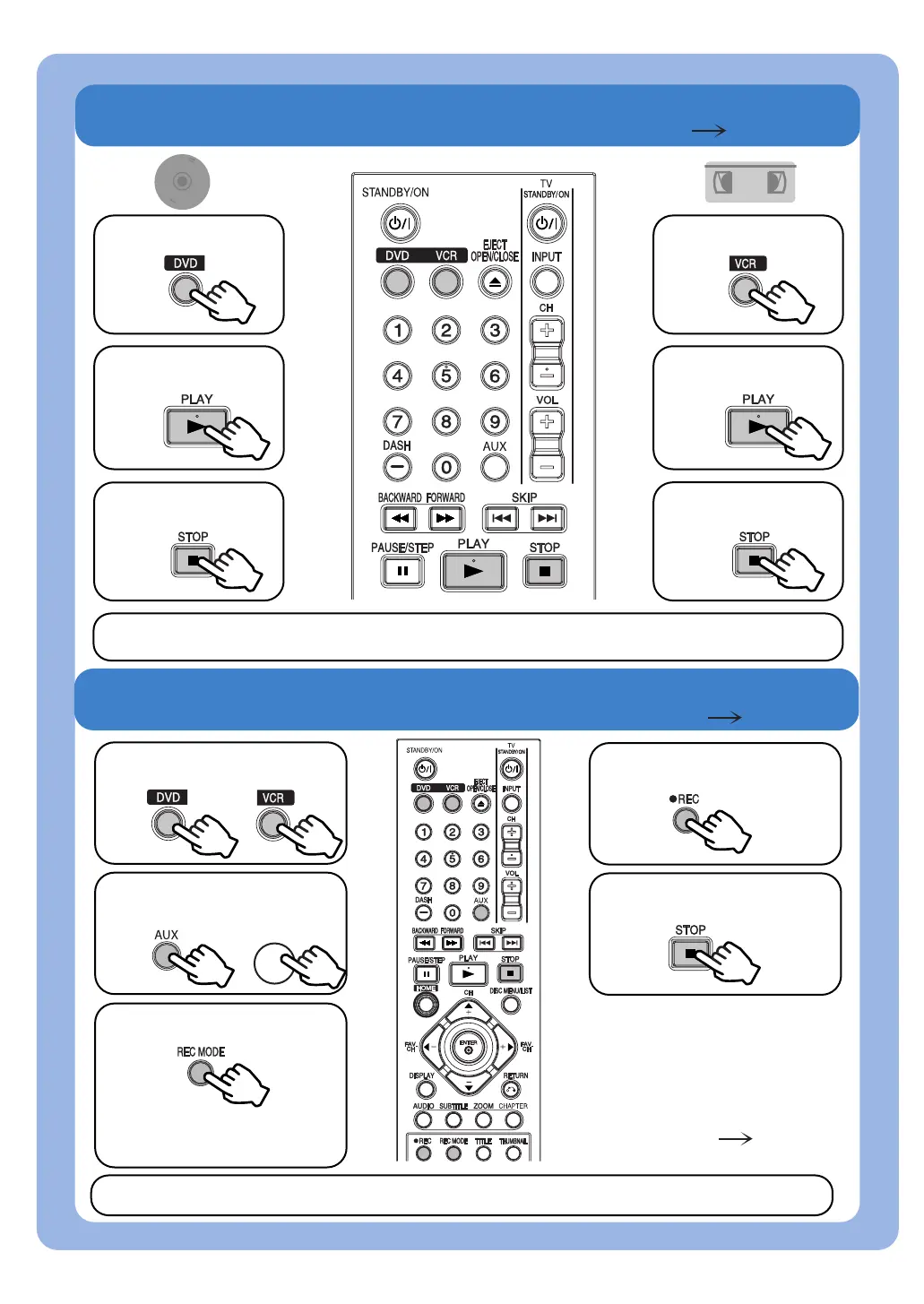3
Select "DVD"
1
Select "VCR"
1
BASIC PLAYBACK
DVD
VHS
Stop Playback
3
Stop Playback
Playable Discs: DVD-Video, DVD-R, DVD+R, DVD-RW, DVD+RW, DVD-RAM, CD-R, CD-RW,
Video CD, Audio CD
(One-Touch Recording)
Start Recording
4
5
Stop Recording
2
Start Playback
2
Start Playback
3
Select Mode
INSTRUCTIONS
pg. 24
BASIC RECORDING
INSTRUCTIONS pg. 34
Select "DVD or VCR"
1
or
DVD: XP, SP, LP or EP
VCR: SP or SLP
Note:
To playback the recorded disc
with other DVD players, it is
necessary to finalize the disc.
(INSTRUCTIONS pg. 21)
Recordable Discs: DVD-R, DVD+R, DVD-RW, DVD+RW, DVD-RAM
Select Input
(AV1, AV2, DV IN or Ch)
2
or
Channel
3
- 4 -
