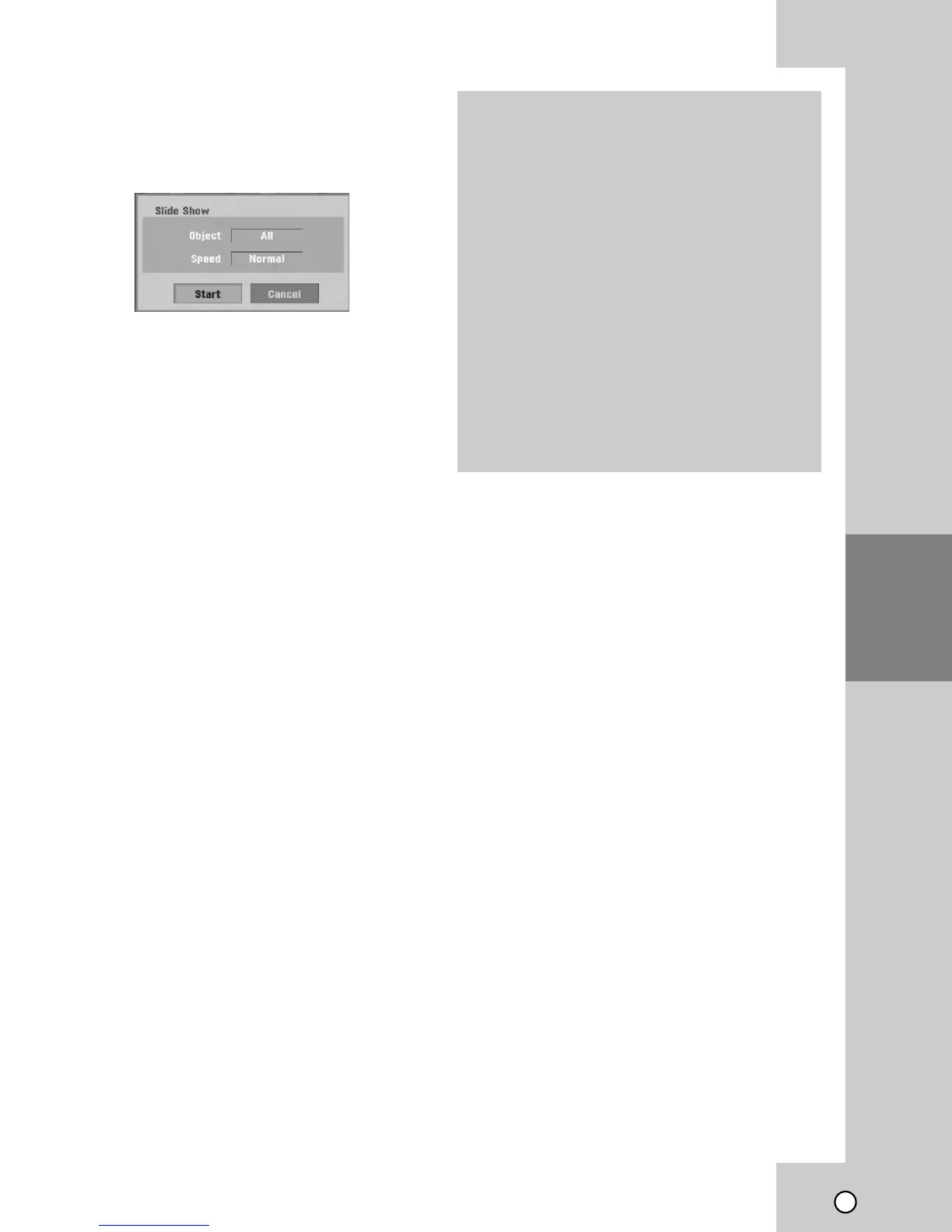27
PLAYBACK
View Slide Shows
1. Select [Slide Show] option on the [Photo List]
menu.
2. Press ENTER.
3. Use b / B / v / V to set the options.
[Object] option:
• [Selected] Views slide show only selected
files.
• [All] Views slide show all files.
[Speed] option:
Sets the Slide Show speed to
[Normal], [Slow], or [Fast].
4. Select the [Start] option then press ENTER to
start the Slide Show.
5. Press STOP (x) to stop the Slide Show and
returns to the [Photo List] menu.
Tips:
• Selecting multiple files
1. Press MARKER.
A check mark appears on the file. Press MARKER
again to cancel the marked file.
2. Repeat step 1 to mark additional file.
• Use the CLEAR button to select all files, or cancel all
marked files.
Photo file requirement
File extensions
“.jpg”
Photo size:
Resolution size: 1280 x 720 (W x H) pixel
Less than 4MB recommended
CD-R Format:
ISO 9660 and JOLIET.
DVD±R/RW Format:
ISO 9660 (UDF Bridge format)
Maximum Files/Disc:
Less than 1999 (total number of files and folders)
Notes on JPEG file
Progressive and lossless compression JPEG
image files are not supported.
Depending on the size and number of the JPEG
files, it may take several minutes to read the con-
tents of the media.
