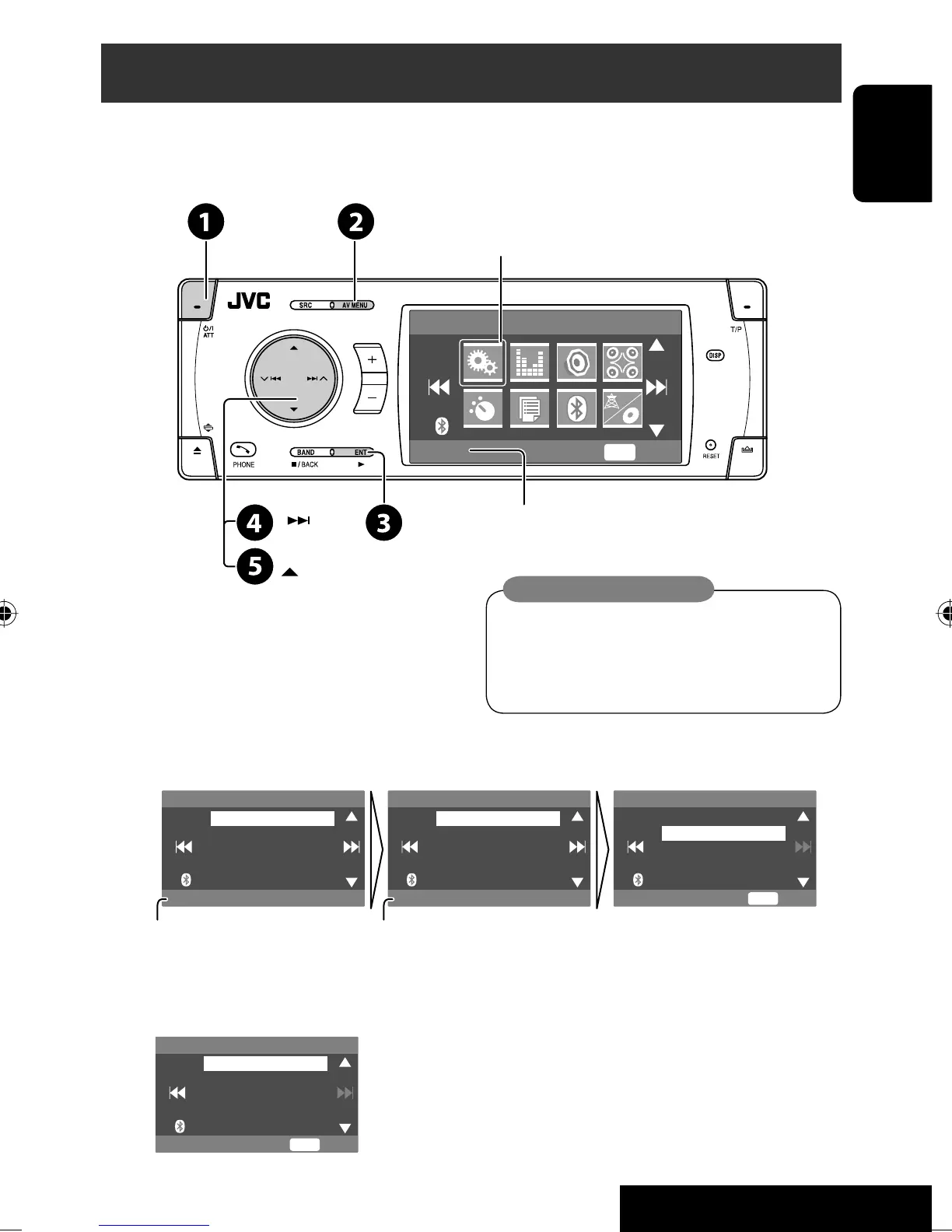INTRODUCTION
In this manual, English indications are used
for purpose of explanation. You can select
the indication language on the monitor. (☞
page 52)
5
ENGLISH
Before operating the unit
Cancel the display demonstration and set the clock. (☞ also pages 51 and 52)
• Operations are explained mainly using the buttons on the unit; however, the buttons on the remote controller can
work in the same way if they have the same names or marks.
~ Turn on the power.
Ÿ Display <AV Menu>.
! Enter the <Setup> menu.
⁄ Select <Display> ] <Demonstration>, then activate the <Demonstration> screen.
@ Cancel the display demonstrations.
Select <Off>.
Continued on the next page
AV Menu
Setup
Enter
ENT
Setup menu icon
Currently selected menu
Demonstration
Display
Clock
Disc Setup 1
Disc Setup 2
Tuner
On
Demonstration
Wall Paper
Scroll
Tag Display
Dimmer
Off
On
Exit
ENT
Setup Display Demonstration
Currently selected submenu Current setting
Off
On
Exit
ENT
Demonstration
Indication language:
KD-AVX33[E]_0130.indb 5KD-AVX33[E]_0130.indb 5 07.2.1 4:43:57 PM07.2.1 4:43:57 PM
