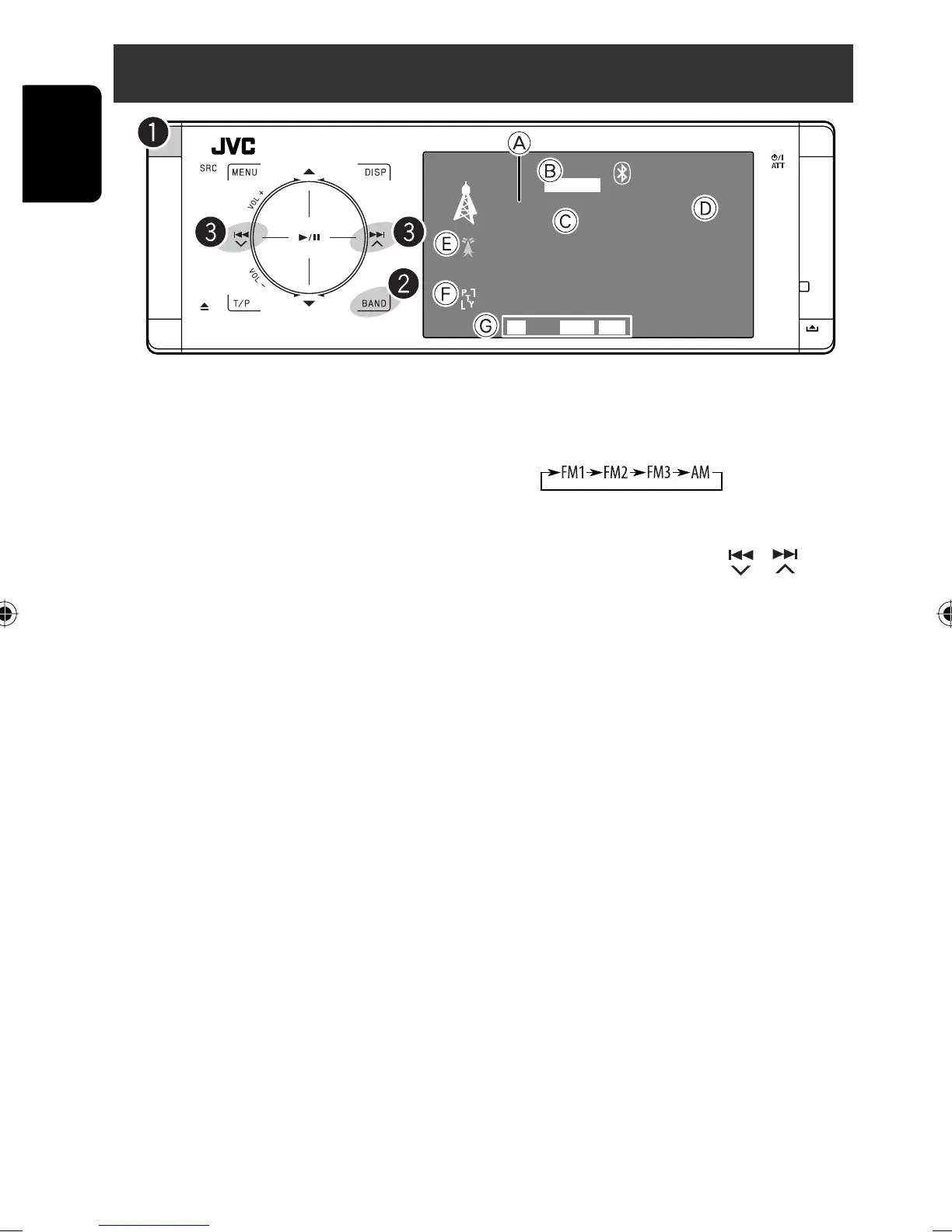12
ENGLISH
~ Select “Tuner.”
Ÿ Select the band.
! Search for a station—Auto Search.
• Manual Search: Hold either or until
“Manual Search” appears on the monitor, then
touch it repeatedly.
• The ST indicator lights up when receiving an
FM stereo broadcast with sufficient signal
strength.
TUNER
FM1 P1 87.5 MHz
FLAT
AFTP
MO
15:45
Bayern Radio
Pop Music
Listening to the radio
A Band
B Sound mode (
☞ page 52)
C Preset no.
D Frequency
E PS (station name) for FM RDS. If no signal is coming in,
“No Name” appears.
F PTY code for FM RDS
G Tuner-related function indicators
EN_KD-AVX44[E]ff.indb 12EN_KD-AVX44[E]ff.indb 12 08.1.18 8:06:45 PM08.1.18 8:06:45 PM
