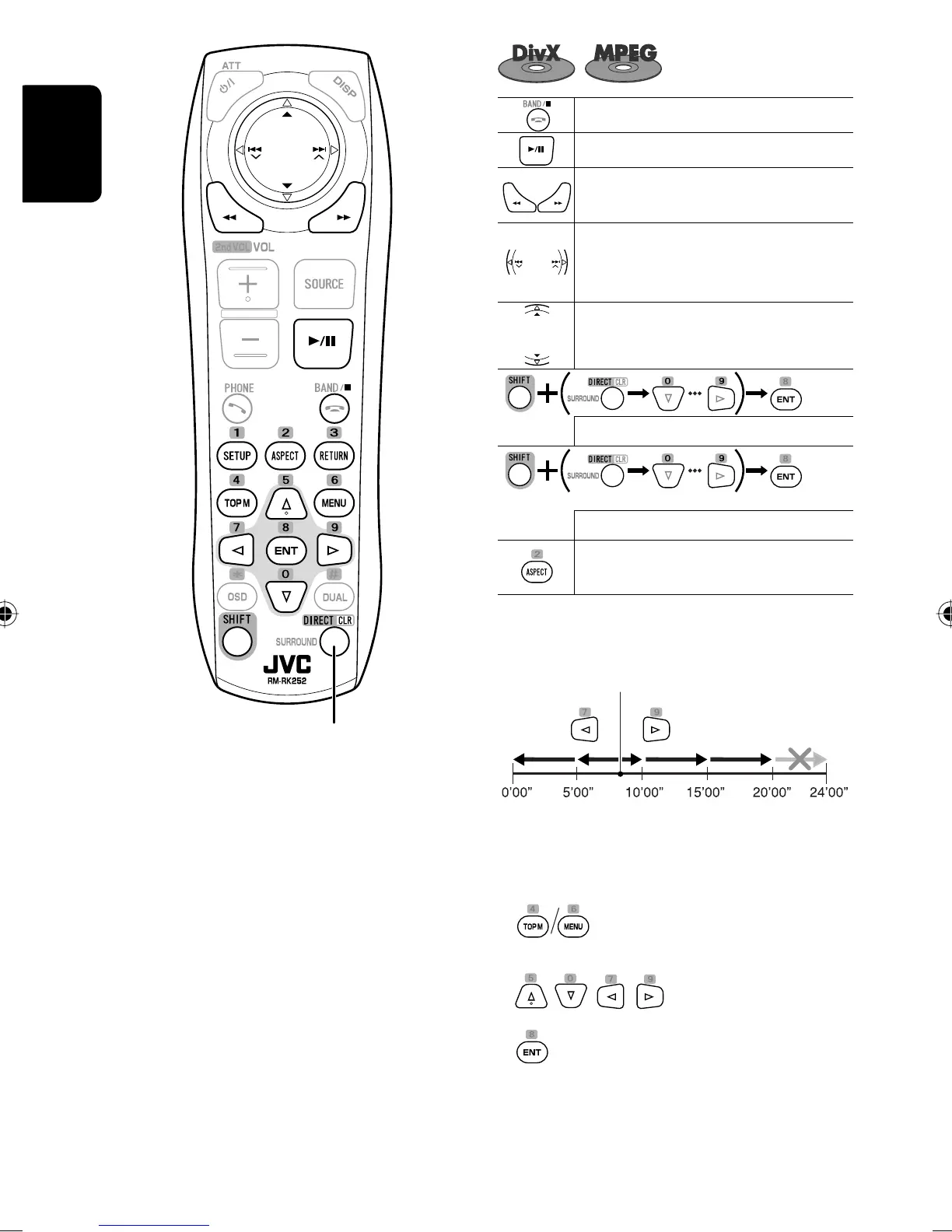24
ENGLISH
Stops playback.
Starts or pauses playback.
Reverse/forward search
*1
(No sound can
be heard.)
• Selects track.
• Reverse/forward search
*2
[Hold] (No
sound can be heard.)
Selects folder.
Selects track (within the same folder).
Selects folder.
Changes the aspect ratio of the playback
pictures.
While playing...
Back/advance the scenes by 5 minutes.
For DivX6: Using menu driven features
1.
2. Select the item you want to start playback.
3.
1st press
1st press 2nd press
3rd press2nd press
Current playback position
[Twice]
Also functions as CLR (clear):
Erases a misentry if pressed while
holding SHIFT.
EN_KD-AVX44[E]ff.indb 24EN_KD-AVX44[E]ff.indb 24 08.1.18 8:06:55 PM08.1.18 8:06:55 PM
