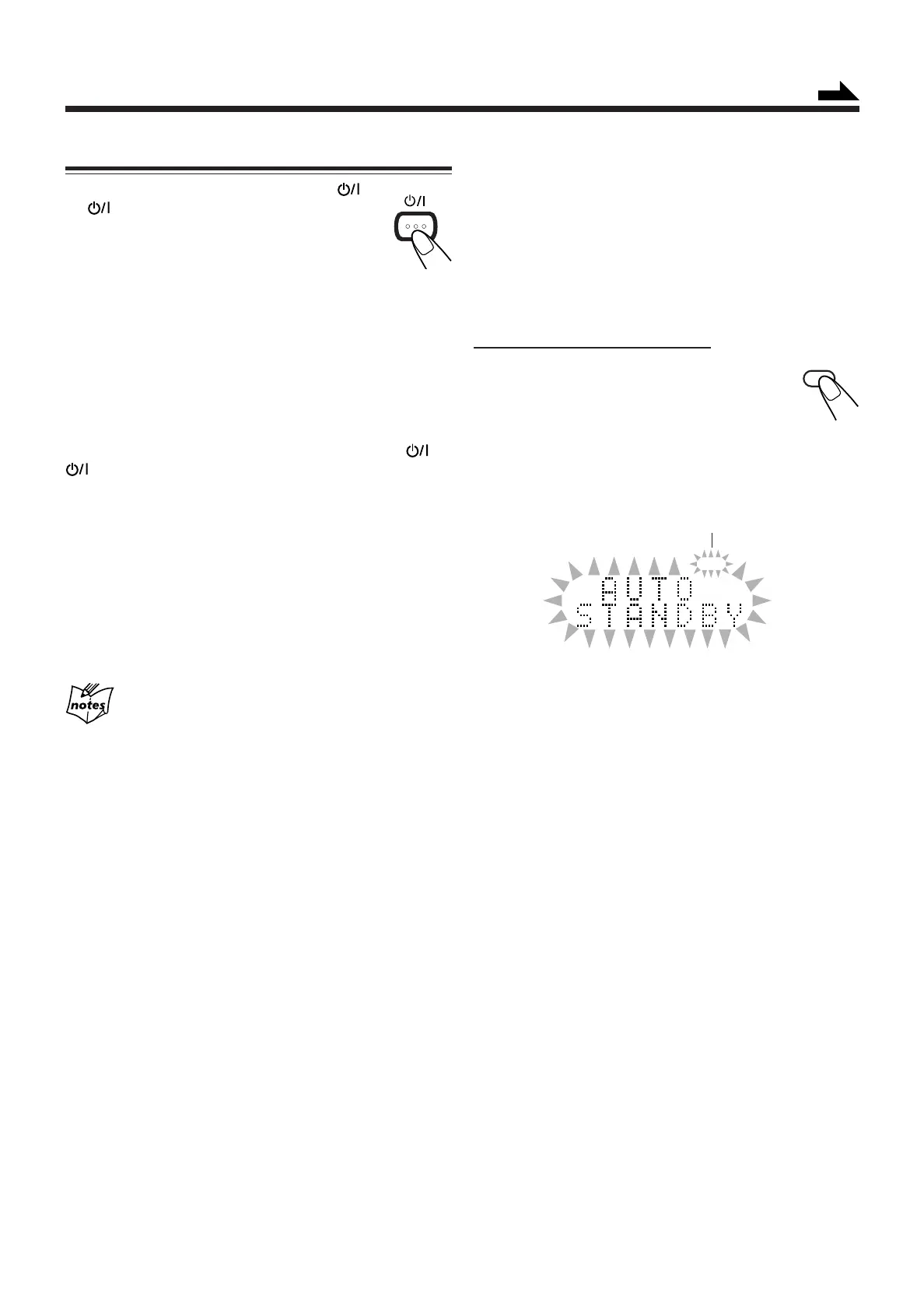10
To turn off the unit automatically (Auto Standby)
Using the Auto Standby function, the unit automatically turns
itself off if no sound comes in for more than 3 minutes when
“CD” is selected as the source.
If an operation is done within this 3-minute period, the Auto
Standby function is canceled temporarily even though no
sound comes in.
•You can also turn off the unit automatically by using the
Sleep Timer. (See page 22.)
On the remote control ONLY:
To activate the Auto Standby function,
press A.STANDBY.
The AUTO STANDBY indicator lights up
on the display.
•When no sound comes in, the AUTO STANDBY indicator
starts flashing on the display. About 5 seconds before the
unit turns itself off, “AUTO STANDBY” starts flashing on
the display.
To deactivate the Auto Standby function, press
A.STANDBY.
The AUTO STANDBY indicator goes off.
AUTO STANDBY indicator
Turning On the Power
To turn on the unit, press STANDBY/ON
(or on the unit).
The STANDBY/ON lamp on the unit lights
green.
•When you press the source button—3/8 CD,
FM/AM and AUX (or AUX/DVD on the unit), the unit
automatically turns on and starts playback if the source is
ready.
•Pressing one of the disc eject buttons (CD10 – CD50)
also turns on the unit. (See page 15.)
•Pressing one of the disc number buttons (CD 1 – CD 5) on
the remote control also turns on the unit and starts playback
if discs are on the corresponding disc trays. (See page 16.)
To turn off the unit (standby), press STANDBY/ON (or
on the unit) again.
The STANDBY/ON lamp on the unit lights red.
•“AM 12:00” flashes on the display until you set the built-in
clock. After setting the clock, the clock time will appear on
the display while the unit is in standby mode.
•A little power is always consumed even while the unit is in
standby mode.
To switch off the power supply completely, unplug the AC
power cord from the AC outlet.
When you unplug the AC power cord or if a power
failure occurs
The clock is reset to “AM 12:00” right away, while the tuner preset
stations will be erased in a few days.
Continued
09_12_FS_S57[J]_2.p65 04.2.16, 10:00 PM10
