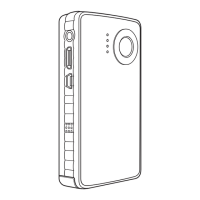
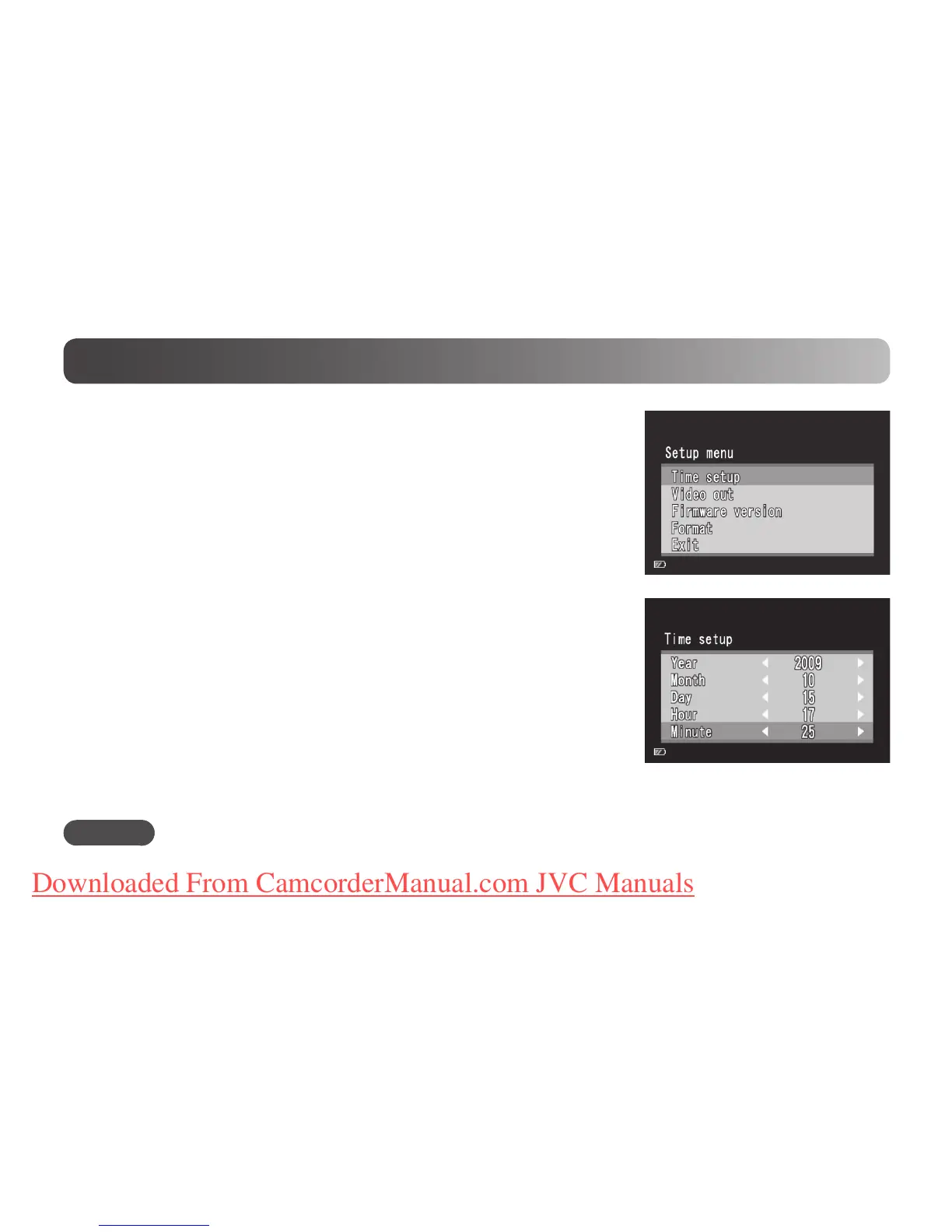 Loading...
Loading...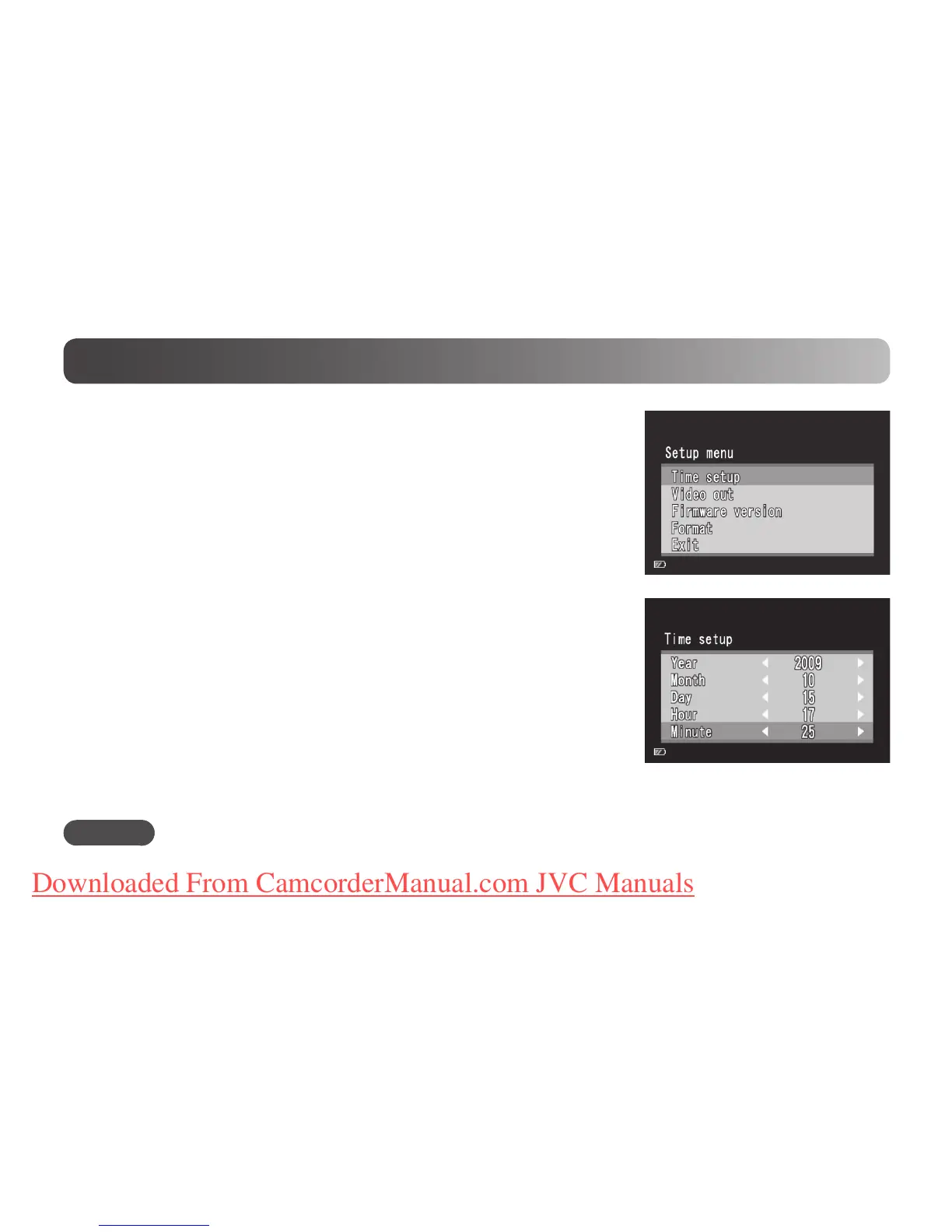
Do you have a question about the JVC GC-FM1A - PICSIO HD Camcorder and is the answer not in the manual?
| Video Resolution | 1920 x 1080 |
|---|---|
| Sensor Type | CMOS |
| Optical Zoom | 10x |
| Digital Zoom | 200x |
| Image Stabilizer | Electronic |
| Connector Type | USB 2.0, HDMI |
| Supported Flash Memory | SD/SDHC |
| Battery Type | Lithium-ion |
| Frame Rate | 30 fps |