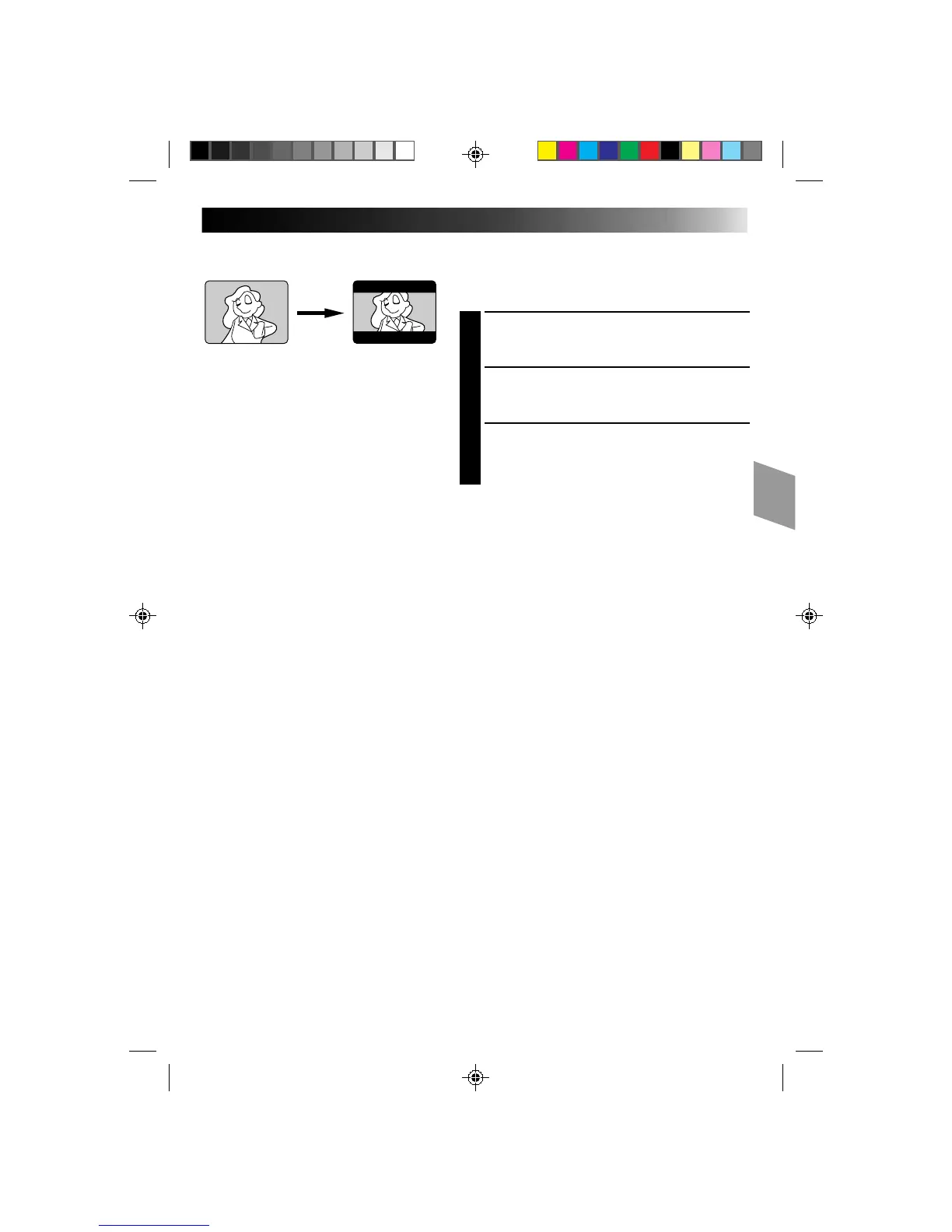19
Mode
cinémascope
Cinéma
Cette caractéristique vous permet d’enregistrer des barres
noires en haut et en bas de l’écran pour produire un effet
“écran large” comme au cinéma.
SELECTIONNER LE MODE
1
Appuyer sur SEL. jusqu’à ce que “CINEMA”
apparaisse à la droite de F2.
PASSER EN MODE CINEMASCOPE
2
Appuyer sur F2.
REVENIR EN ECRAN NORMAL
3
Appuyer à nouveau sur F2 alors que “CINEMA”
apparaît à côté de F2 dans le viseur.