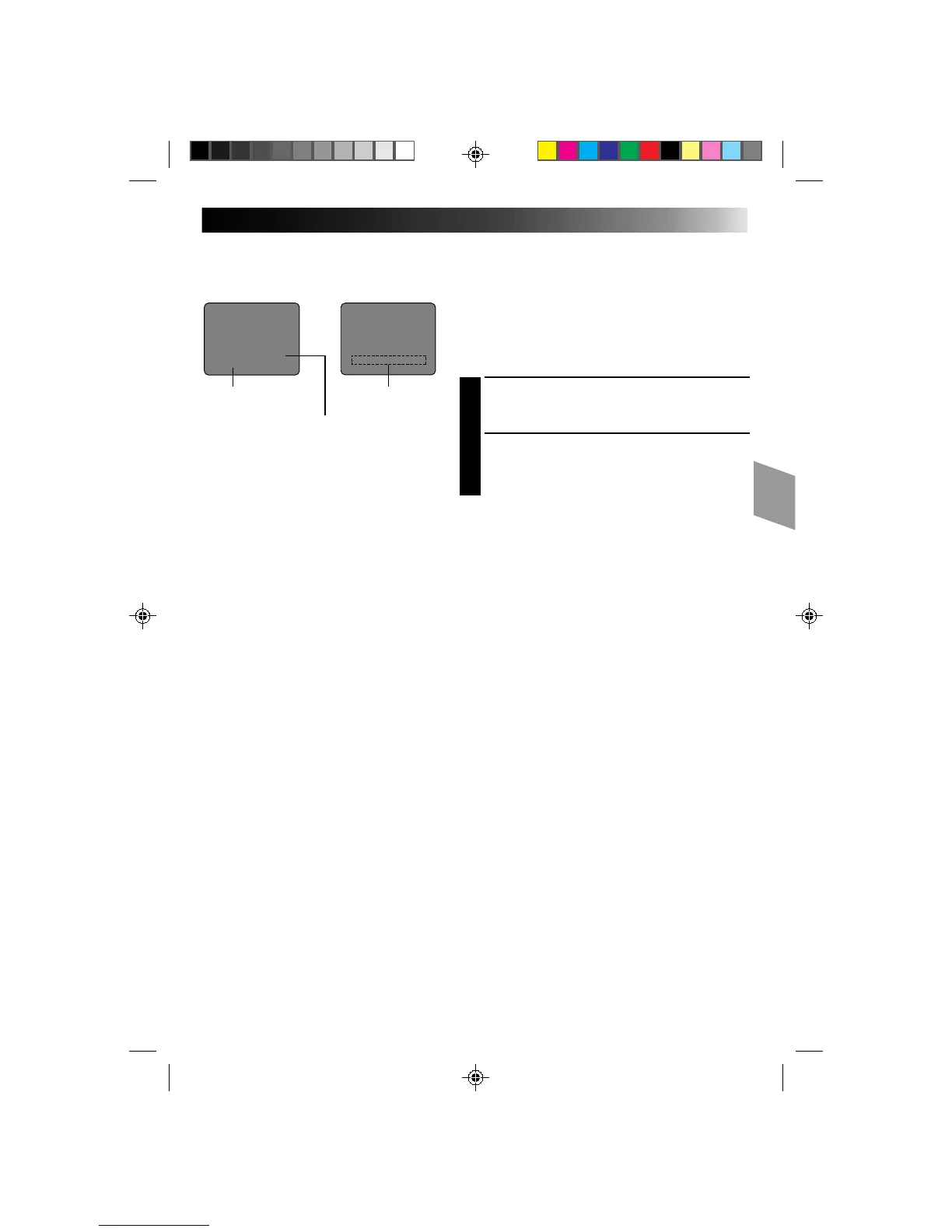25
OUR VACATION
IN PARIS, FRANCE
Exemple de générateur de caractères et
de titre
Viseur
Générateur de
caractères:
IN PARIS, FRANCE
Indication de titre
Titre préprogrammé:
OUR VACATION
Titres immédiats
Le camescope a huit titres préréglés en mémoire. Vous
pouvez surimprimer l’un d’eux au dessus du titre
précédemment mis en mémoire comme montré dans
l’illustration sur la gauche.
Les titres préréglés apparaissent dans cet ordre: HAPPY
BIRTHDAY, OUR VACATION, MERRY CHRISTMAS, A
SPECIAL DAY, HAPPY HOLIDAYS, OUR NEW BABY,
WEDDING DAY, CONGRATULATIONS.
SELECTIONNER LE MODE
1
Appuyer sur SEL. jusqu’à ce que “TITLE.” apparaisse
à la droite de F1.
SELECTIONNER LE TITRE PREREGLE
2
Passer en mode d’attente d’enregistrement, puis
appuyer sur F1 pour boucler sur les titres préréglés
jusqu’à l’affichage du titre désiré.
REMARQUES:
●
Pour annuler le titre immédiat pendant
l’enregistrement, appuyer sur F1.
●
Pour rappeler un titre, passer en mode d’attente
d’enregistrement puis appuyer sur F1 pour sélectionner
le titre désiré.
●
Pour afficher votre titre personnalisé dans la position
normalement occupée par un titre préréglé, boucler
dans l’étape 2 ci-dessus jusqu’à ce que votre titre
apparaisse (après “CONGRATULATIONS”). Vous
pouvez surimprimer une paire de titres identiques sur
la scène que vous prenez.