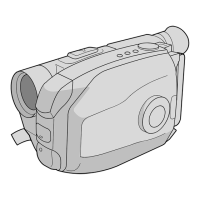
Do you have a question about the JVC GR-AX680 and is the answer not in the manual?
Covers fire/shock hazards, battery handling, and general cautions.
Explains the meaning of the Crossed Out Dust Bin Mark on batteries.
Compensates for camera shake for stable images.
Provides optical and digital zoom capabilities for magnified shots.
Offers various shooting modes and effects for creative recording.
Allows adjustment of AE, effects, titles, and other settings.
Instructions on powering the camcorder using battery or AC adapter.
Steps for loading a VHS-C cassette into the camcorder.
Basic steps for playing back recorded tapes.
Basic steps for recording video.
Details the camcorder's 3-way power supply system.
Instructions on how to charge the camcorder's battery pack.
How to attach and detach the battery pack for operation.
Explains how to use the charge marker on the battery pack.
How to use an optional car battery charger.
Instructions for connecting and using the AC power adapter.
Steps for inserting and removing the battery for clock operation.
Steps to access the menu and select the Date/Time function.
Procedure for setting the camcorder's date and time.
How to set the tape length for accurate remaining time display.
How to select between SP and LP recording modes.
Steps for opening, inserting/removing, and closing the cassette holder.
How to adjust the hand grip strap for comfortable use.
Steps for positioning and adjusting the viewfinder focus.
How to attach the shoulder strap to the camcorder.
Instructions for mounting the camcorder onto a tripod.
Steps to load a cassette and enter record-standby mode.
How to begin recording video.
How to stop the recording process.
Important notes and tips related to recording operations.
How to use the power zoom button and adjust zoom speed.
How to select zoom speed via the menu.
How to check the end of the last recording.
How to re-record specific segments.
How to activate, use, and understand limitations of the stabilizer.
Choosing display modes and how auto date record works.
How to use the Select Dial to choose special effect modes.
Important notes regarding the use of special effects.
Locks/unlocks camcorder controls to prevent accidental changes.
Explains Fog Filter, ND Effect, Sepia, Twilight, Sports, Nega/Posi, High-Speed Shutter.
Steps to select, use, and cancel fade/wipe effects.
Explains BK FADER, MOSAIC, SHUTTER, and SLIDE effects.
Creates a cinema-like "wide-screen" effect with black bars.
Improves recording quality in low-light conditions.
How to superimpose preset titles onto recordings.
Steps to access the menu and enter custom text titles.
Steps to finalize character input and exit the menu.
Steps for accessing and navigating different menu screens.
Procedures for adjusting various camcorder settings via menus.
Explains AUTO/MANUAL focus and exposure options.
Settings for date/time, tape length, white balance, and zoom speed.
Settings for recording timers, tally lamp, and digital zoom.
Settings for colour bars, computer connection ID, and demonstration mode.
How to access and manually adjust exposure settings.
Explanation of auto focus system, limitations, and tips.
Steps to access and manually adjust focus.
How to choose between AUTO, FINE, CLOUD, HALOGEN, MWB modes.
Steps to prepare object and store custom white balance.
How to set the delay time and initiate delayed recording.
Steps to set up and release Animation/Time-Lapse modes.
Steps to load cassette, play, pause, stop, and rewind/ff.
How to adjust tracking to eliminate noise bars.
How to pause playback and perform high-speed search.
How to mark and locate specific tape segments.
Steps for inserting battery/cassette, playback, and removal.
How to connect camcorder to VCR and different TV types.
Steps to connect equipment and prepare for dubbing.
Locating edit points and performing dubbing/editing.
Steps for inserting the battery into the remote control.
Lists remote buttons and their corresponding functions.
Using the remote for Self-Timer, Animation, and Time-Lapse.
Using the remote to place index codes for easy access.
How to set the remote to control the VCR using code lists.
Basic VCR operations controllable by the remote.
Various connection methods for R.A.Edit based on VCR type.
Steps to prepare both devices for editing.
Steps to mark the beginning and end of scenes for editing.
How to correct points and important notes for editing.
Preparing the VCR and initiating automatic scene transfer.
Completing the editing process and disconnecting cables.
Steps for selecting mode, finding points, and engaging insert editing.
Steps to start and stop the insert editing process.
Steps to find edit point, engage standby, and perform audio dubbing.
Steps after use and instructions for cleaning.
Possible causes and solutions for power supply problems.
Possible causes and solutions for recording failures.
Possible causes and solutions for playback problems.
Possible causes and solutions for tape winding problems.
Explanation of various symbols and indicators shown in the viewfinder.
List and page references for all camcorder buttons and dials.
Description of jacks, indicators, microphone, sensors, and mounting points.
Glossary of terms used in the manual with page references.
Important rules for battery usage, handling, and pack safety.
Guidelines for cassette use and safety warnings for the main unit.
Guidelines for unit protection and explanation of condensation.
Instructions on video head cleaning and associated notes.
Technical details for camcorder general features and camera components.
Technical details for the AC adapter and cassette adapter.
Technical details for video, audio output, and accessories.
