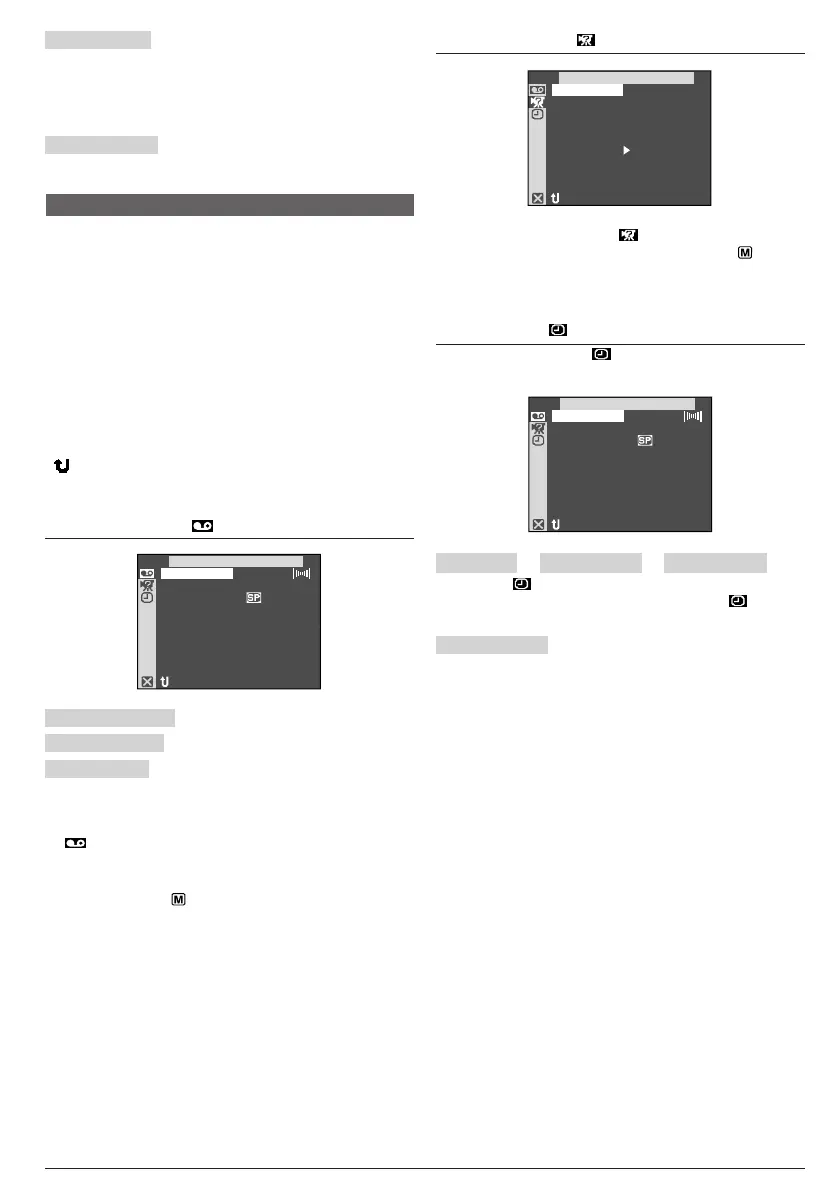EN
24
USING MENUS FOR DETAILED ADJUSTMENT
TIME CODE
[OFF]: Time code is not displayed.
ON: Time code is displayed on the camcorder and on
the connected TV. Frame numbers are not displayed
during recording.
CLOCK ADJ.
Allows you to set the current date and time (墌 pg. 10).
VIDEO
SOUND MODE
........ 墌 pg. 25, “Playback Sound”.
12bit MODE
........ 墌 pg. 25, “Playback Sound”.
REC MODE
Allows you to set the tape recording mode ([SP] or
LP) depending on your preference (墌 pg. 10).
It is recommended you use “REC MODE” in the
“ VIDEO” Menu when using this camcorder as a
recorder during dubbing (墌 pg. 27).
•“REC MODE” can be set when the Power Switch r is
set to “PLAY” or “ ” (墌 pg. 21).
–
–
–
IVDE
O
MDOESOUND
MDOE
12
bi t
ODEREC M
STEREO
SOUND
1
RETURN
For Playback Menu
1 Set the Power Switch r to “PLAY” while pressing
down the Lock Button e located on the switch.
2 Press the MENU/VOLUME wheel # in. The Menu
Screen appears.
3 Rotate the MENU/VOLUME wheel # to select the
desired function menu, and press it.
4 Rotate the MENU/VOLUME wheel # to select the
desired function, and press it to display the Sub Menu.
5 Rotate the MENU/VOLUME wheel # to select the
desired parameter and press it. Selection is complete.
6 Rotate the MENU/VOLUME wheel # to select
“ RETURN” and press it twice to close the Menu
Screen.
SYSTEM
Each setting is linked with “ SYSTEM”, which
appears when the Power Switch r is set to “ ”
(墌 pg. 23).
The parameters are the same as in the description on
pg. 23.
VIDEO DISPLAY
• Settings made in the “ VIDEO DISPLAY” Menu are
effective only for tape playback.
BRIGHT , DATE/TIME , TIME CODE
Refer to “ CAMERA DISPLAY” on page 23, 24.
The factory-preset of “DATE/TIME” in the “ VIDEO
DISPLAY” Menu is “OFF”.
ON SCREEN
OFF: Camcorder's display (except the date, time and
time code) is not shown on LCD or connected TV.
[LCD]: Camcorder's display is shown only on LCD
and not on connected TV (except the date, time and
time code).
LCD/TV: Camcorder's display is shown on both LCD
and connected TV.
[ ] = Factory-preset
MELODY
EEPB
–
RETURN
AM RESETC
LCD
RIORITYP
–
ON
EMO MODED
–
ON
EMOT ER
–
ON
ALLYT
–
SYSTE
M
–
–
–
IVDE
O
MDOESOUND
MDOE
12
bi t
ODEREC M
STEREO
SOUND
1
RETURN
GR-D22_16-28_EN 25/9/03, 3:31 PM24