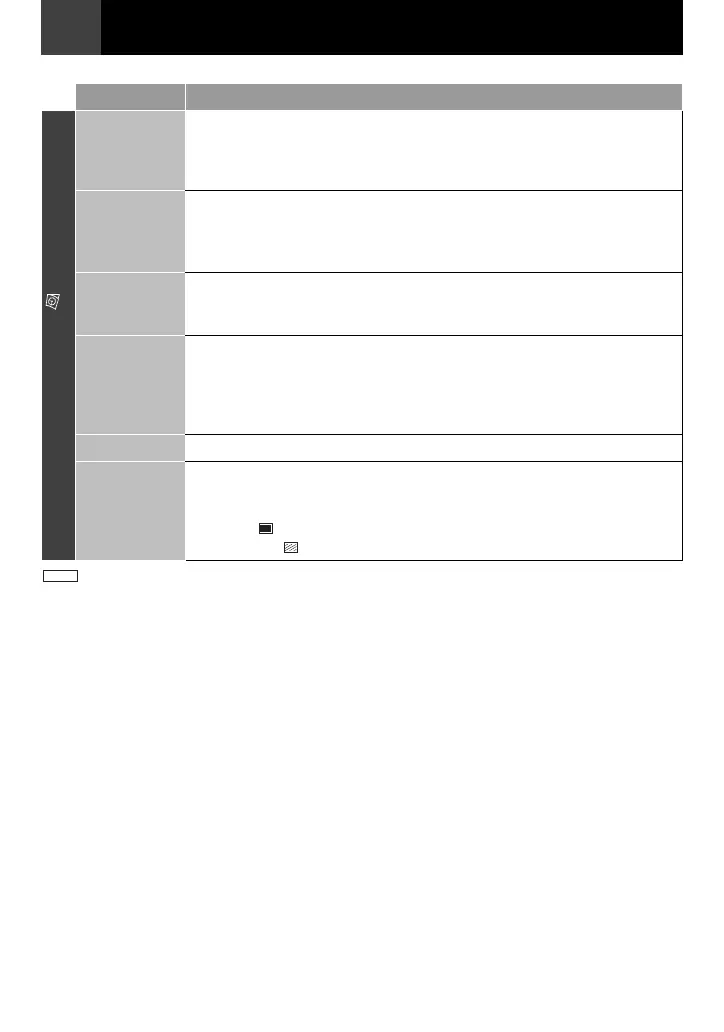34 EN
Menus For Detailed Adjustment
The “DISPLAY” settings except (“WIDE TV” and “LCD BRIGHT”) are effective only for shooting.
*Available only when the MEMORY/VIDEO Switch is set to “VIDEO”.
Menus Settings: [ ] = Factory-Preset
DISPLAY
ON SCREEN LCD: Keeps the camcorder’s display (except the date, time and time
code) from appearing on the connected TV screen.
[LCD/TV]: Makes the camcorder’s display appear on screen when the
camcorder is connected to a TV.
DATE/TIME [OFF]: The date/time does not appear.
AUTO: Display the date/time for approx. 5 seconds when the camcorder
is turned on.
ON: The date/time is always displayed.
TIME CODE* [OFF]: Time code is not displayed.
ON: Time code is displayed on the camcorder and on the connected TV.
Frame numbers are not displayed during recording (墌
22).
WIDE TV To enable your TV to display images in 16:9 wide mode, set the TV
screen size correctly.
[ON] 16:9: For TV with an aspect ratio of 16:9 (16:9 indicator only appear
on the screen).
OFF 4:3: For TV with an aspect ratio of 4:3.
LCD BRIGHT 墌 20, “Brightness Adjustment Of The Display”.
LCD
BACKLIGHT
[AUTO]: Brightness of the LCD Backlight is automatically
adjusted to compensate for the indoor/outdoor
brightness of your surrounding.
BRIGHT : Brightness of the LCD backlight is increased.
STANDARD : Standard brightness is maintained.
GR-D860
Menus For Detailed Adjustment
GR-D820EK_GR-D860EK.book Page 34 Monday, November 19, 2007 10:15 AM
