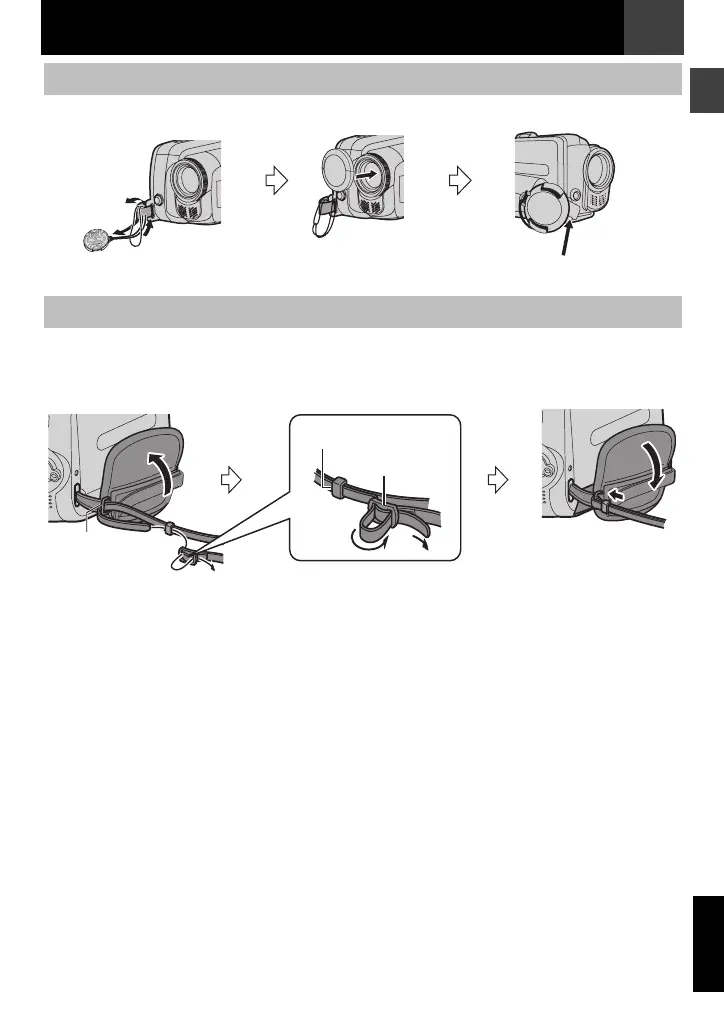EN 11
MasterPage: Start_Right
ENGLISH
Getting Started
To protect the lens, attach the provided lens cap to the camcorder as shown in the illustration.
Attach The Lens Cap
Attach The Shoulder Strap
Place here during recording.
2
3
1
Strap Guide
Peel off the pad and thread
the end of the strap through
the eyelet.
Thread the strap through the
buckle, adjust its length, and use
the strap guide to fix it in place.
Position the buckle near
the eyelet and reattach the
pad.
Buckle
Eyelet
GR-D820EK_GR-D860EK.book Page 11 Monday, November 19, 2007 10:15 AM