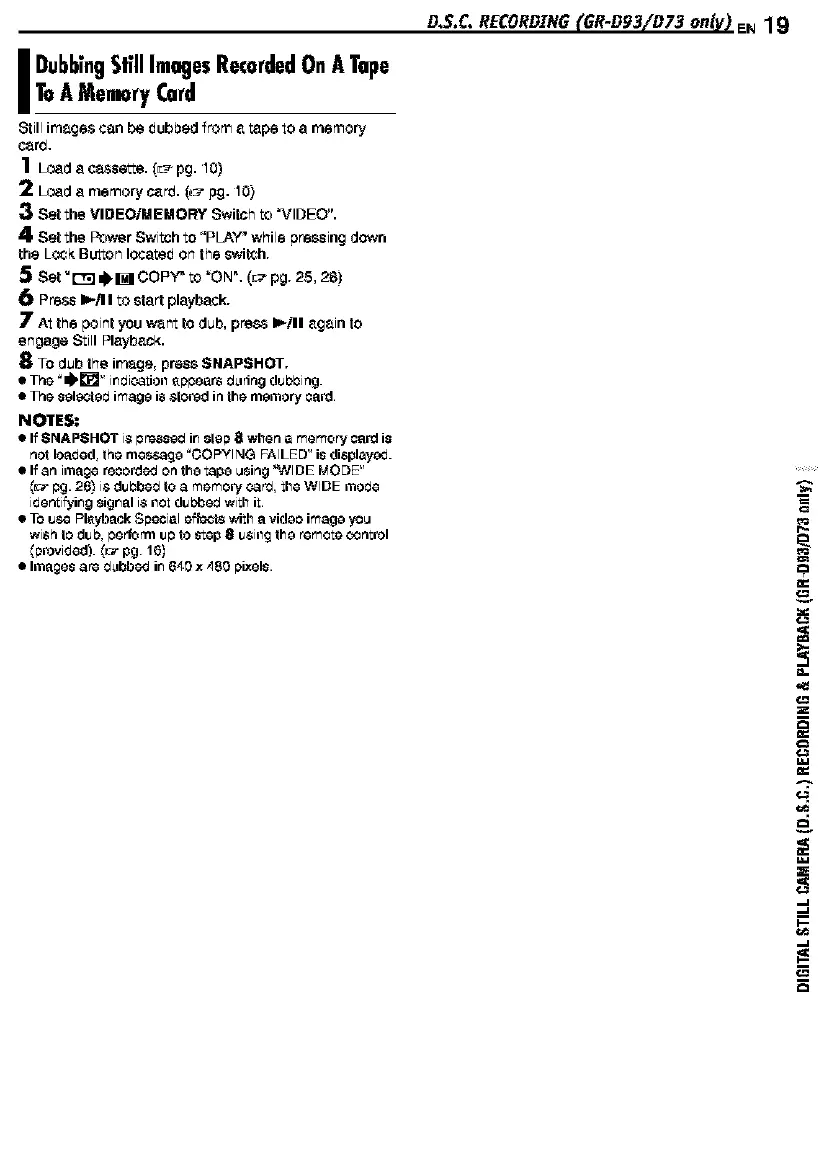DubbingStillImagesRecordedOnATope
ToAMemoryCord
Still images c_n L_ _ubbad f_rn _ t_pe to a memory
oar_,
1 Load a cassette. (L-_ pg. 10)
2 Load a memory oard. $_- pg. 10)
Sat the VIDEOIMEMORY Switch to "VIDEO".
4 Sat the Power Switch to 'PLAY" while pressing down
the Lock. Button located on the By,itch.
5 Sat "r_ Wb_ COPY" to "ON". (L"_ pg. 25, 28)
6 Press I_/ll to start playback.
7 At the point you w_nt to dub, press I,-/ll ._g_in to
engage Still Pl._yb._ck.
8 TO dub the image, press SNAPSHOT.
• Ths "WP[]" ir_rJica_ion_ppears rJ_lring dubbing.
• Ths selected image is _tored in ths memory oard.
NOIES:
• If SNAPSHOT i_ p_Bs_ ir_si_p 8 whGn _ mGmory Card is
not IoadGd, ths nlG_._z_g__COPYING FAILED" is di6pl_y_d.
• If an imagG r_¢ordc_J on th_ _ap_ _sing "_11DE MODE"
_:_ pg. 26_ i_ dl__hs_ to a msmoF:/0._, thG WIDE iI]orJG
idG_tifyJr_g_igr_l i_ ilot dubbG_ with it.
• TO u$o F_lt_yback $_i(tl sf{_)¢'_ with a video imag_ yo_
wi_h to dub, pGrf_rnl up to stop e u_iilg th_ romots 03ntrol
(p_vJ_od). _c_ pg. 16)
• Imagc_sarG ¢J_lbb_vJ ir_640 x ,180 pix_ls.
D,$.£, RECORDING(GR-D93/B73 only) EN 19
f,_
ej
¢fa
.-i
F--
¢fa
.-i
m