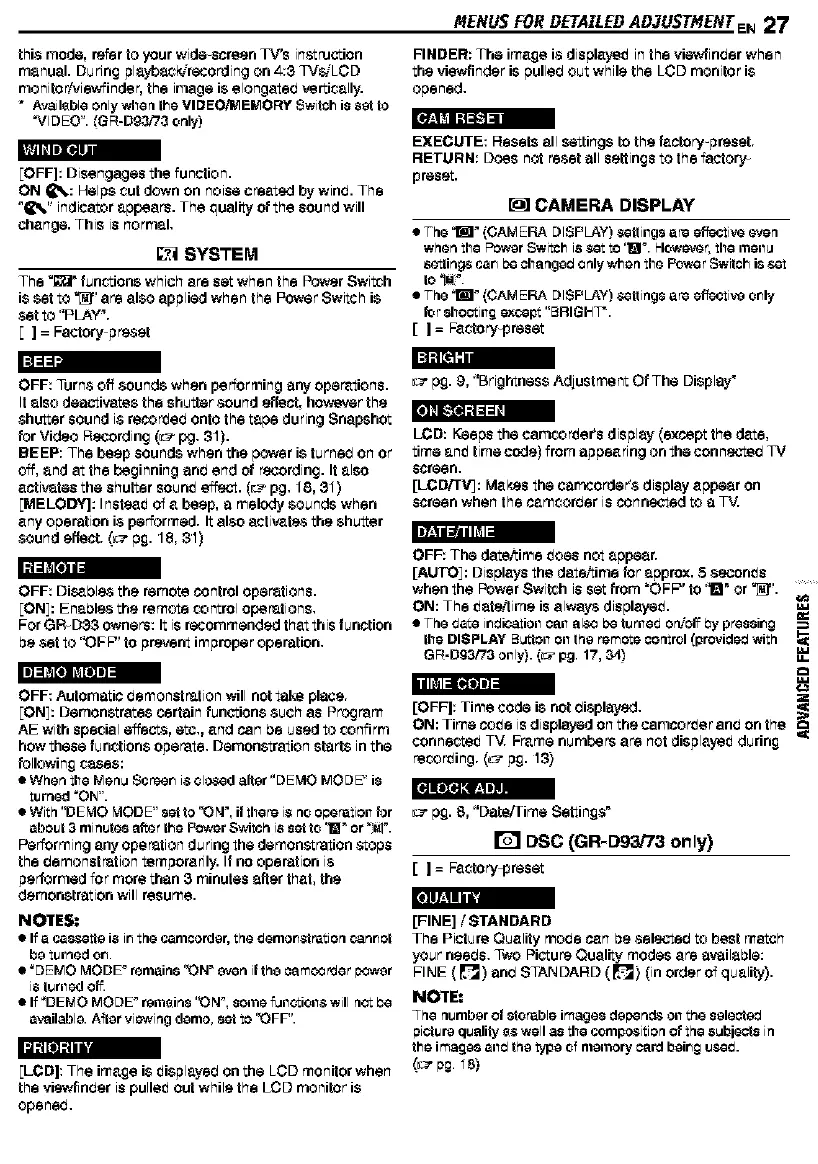MENUSFORDETAILEDAD,TUSTMENTEN27
this mode, rarer to your wide-ecraen TV's instruction
manual. During playback/recording on 4:3 TVSiLOD
monito rh.,iewfinda r, the image is elongated vertically.
" Available only when the VIDEO,_IEMORY Switch is set to
"VIDEO". (GR-Dg,3i7G only)
[OFF]: Disengages the function.
ON _,: Helps cut down on noise created by wind. The
"_%" indicator appears. The quality of the sound will
change. This is normal.
SYSTEM
The _" fuec'cionswhich are set when the Power Switch
is set to _" are also applied when the Power Switch is
set to "PLAY'.
[ ] = Factory preset
FINDER: The image 1$displayeit inthe viewlinber when
the viewfindar is pulledout while the LOD monitor is
opened.
EXECUTE: Resets all settings to the factory-preset.
RETURN: Does not reset all settingsto the factory
preset.
CAMERA DISPLAY
• The I _ (CAM ERA DISPLAY) $elting8 are effecti_ _#en
when the Power Switch 18_t to '_F. Howe_r, the men_
8etling8 can be oh_lnged only when the _e r Switch i8 set
to _.
• The I _ (CAM ERA DISPLAY) $elting8 are effective only
for 8hcoting except "BRIGHT'.
[ ] = Factory-preset
OFF: Turns off sounds when performing any operations.
It also deactivatesthe shutter sound effect, howeverthe
shutter soundi8 recordedontothe tape during Snapshot
for Video Recording (__7pg. 31).
BEEP: The beap sounds when the power is turnedon or
c'4f,and at the beginning and and of recording. It also
activ&tas the shutter counit effect. (___pg. 18, 31)
[MELODY]: Instasit of a baap, a melody sounds when
any operation is peter mad. It also ectivats_sthe shutter
sound effect. (_ pg. 18, 31)
_1 Illlil =i
OFF: DJS_dl6s tha remote control operations.
[ON]: Enadl6s the remote control op,_rations,
For QR_DSS owner8: It is recommendad that this function
ba set to "OFF" to preve_ improper operation,
OFF: Automatic bemonst ration will not talee place.
EON]:Demonstrates certainfunctions such as Program
AE with special effect,s, etc., and can de used to confirm
how these functionsoperate. Demonstration starts in the
following cases:
• Whenthe Men_ Scan i_clo$edaltar "DEMO MODE" is
turned "el-4".
With "DEMO MODE"set to '_N', it there i_ noo#erationfor
about 3 minutesafterthe Power SwiSh isset to '_" or ":_!'.
Performing any operationdu ring the demoaslration stops
the demonstration temporarily. If no operation i8
performed for morethan 3 minutes affer that, the
demonstration will resume.
Ill-,! i i i'i
NOTES:
• If a ca88etle is ir_the camcorder, the demor_tretion o_nr_et
be turned on.
_DEMO MODF remain8 '_N _wen it the _amo3 _Jer F>3wer
i8turned off
If _DEk_O MODF r_mt_in8 '_N _, some f_ll_ioll_ will nct 13e
available. Afler viewing denlo, set to '_FF".
li] It I I'1
[LCD]: The image is itisplayedon the LOD monitor when
the viawfindar ispullait out while the LCD monitor is
opened.
pg. 9, "BrightnessAdJustment Of The Display"
LCD: Keeps the oemcorder's display (except the date,
time anit time code) from appeanng on the connected TV
screen.
[LCDiTV]: Ma_s the camcorder's display appear on
screen when the camcorder is cannscted to a TV.
OFF: The data/time itoes not appear.
[AUTO]: Displays the date/time for approx. S $econit s
when the Power Switch is setfrom "OFP' to '1" or _".
ON: The itatailima is always displayoit.
• The date ir_dio_tiollCallalsoI_et_riled Or_O__y pressing
the DISPLAY BL_ttOnOnthe remote control(providedwith
GR-D93/73 only).(_ pg. 17, ;34)
2
[OFF]: Time code is notdisplayed.
ON: Time coite isdisplayed on the oemcordar and on the
connec-reitTV. Frame numbers are not displayait during '_
recording. (_ pg. 13)
pg. 8, "Data/Time Settings"
rs'l DSC (GR-Dg3,t73 only)
[ ] = Factor_!-preset
[FINE] / STANDARD
The Picture Quality mode can be selected to best match
your needs. Two Picture Quality modes are available:
FINE (r4_) and STANDARD (E'_) (in order of quality).
NOTE:
The n_nlber ot etoreble image8depentt80il the selected
F_ietur_q_alityt_ well _ the compositionof the 8_bje_ts in
the image8alld the type o{ memory_ard beir_g_._d.
(_g. _8)
