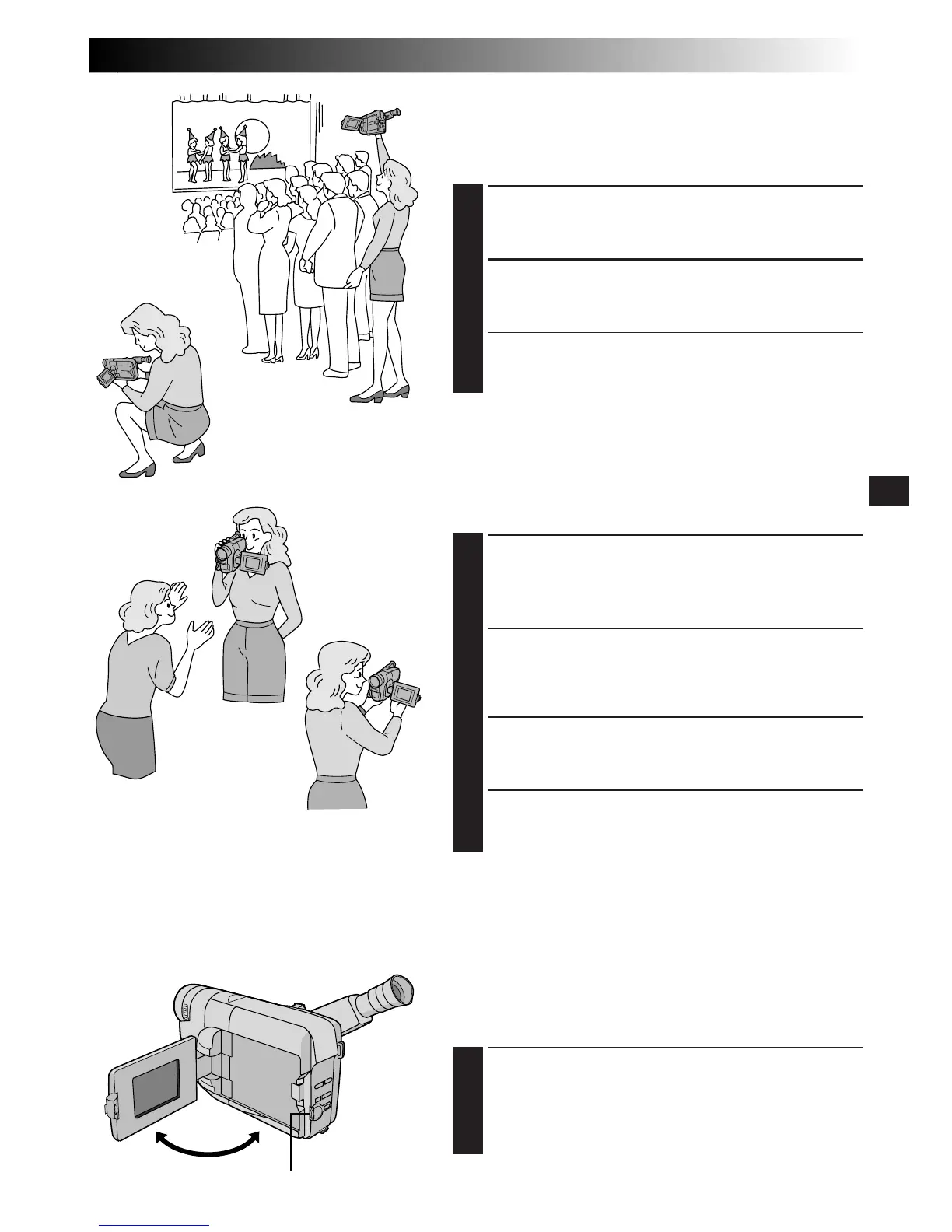ES19
GRABACION
Filmación periodística
En algunas situaciones puede ser necesario filmar desde
diferentes ángulos para obtener resultados más
dramáticos.
1
ABERTURA DEL MONITOR LCD
Asegúrese de que el monitor LCD esté
completamente abierto.
2
INCLINACION DEL MONITOR LCD
Incline el monitor LCD en la dirección más
conveniente.
•El monitor LCD puede girar casi un circulo
completo (270°: 90° hacia abajo y 180° hacia
arriba).
Control de brillo
Usted puede ajustar el brillo del monitor LCD girando el
disco de brillo.
1
AJUSTE DEL BRILLO
Si desea aumentar el brillo de la imagen . . .
Gire el disco hacia “+”.
Si desea oscurecer la imagen . . .
Gire el disco hacia “–”.
Filmación por interconexión
La persona que usted filma puede verse en el monitor
LCD y usted puede filmarse a si mismo mientras ve su
propia imagen en el monitor LCD.
1
INCLINACION DEL MONITOR LCD
HACIA ARRIBA
Abra el monitor LCD e inclínelo hacia arriba hasta
180 grados, de tal manera que apunte hacia adelante.
•Cuando el monitor LCD está inclinado hacia arriba
a un ángulo de aprox. 105 grados, la imagen del
monitor es invertida verticalmente y el visor
también se activa.
2
INICIO DE LA GRABACION
Apunte el objetivo hacia el sujeto (a sí mismo cuando
se filma) e inicie la grabación.
•Durante la filmación por interconexión, la imagen
en el monitor y las indicaciones no aparecen
invertidas como cuando se mira en un espejo.
NOTA:
La imagen monitoreada puede ser vista en el monitor LCD
y en el visor.
Disco de brillo
Grabación de sí mismo
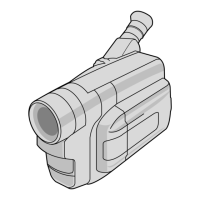