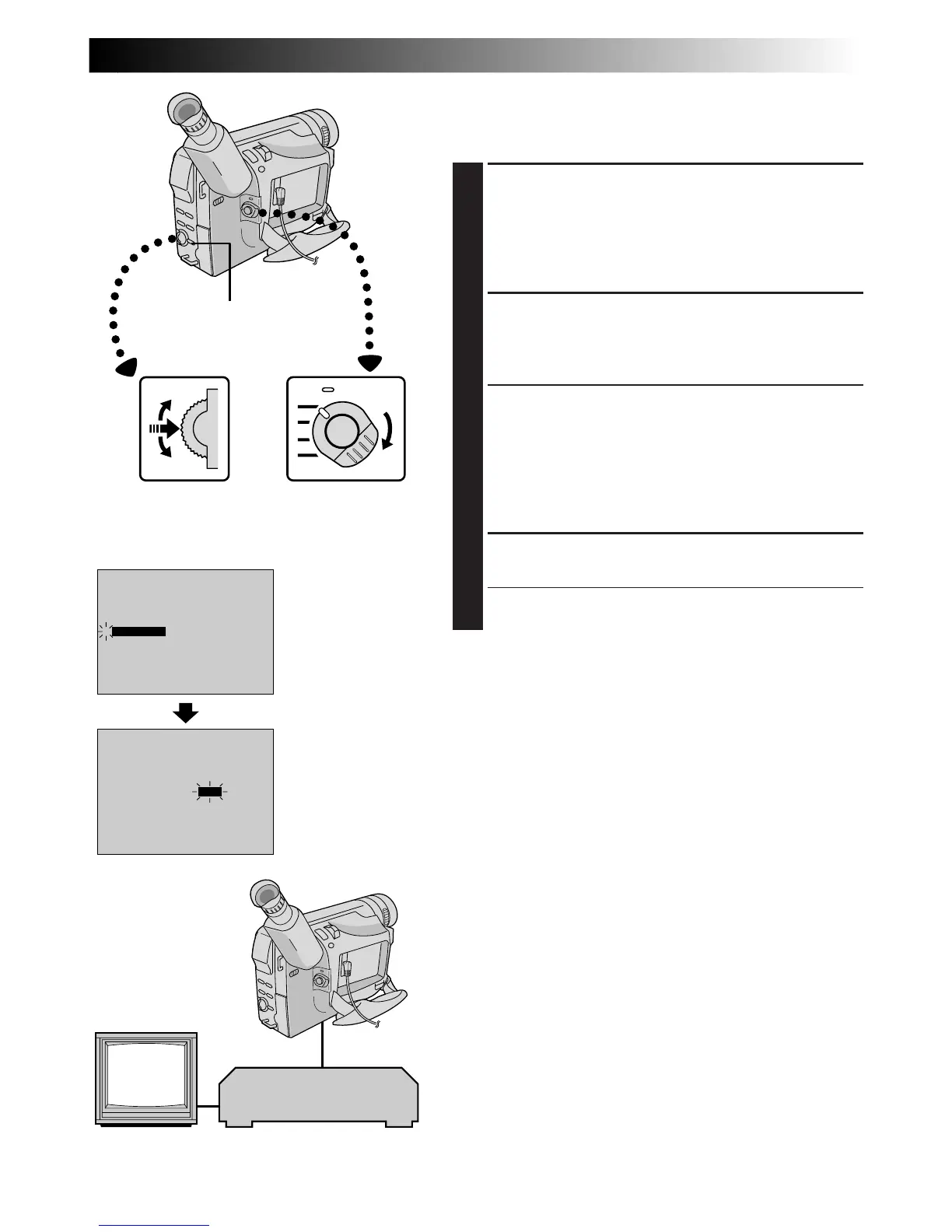ES57
SOUND1
0 . 0
ON
OFF
FULL SOUND48kHz MODE
32kHz MODE
DISPLAY
TIMECODE
SYNCHRO
END
4
SOUND1
0 . 0
ON
OFF
FULL SOUND48kHz MODE
32kHz MODE
DISPLAY
TIMECODE
SYNCHRO
END
4
AJUSTE DEL VCR EN BASE A LA
SINCRONIZACION DE LA CAMARA DE
VIDEO
4
ACCESO AL MENU DE REPRODUCCION
Apunte el control remoto hacia el sensor remoto de
la cámara de video y presione R.A. EDIT ON/OFF
para borrar el menú de edición por montaje aleatorio
y presione MENU. Aparecerá el menú de
reproducción.
5
SELECCION DE LA FUNCION
Mueva la barra iluminada hacia “SYNCHRO”
girando el disco selector y luego presiónelo. Se
iluminará el valor de “SYNCHRO”.
6
INGRESO DE DATOS DE CORRECCION
Basándose en el diagnóstico realizado (Z p. 56),
usted puede aumentar la velocidad del VCR girando
arriba el disco selector. Usted también puede reducir
la velocidad del VCR girando abajo el disco selector.
Los límites de ajuste van de –1,3 a +1,3 segundos en
incrementos de 0,1 segundo.
7
CIERRE DEL MENU
Presione dos veces el disco selector.
•Ahora efectúe la edición por montaje aleatorio
comenzando por el paso 3 en la página 53.
NOTAS:
●
Antes de efectuar la edición por montaje aleatorio
realice algunas pruebas para verificar que el valor que
usted ha ingresado es adecuado o no y efectúe los
ajustes de acuerdo a ello.
●
Dependiendo del grabador, puede haber situaciones en
las que la diferencia de sincronización no puede ser
completamente corregida.
Menú de
reproducción
Conmutador de
alimentación
Botón MENU
Indicación
Disco selector
VCR
(Platina de grabación)
Televisor
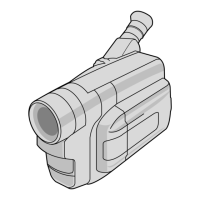